B Select the [Time Zone].
C Click [OK].
3 A confirmation screen appears
Click [OK].
Camera restarts using the new IP address. It takes about one minute for the camera to reboot.
Memo:
●Access from the connected computer may fail when the IP address of the camera is changed. To enable access to camera from the same computer, alter the IP address at the computer accordingly.
When the display or configuration of the opened screen appears strange, check using the following procedures.
AClick
BClick the [Settings] tab in the [Display Properties] windows and click the [Advanced] button
CCheck that [DPI setting] in the [General] tab has become [Normal size (96DPI)]
DOtherwise, change the setting to [Normal size (96DPI)] and reboot windows
13