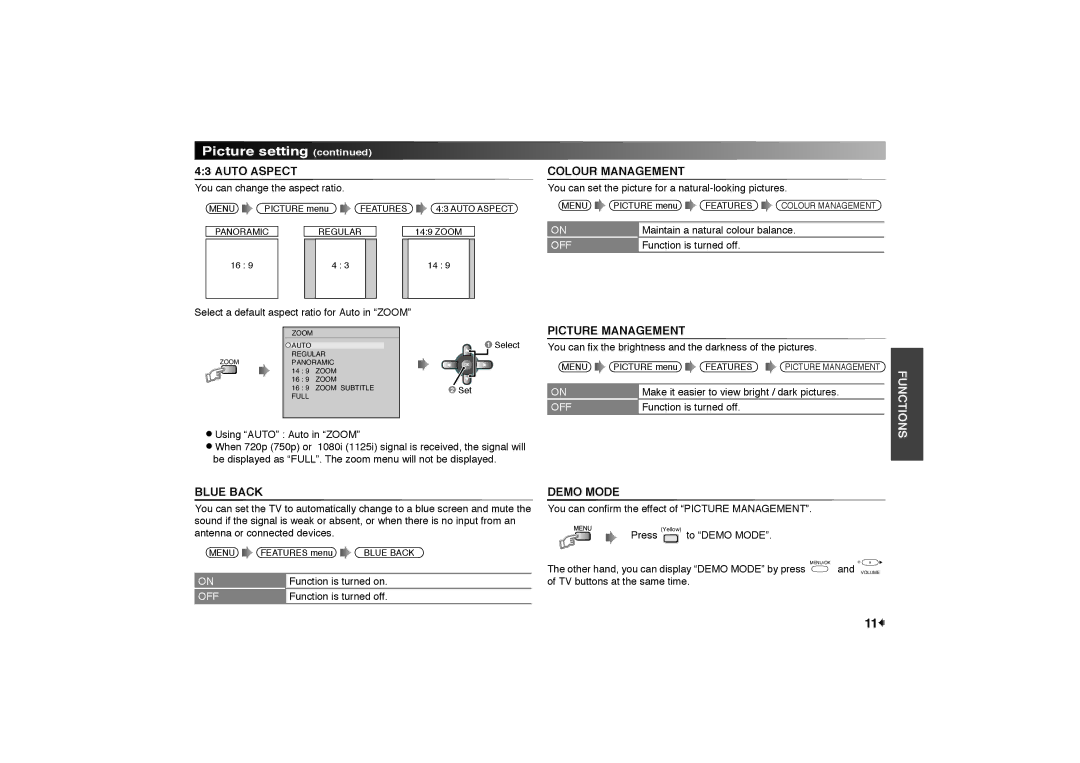Picture setting (continued)
4:3 AUTO ASPECT
You can change the aspect ratio.
MENU | PICTURE menu | FEATURES | 4:3 AUTO ASPECT | |||||||
|
|
|
|
|
|
|
|
| ||
PANORAMIC |
|
| REGULAR |
| 14:9 ZOOM |
| ||||
|
|
|
|
|
|
|
|
|
|
|
16 : 9 |
|
|
|
| 4 : 3 |
|
| 14 : 9 |
|
|
|
|
|
|
|
|
|
|
|
|
|
COLOUR MANAGEMENT
You can set the picture for a
MENU ![]() PICTURE menu
PICTURE menu ![]() FEATURES
FEATURES ![]() COLOUR MANAGEMENT
COLOUR MANAGEMENT
ON | Maintain a natural colour balance. |
OFF | Function is turned off. |
Select a default aspect ratio for Auto in “ZOOM”
ZOOM
ZOOM
![]() AUTO REGULAR PANORAMIC
AUTO REGULAR PANORAMIC
14 : 9 ZOOM
16 : 9 ZOOM
16 : 9 ZOOM SUBTITLE FULL
![]() Select
Select
OK |
![]() Set
Set
PICTURE MANAGEMENT
You can fix the brightness and the darkness of the pictures.
MENU | PICTURE menu | FEATURES | PICTURE MANAGEMENT | |
|
|
| ||
ON |
| Make it easier to view bright / dark pictures. | ||
OFF |
| Function is turned off. |
| |
FUNCTIONS
●Using “AUTO” : Auto in “ZOOM”
●When 720p (750p) or 1080i (1125i) signal is received, the signal will be displayed as “FULL”. The zoom menu will not be displayed.
BLUE BACK | DEMO MODE |
You can set the TV to automatically change to a blue screen and mute the sound if the signal is weak or absent, or when there is no input from an antenna or connected devices.
MENU | FEATURES menu | BLUE BACK | |
|
|
| |
ON |
| Function is turned on. | |
OFF |
| Function is turned off. | |
You can confirm the effect of “PICTURE MANAGEMENT”.
Press (Yellow) to “DEMO MODE”.
The other hand, you can display “DEMO MODE” by press ![]() and
and
11![]()