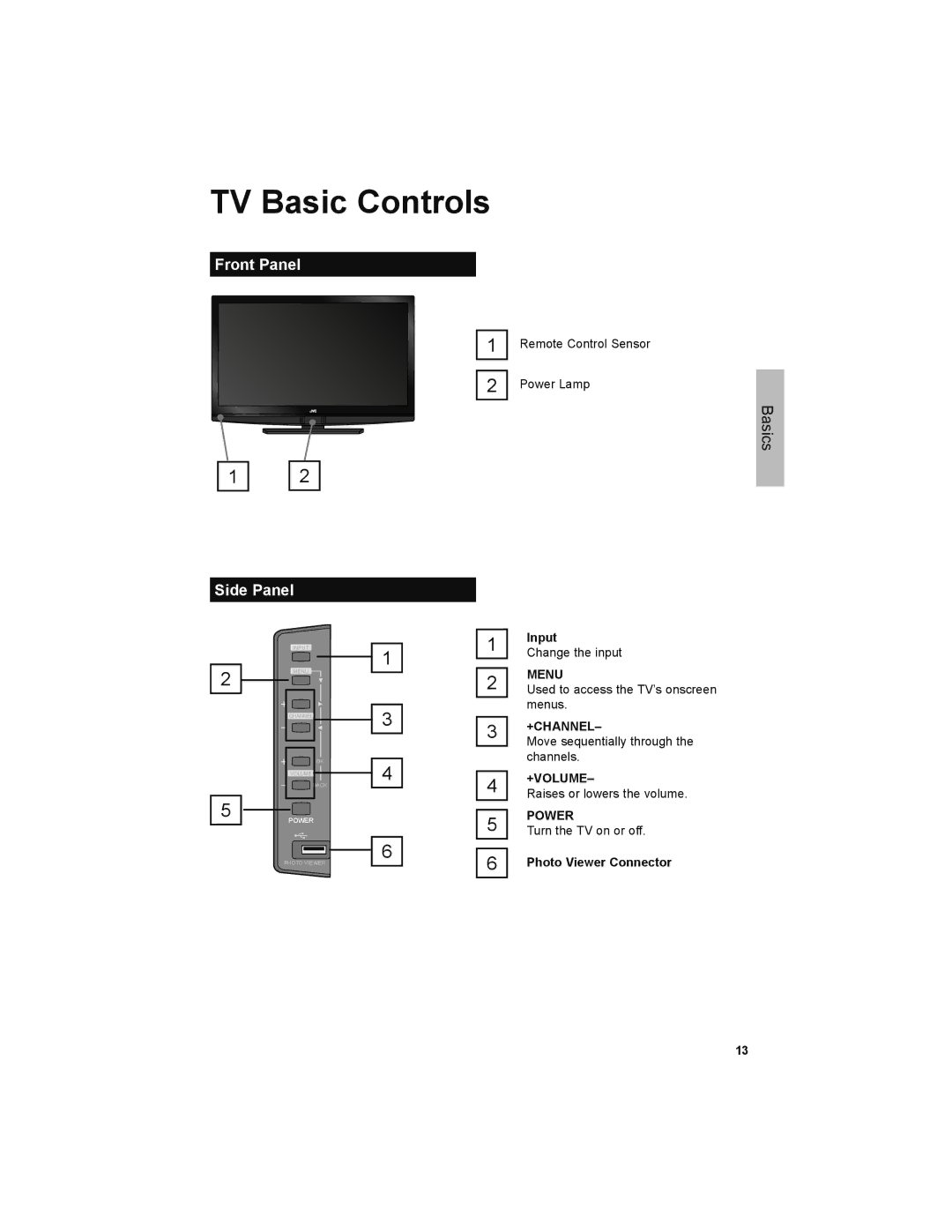TV Basic Controls
Front Panel
1
1
2
2
Remote Control Sensor
Power Lamp
Basics
Side Panel
2
5
INPUT
MENU ![]()
CHANNEL
OK
VOLUME
![]() BACK
BACK
POWER
PHOTO VIEWER
1
3
4
6
1
2
3
4
5
6
Input
Change the input
MENU
Used to access the TV’s onscreen menus.
+CHANNEL–
Move sequentially through the channels.
+VOLUME–
Raises or lowers the volume.
POWER
Turn the TV on or off.
Photo Viewer Connector
13