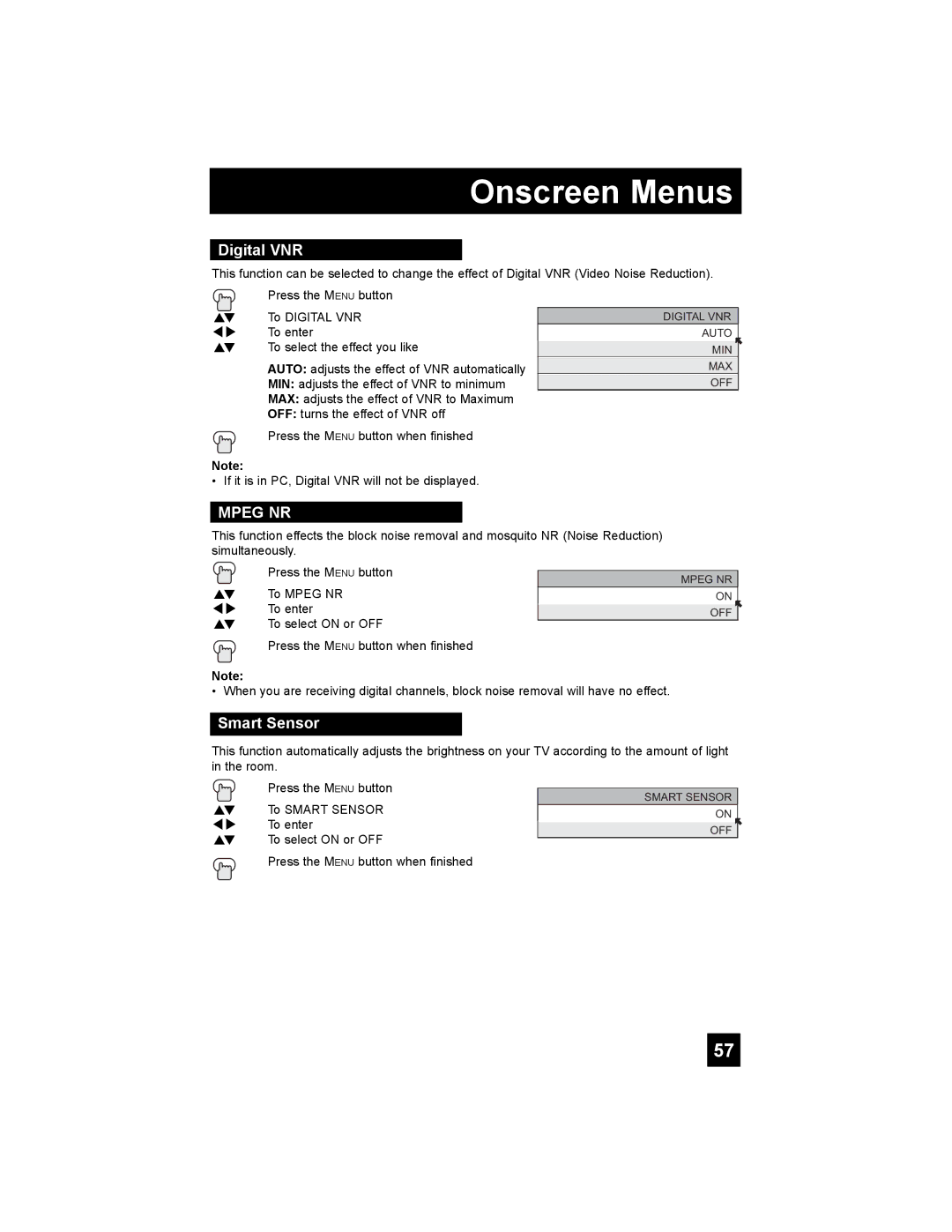Onscreen Menus
Digital VNR
This function can be selected to change the effect of Digital VNR (Video Noise Reduction).
Press the MENU button
π† To DIGITAL VNR √® To enter
π† To select the effect you like
AUTO: adjusts the effect of VNR automatically
MIN: adjusts the effect of VNR to minimum
MAX: adjusts the effect of VNR to Maximum
OFF: turns the effect of VNR off
Press the MENU button when finished
Note:
• If it is in PC, Digital VNR will not be displayed.
MPEG NR
DIGITAL VNR
AUTO
MIN
MAX
OFF
This function effects the block noise removal and mosquito NR (Noise Reduction) simultaneously.
Press the MENU button
π† To MPEG NR √® To enter
π† To select ON or OFF
Press the MENU button when finished
MPEG NR
ON
OFF
Note:
• When you are receiving digital channels, block noise removal will have no effect.
Smart Sensor
This function automatically adjusts the brightness on your TV according to the amount of light in the room.
Press the MENU button
π† To SMART SENSOR √® To enter
π† To select ON or OFF
Press the MENU button when finished
SMART SENSOR
ON
OFF
57