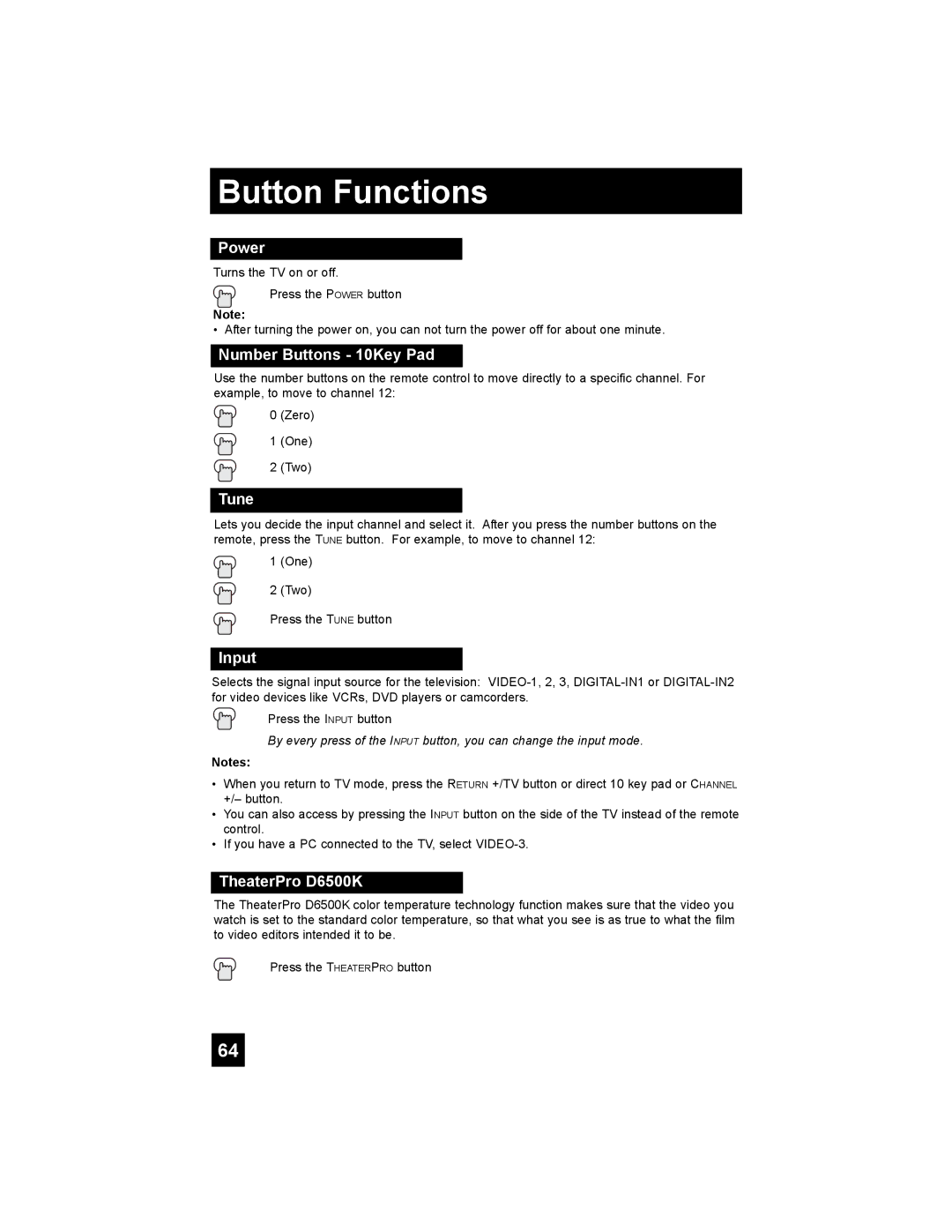Button Functions
Power
Turns the TV on or off.
Press the POWER button
Note:
• After turning the power on, you can not turn the power off for about one minute.
Number Buttons - 10Key Pad
Use the number buttons on the remote control to move directly to a specific channel. For example, to move to channel 12:
0 (Zero)
1 (One)
2 (Two)
Tune
Lets you decide the input channel and select it. After you press the number buttons on the remote, press the TUNE button. For example, to move to channel 12:
1 (One)
2 (Two)
Press the TUNE button
Input
Selects the signal input source for the television:
Press the INPUT button
By every press of the INPUT button, you can change the input mode.
Notes:
•When you return to TV mode, press the RETURN +/TV button or direct 10 key pad or CHANNEL +/– button.
•You can also access by pressing the INPUT button on the side of the TV instead of the remote control.
•If you have a PC connected to the TV, select
TheaterPro D6500K
The TheaterPro D6500K color temperature technology function makes sure that the video you watch is set to the standard color temperature, so that what you see is as true to what the film to video editors intended it to be.
Press the THEATERPRO button
64