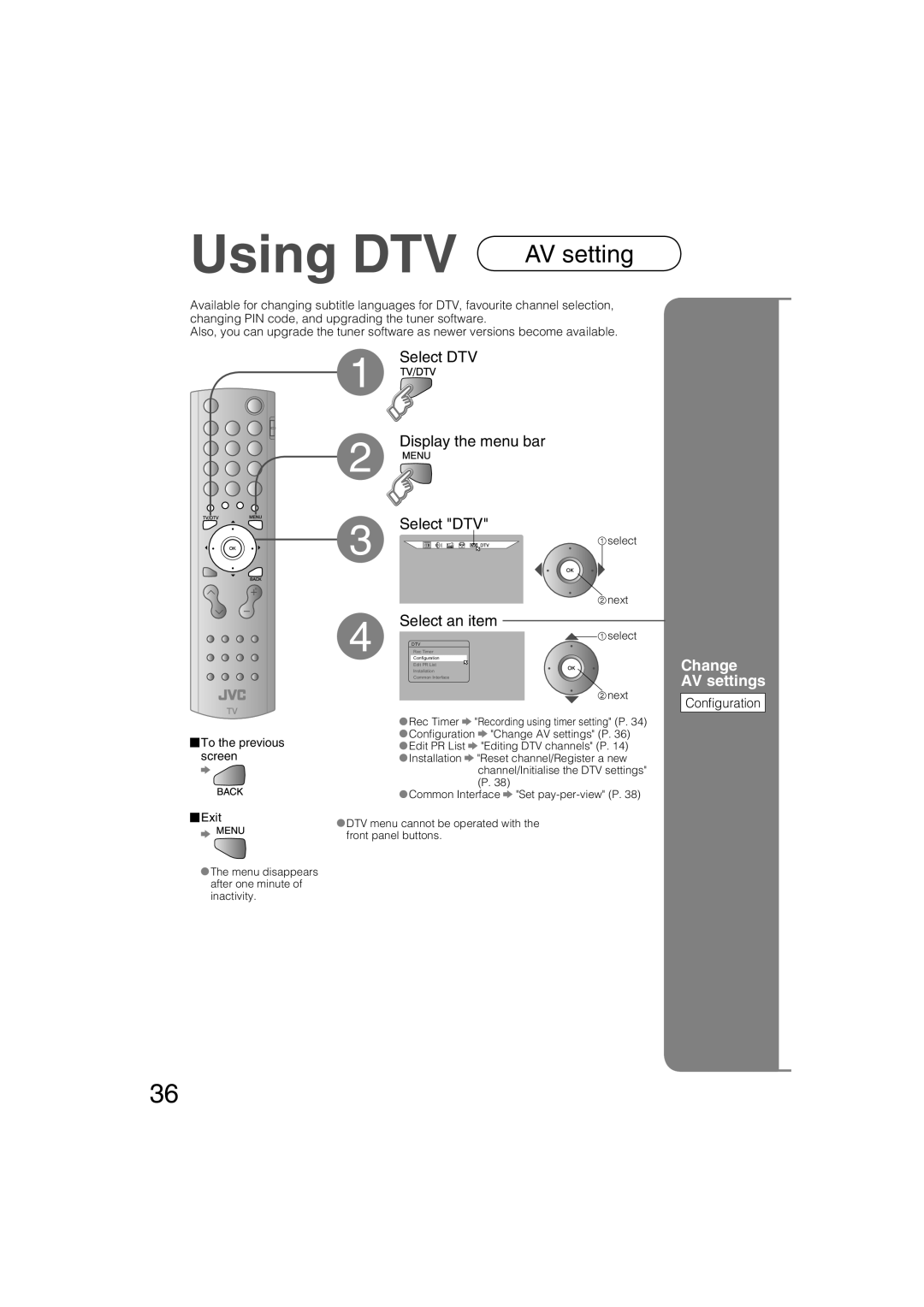Using DTV | AV setting |
|
Available for changing subtitle languages for DTV, favourite channel selection, changing PIN code, and upgrading the tuner software.
Also, you can upgrade the tuner software as newer versions become available.
1 | Select DTV | |
2 | Display the menu bar | |
3 | Select "DTV" | |
select | ||
| ||
| next | |
4 | Select an item | |
select | ||
DTV | ||
Rec Timer | ||
Configuration | ||
| Edit PR List | |
| Installation | |
| Common Interface | |
| next |
| Rec Timer "Recording using timer setting" (P. 34) | |
To the previous | Confi guration | "Change AV settings" (P. 36) |
Edit PR List | "Editing DTV channels" (P. 14) | |
screen | Installation | "Reset channel/Register a new |
channel/Initialise the DTV settings" (P. 38)
![]() Common Interface
Common Interface ![]() "Set
"Set
Change AV settings
Confi guration
![]() Exit
Exit
![]() The menu disappears after one minute of inactivity.
The menu disappears after one minute of inactivity.
![]() DTV menu cannot be operated with the front panel buttons.
DTV menu cannot be operated with the front panel buttons.
36