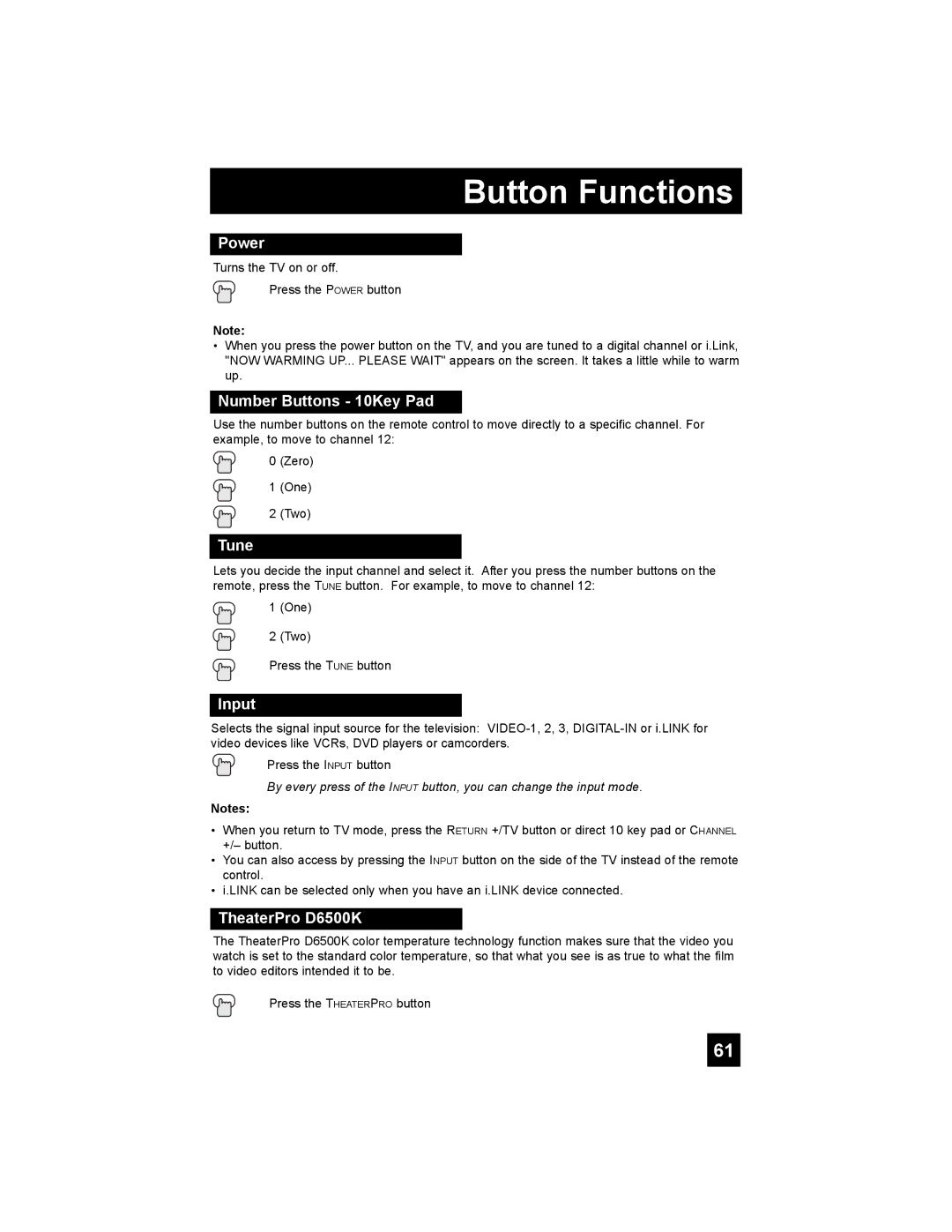LT-37X776 specifications
The JVC LT-37X776 is a high-definition LCD television that stands out in the realm of home entertainment with its impressive features and technological advancements. Released during a time when flat-screen TVs were becoming increasingly popular, the LT-37X776 combines design, functionality, and performance to enhance the viewing experience.One of the key features of the JVC LT-37X776 is its 37-inch screen size, which is ideal for a variety of room sizes, from bedrooms to small living rooms. The television boasts a native resolution of 1366 x 768 pixels, providing a crisp and clear picture quality that is particularly suited for watching HD content. With a brightness level of around 500 cd/m², viewers can enjoy vibrant images even in well-lit environments.
The LT-37X776 incorporates JVC’s proprietary technologies to optimize picture performance. One notable feature is the use of a high-quality LCD panel that minimizes motion blur, making it an excellent choice for watching fast-paced action scenes in sports and movies. Additionally, the TV supports a wide color gamut, which delivers more accurate and vivid colors, enhancing overall image quality.
Sound quality is another area where the JVC LT-37X776 excels. It is equipped with built-in speakers that provide clear audio reproduction, improving the overall viewing experience. For more immersive sound, users can easily connect external audio systems through the available audio outputs.
Connectivity options are abundant on the LT-37X776, including multiple HDMI inputs, component, and composite video inputs, as well as an RGB input for connecting computers. This versatility means that users can connect a wide array of devices, from gaming consoles to Blu-ray players, ensuring compatibility with the latest technology.
In terms of design, the JVC LT-37X776 features a sleek and modern look, with a slim bezel that maximizes screen space. The stand is stable and allows for slight adjustments in angle, giving viewers flexibility in how they position the television.
In conclusion, the JVC LT-37X776 is a well-rounded LCD television that offers an impressive combination of picture quality, sound performance, and connectivity options. With its user-friendly design and advanced technologies, it remains a relevant choice for those looking to enhance their home viewing experience. Whether watching movies, playing video games, or enjoying sports events, the LT-37X776 delivers a captivating experience that caters to various entertainment needs.