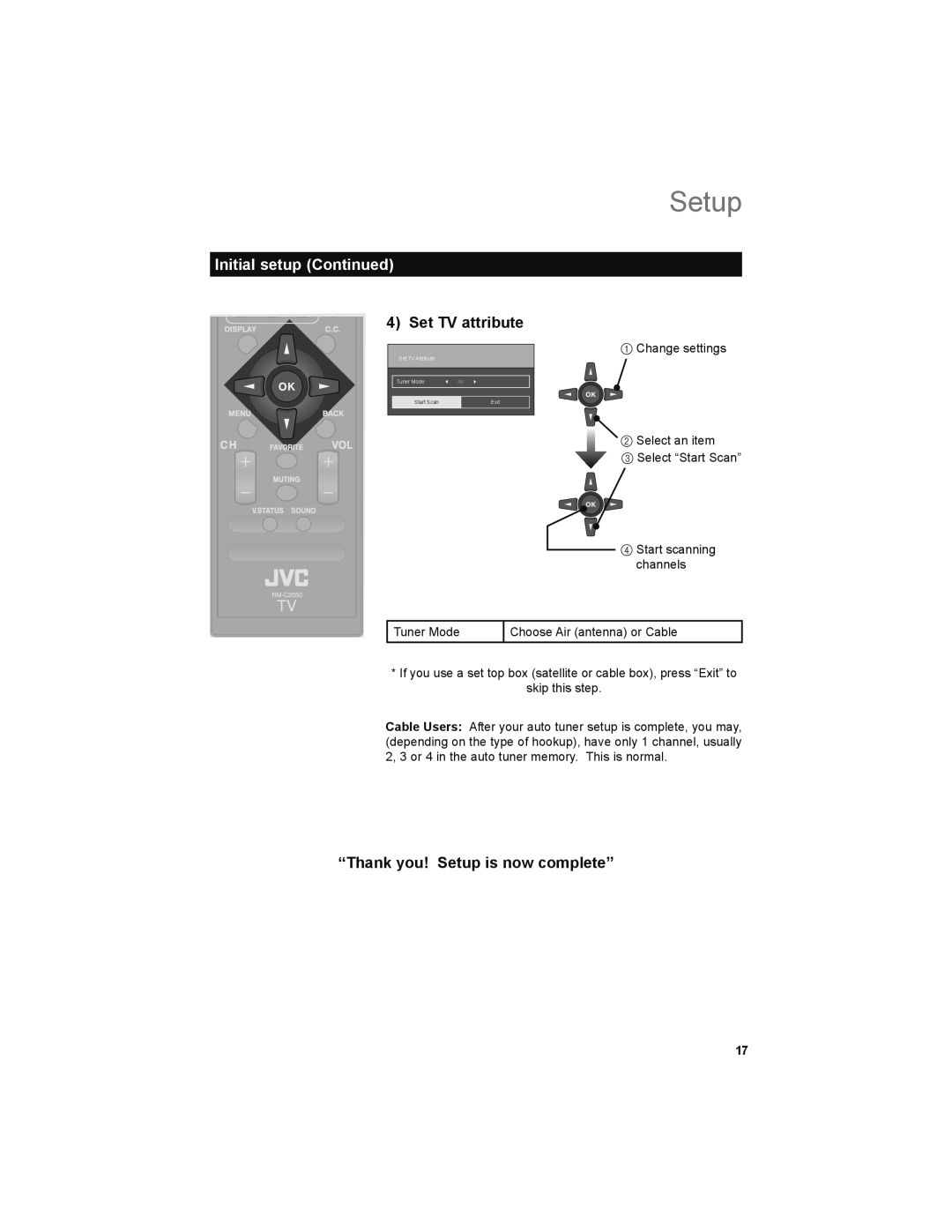Setup
Initial setup (Continued)
4) Set TV attribute
Set TV Attribute
Tuner Mode | Air |
Start Scan | Exit |
|
|
1Change settings
2Select an item
![]() 3 Select “Start Scan”
3 Select “Start Scan”
4Start scanning channels
Tuner Mode
Choose Air (antenna) or Cable
*If you use a set top box (satellite or cable box), press “Exit” to skip this step.
Cable Users: After your auto tuner setup is complete, you may, (depending on the type of hookup), have only 1 channel, usually 2, 3 or 4 in the auto tuner memory. This is normal.
“Thank you! Setup is now complete”
17