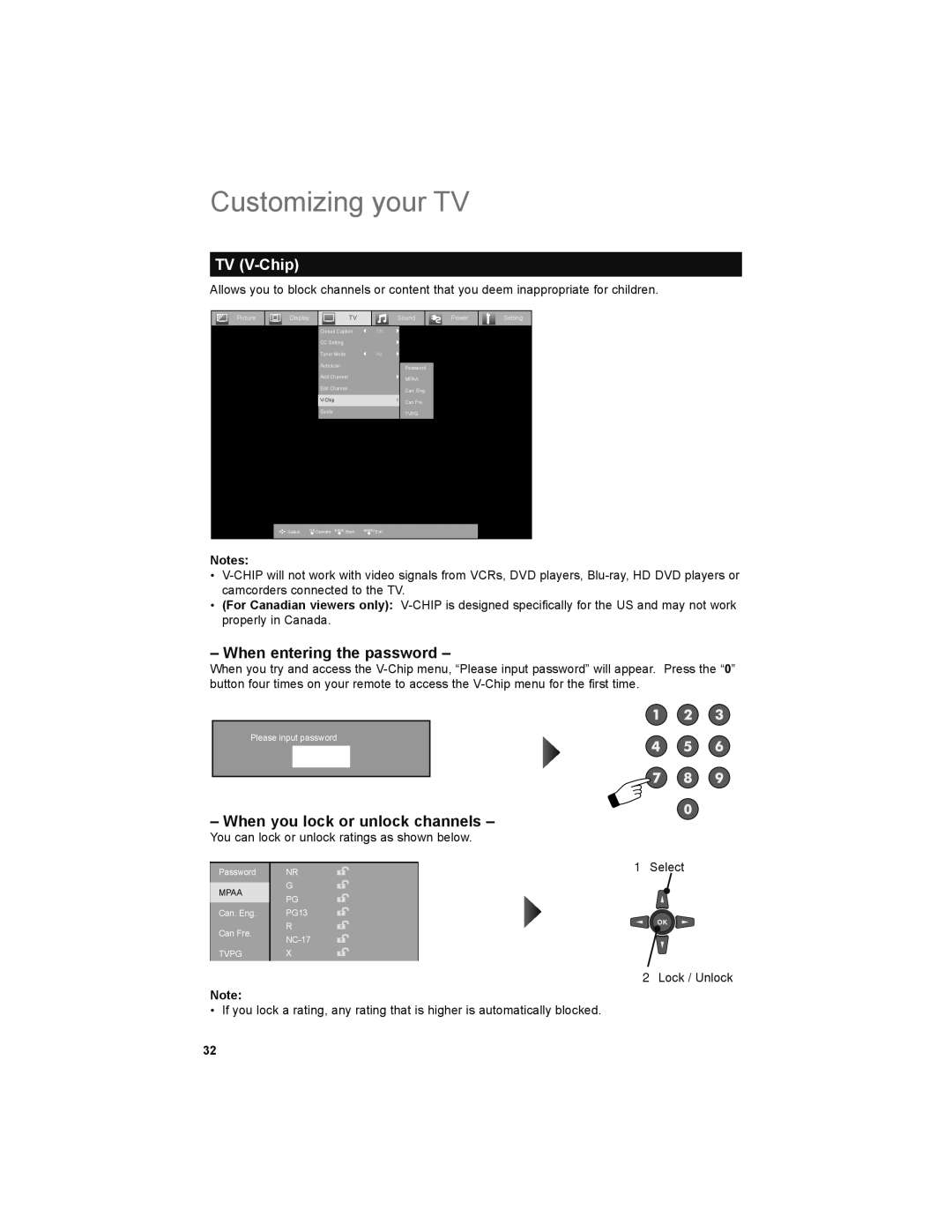Customizing your TV
TV (V-Chip)
Allows you to block channels or content that you deem inappropriate for children.
Picture | Display | TV | Sound |
| Power | Setting | |
|
| Closed Caption | ON |
|
|
|
|
|
| CC Setting |
|
|
|
|
|
|
| Tuner Mode | Air |
|
|
|
|
|
| Autoscan |
|
|
|
|
|
|
|
| Password |
|
| ||
|
|
|
|
|
| ||
|
| Add Channel |
| MPAA |
|
| |
|
|
|
|
|
| ||
|
| Edit Channel |
| Can. Eng. |
|
| |
|
|
| Can Fre. |
|
| ||
|
| Guide |
| TVPG |
|
| |
|
|
|
|
|
| ||
|
|
|
|
|
|
|
|
:Select | OK:Operate BACK :Back | MENU:Exit |
|
|
|
Notes:
•
•(For Canadian viewers only):
– When entering the password –
When you try and access the
Please input password
– When you lock or unlock channels –
You can lock or unlock ratings as shown below.
Password | NR | |
MPAA | G | |
PG | ||
Can. Eng. | PG13 | |
Can Fre. | R | |
| ||
TVPG | X | |
|
|
Note:
• If you lock a rating, any rating that is higher is automatically blocked.
1Select
2Lock / Unlock
32