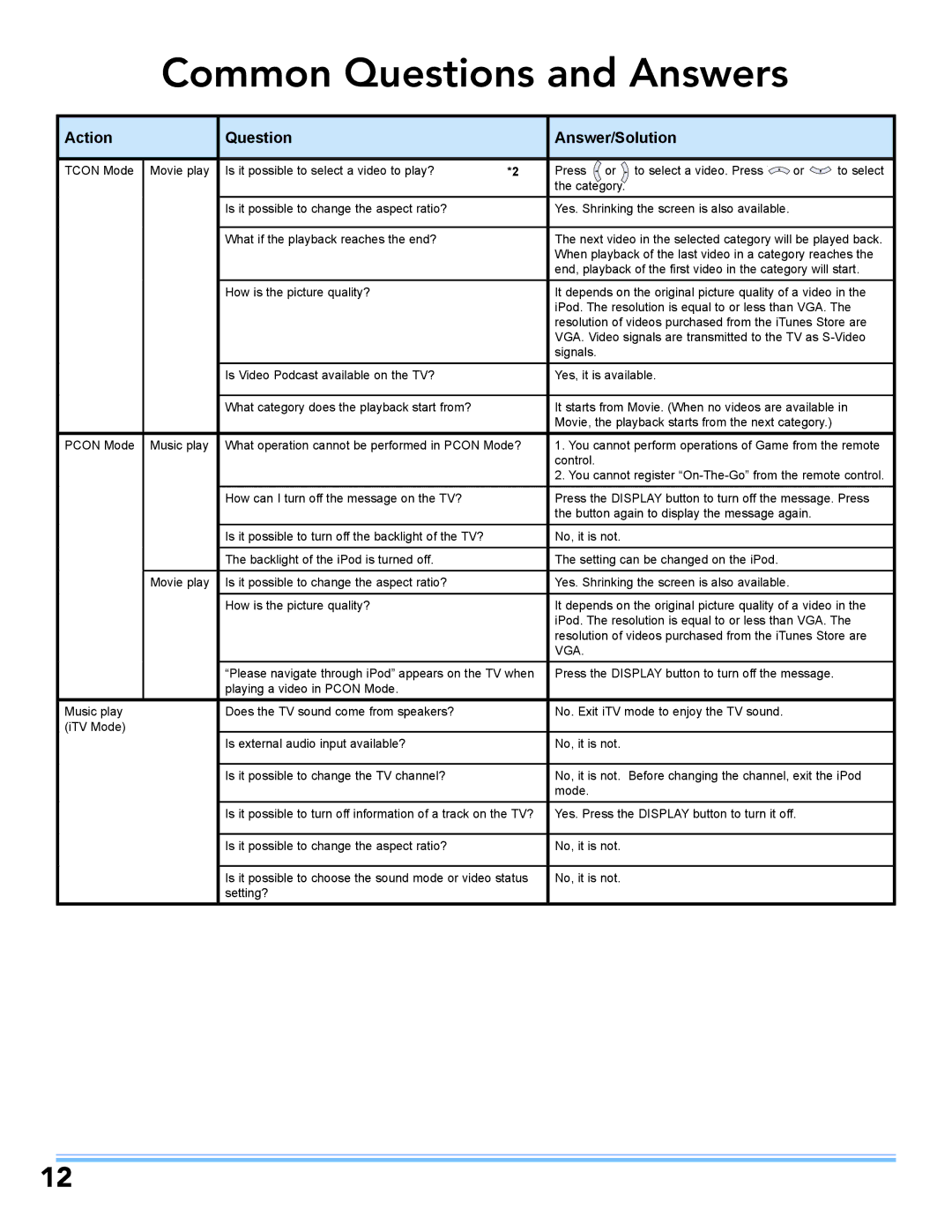LT-52P789 specifications
The JVC LT-52P789 is a 52-inch LCD television that combines cutting-edge technology with stylish design, making it a remarkable choice for home entertainment enthusiasts. As part of JVC’s impressive lineup of televisions, the LT-52P789 is engineered to deliver exceptional picture quality with a host of features designed to enhance the viewer's experience.One of the standout features of the LT-52P789 is its high-definition display. With a resolution of 1920x1080 pixels, it supports full HD content, allowing users to enjoy their favorite movies, shows, and games with incredible clarity and detail. The television utilizes a 120Hz refresh rate, which significantly reduces motion blur during fast-paced scenes, providing smooth and fluid visuals that are particularly beneficial for sports and action films.
The LT-52P789 is equipped with a dynamic contrast ratio that enhances image depth and detail, particularly in dark scenes. This feature allows for an impressive range of colors, presenting vibrant hues and richer shadows that improve the overall viewing experience. Coupled with JVC’s advanced image processing technologies, viewers can enjoy enhanced clarity and sharpness in their favorite media.
Connectivity is also a strong suit of the LT-52P789, featuring multiple HDMI ports that enable seamless integration with a variety of devices such as Blu-ray players, gaming consoles, and streaming devices. Additionally, it includes component and composite video inputs, ensuring compatibility with older devices. The television also has built-in speakers that deliver robust audio, supporting Dolby Digital technology for a more immersive sound experience.
Another notable characteristic of the JVC LT-52P789 is its sleek and modern design. The slim bezels and elegant stand make it an aesthetically pleasing addition to any living space. Furthermore, the television supports VESA wall mounting, providing flexibility for placement and maximizing room space.
For energy-conscious consumers, the LT-52P789 complies with energy-saving standards, ensuring that it operates efficiently while minimizing electricity costs. Overall, the JVC LT-52P789 combines innovative technology with a user-friendly design, making it a compelling choice for anyone looking to elevate their home entertainment experience.