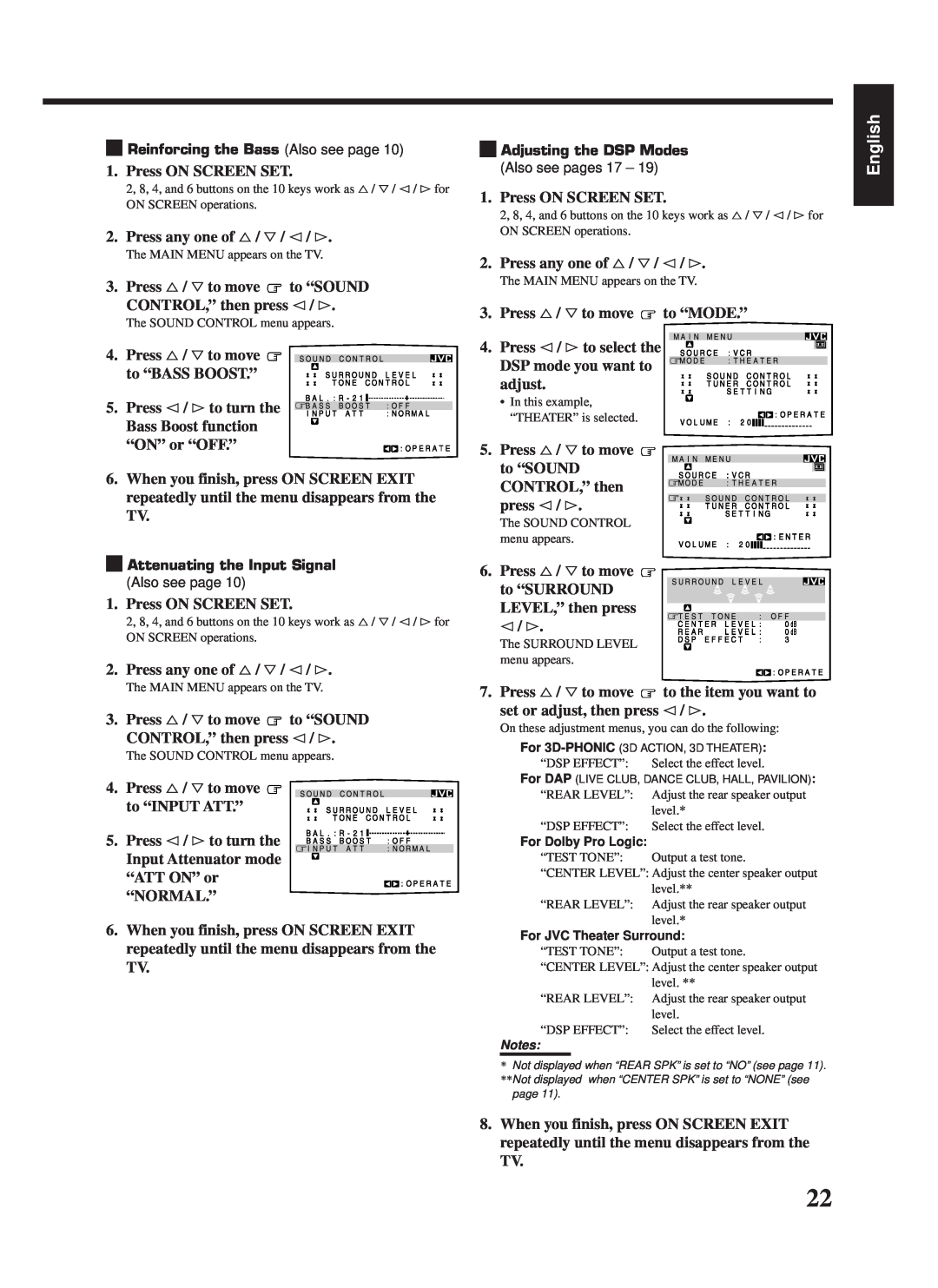![]()
![]() Reinforcing the Bass (Also see page 10)
Reinforcing the Bass (Also see page 10)
1. Press ON SCREEN SET.
2, 8, 4, and 6 buttons on the 10 keys work as %/ Þ/ @/ #for ON SCREEN operations.
2. Press any one of % / Þ / @/ #.
The MAIN MENU appears on the TV.
3. Press % / Þto move ![]() to “SOUND CONTROL,” then press @/ #.
to “SOUND CONTROL,” then press @/ #.
The SOUND CONTROL menu appears.
4. Press % / Þto move
to “BASS BOOST.” | |
|
5. Press @/ #to turn the
Bass Boost function “ON” or “OFF.”
6.When you finish, press ON SCREEN EXIT repeatedly until the menu disappears from the TV.
![]()
![]() Attenuating the Input Signal
Attenuating the Input Signal
(Also see page 10)
1. Press ON SCREEN SET.
2, 8, 4, and 6 buttons on the 10 keys work as %/ Þ/ @/ #for ON SCREEN operations.
2. Press any one of % / Þ / @/ #.
The MAIN MENU appears on the TV.
3. Press % / Þto move ![]() to “SOUND CONTROL,” then press @/ #.
to “SOUND CONTROL,” then press @/ #.
The SOUND CONTROL menu appears.
4. Press % / Þto move |
|
to “INPUT ATT.” |
5. Press @/ #to turn the
Input Attenuator mode “ATT ON” or “NORMAL.”
6.When you finish, press ON SCREEN EXIT repeatedly until the menu disappears from the TV.
![]()
![]() Adjusting the DSP Modes
Adjusting the DSP Modes
(Also see pages 17 – 19)
1. Press ON SCREEN SET.
2, 8, 4, and 6 buttons on the 10 keys work as %/ Þ/ @/ #for ON SCREEN operations.
2. Press any one of %/ Þ / @/ #.
The MAIN MENU appears on the TV.
3. Press %/ Þto move ![]() to “MODE.”
to “MODE.”
4. Press @/ #to select the
DSP mode you want to adjust.
• In this example, “THEATER” is selected.
5. Press %/ Þto move to “SOUND CONTROL,” then press @/ #.
The SOUND CONTROL menu appears.
6. Press %/ Þto move to “SURROUND LEVEL,” then press
@/ #.
The SURROUND LEVEL menu appears.
7. Press %/ Þto move ![]() to the item you want to set or adjust, then press @/ #.
to the item you want to set or adjust, then press @/ #.
On these adjustment menus, you can do the following:
For
“DSP EFFECT”: | Select the effect level. |
For DAP (LIVE CLUB, DANCE CLUB, HALL, PAVILION):
“REAR LEVEL”: | Adjust the rear speaker output |
| level.* |
“DSP EFFECT”: | Select the effect level. |
For Dolby Pro Logic:
“TEST TONE”: Output a test tone.
“CENTER LEVEL”: Adjust the center speaker output level.**
“REAR LEVEL”: Adjust the rear speaker output
level.*
For JVC Theater Surround:
“TEST TONE”: Output a test tone.
“CENTER LEVEL”: Adjust the center speaker output
| level. ** |
“REAR LEVEL”: | Adjust the rear speaker output |
| level. |
“DSP EFFECT”: | Select the effect level. |
Notes:
*Not displayed when “REAR SPK” is set to “NO” (see page 11).
**Not displayed when “CENTER SPK” is set to “NONE” (see page 11).
8.When you finish, press ON SCREEN EXIT repeatedly until the menu disappears from the TV.
English
22