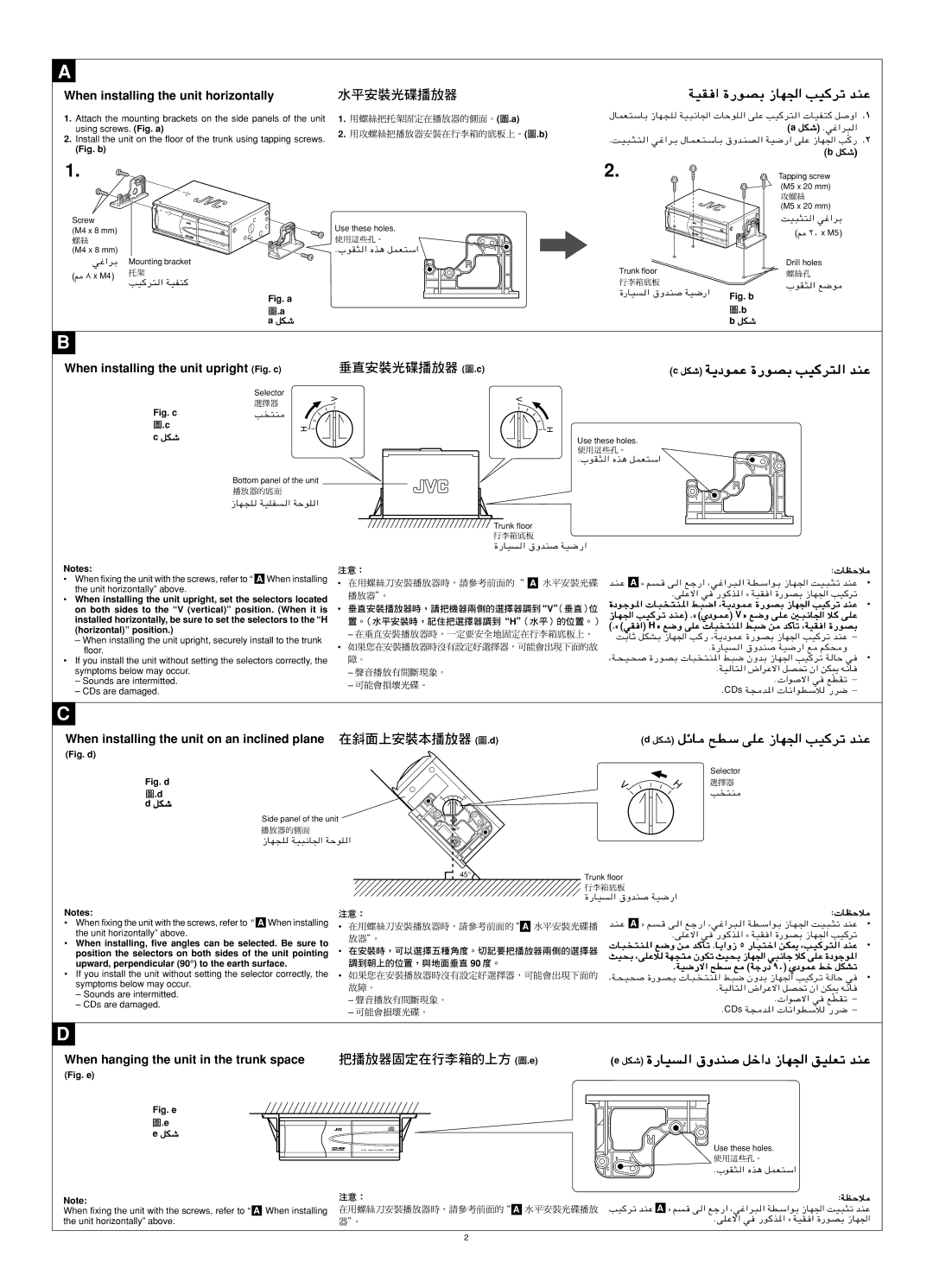CH-X460, LVT0847-001A specifications
The JVC CH-X460, model number LVT0847-001A, is a compact CD changer designed to deliver versatile audio playback options for car enthusiasts. This device provides users with the capability to store and play multiple CDs efficiently, enhancing the entertainment experience during commutes and long drives.One of the main features of the JVC CH-X460 is its ability to hold up to six CDs simultaneously. This means that drivers can switch between their favorite albums without the need to fumble around with physical discs. The unit incorporates a direct disc access system, allowing users to select the desired CD quickly, which is particularly beneficial for those who prioritize convenience while driving.
The CH-X460 employs advanced technology to ensure high-quality audio playback. It utilizes digital-to-analog conversion (DAC) technology, which enhances sound clarity and reduces distortion. This results in a more immersive listening experience, making even the smallest details of your favorite tracks stand out.
In terms of compatibility, the JVC CH-X460 supports a wide range of CD formats, including standard audio CDs, CD-R, and CD-RW. This versatility ensures that users can enjoy a variety of music sources without worrying about compatibility issues. The device also features a built-in anti-shock mechanism that minimizes interruptions caused by bumps or vibrations on the road, ensuring uninterrupted playback and maintaining sound quality.
The design of the JVC CH-X460 emphasizes user-friendliness. It is equipped with a simple interface that allows for easy navigation through the CD tracks. Additionally, the unit can be seamlessly integrated with existing JVC car stereos, taking advantage of the remote control functionality provided by these systems.
Size-wise, the CH-X460 is compact and lightweight, making it easy to install in most vehicle setups without taking up too much space. Its sleek design melds seamlessly with the interior of modern cars, adding to the overall aesthetic appeal.
All in all, the JVC CH-X460, LVT0847-001A, stands out for its efficient storage capacity, advanced audio technology, versatility in media compatibility, and user-centric design. It represents a practical solution for those seeking a reliable and high-quality CD changer for their vehicle.