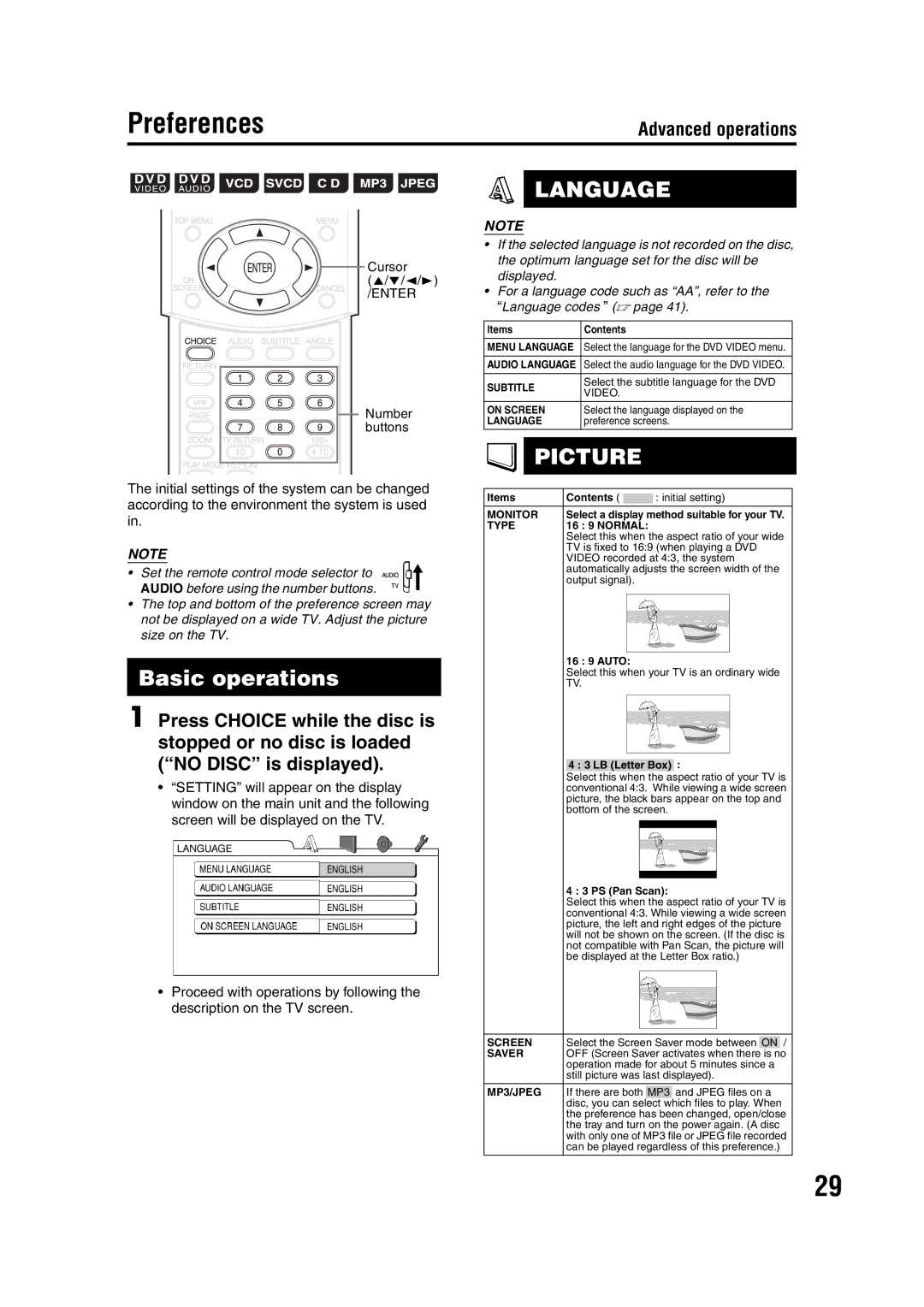1203SKMMODJSC, LVT1095-004A specifications
The JVC LVT1095-004A,1203SKMMODJSC is a versatile and innovative audio product designed to enhance the home entertainment experience. This model is part of the JVC brand, renowned for its commitment to high-quality sound and cutting-edge technology.At the core of the LVT1095-004A is its exceptional audio performance, engineered to deliver rich, clear sound across a wide frequency range. This model features advanced decoding capabilities that support various audio formats, ensuring optimal playback whether you are listening to music, watching movies, or playing video games. With an impressive power output, it easily fills a room with immersive sound, allowing users to enjoy an unforgettable auditory experience.
One of the key technologies incorporated into this model is JVC's proprietary audio enhancement features. These enhancements intelligently adjust sound profiles to match the content being played, bringing out the best in each audio source. The result is a balanced and dynamic soundstage that accentuates the nuances of music and film audio alike.
Another standout characteristic of the LVT1095-004A is its connectivity options. It includes multiple inputs that allow it to connect seamlessly with various devices, including televisions, gaming consoles, and streaming media players. Users can easily switch between sources to enjoy different content without the hassle of unplugging and replugging cables.
This model is designed with ease of use in mind. It comes with an intuitive remote control that provides users with quick access to essential functions, such as volume control, sound mode selection, and input switching. The clear layout of the controls ensures that users can operate the system effortlessly, even from a distance.
The LVT1095-004A also features a sleek and modern design, complementing any home decor. Its compact form factor ensures that it can fit into various spaces without being intrusive. Additionally, the quality construction provides durability, promising years of reliable performance.
In conclusion, the JVC LVT1095-004A,1203SKMMODJSC stands out as a well-rounded audio solution that combines superior sound quality, advanced technology, and user-friendly features. Whether for casual listening or serious home theater use, this model represents a strong choice for those seeking to elevate their audio experience.