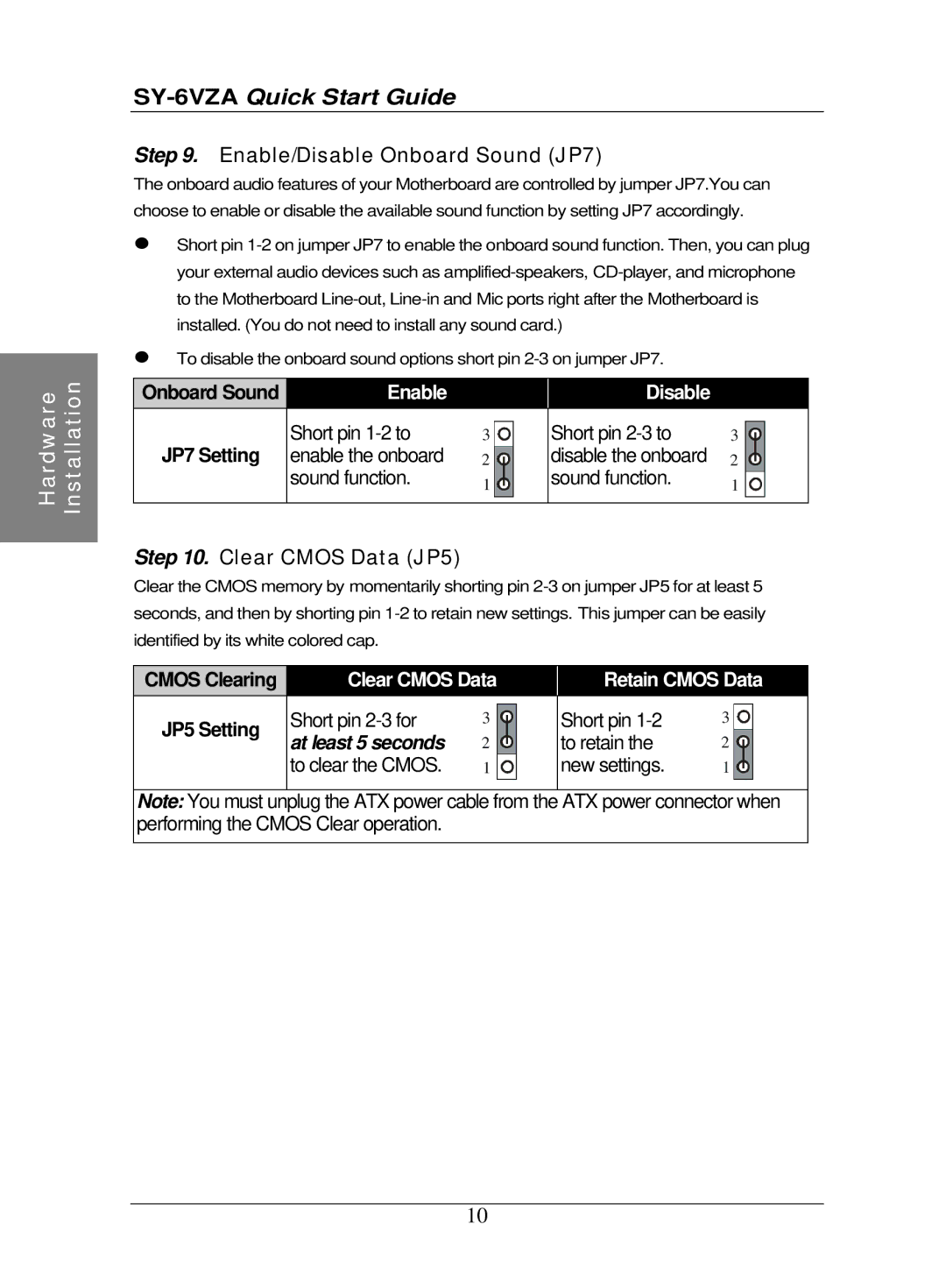Hardware | Installation |
|
|
Step 9. Enable/Disable Onboard Sound (JP7)
The onboard audio features of your Motherboard are controlled by jumper JP7.You can choose to enable or disable the available sound function by setting JP7 accordingly.
•Short pin
•To disable the onboard sound options short pin
Onboard Sound | Enable |
|
|
|
|
| Disable |
|
|
|
|
| Short pin | 3 |
|
|
|
| Short pin | 3 |
|
|
|
|
|
|
|
|
|
|
| ||||
|
|
|
|
| |||||||
JP7 Setting | enable the onboard | 2 |
|
|
|
| disable the onboard | 2 |
|
|
|
|
|
|
|
|
|
| |||||
| sound function. | 1 |
|
|
|
| sound function. | 1 |
|
|
|
|
|
|
|
|
|
|
| ||||
|
|
|
|
|
|
|
|
|
| ||
|
|
|
|
|
|
|
|
|
|
|
|
Step 10. Clear CMOS Data (JP5)
Clear the CMOS memory by momentarily shorting pin
CMOS Clearing | Clear CMOS Data |
| Retain CMOS Data | ||||||||
JP5 Setting | Short pin | 3 |
|
|
|
| Short pin | 3 |
|
|
|
|
|
|
|
|
|
| |||||
|
|
|
| ||||||||
at least 5 seconds | 2 |
|
|
|
| to retain the | 2 |
|
|
| |
|
|
|
|
|
|
|
| ||||
| to clear the CMOS. | 1 |
|
|
|
| new settings. | 1 |
|
|
|
|
|
|
|
|
|
|
| ||||
|
|
|
|
|
|
|
|
|
|
|
|
Note: You must unplug the ATX power cable from the ATX power connector when performing the CMOS Clear operation.
10