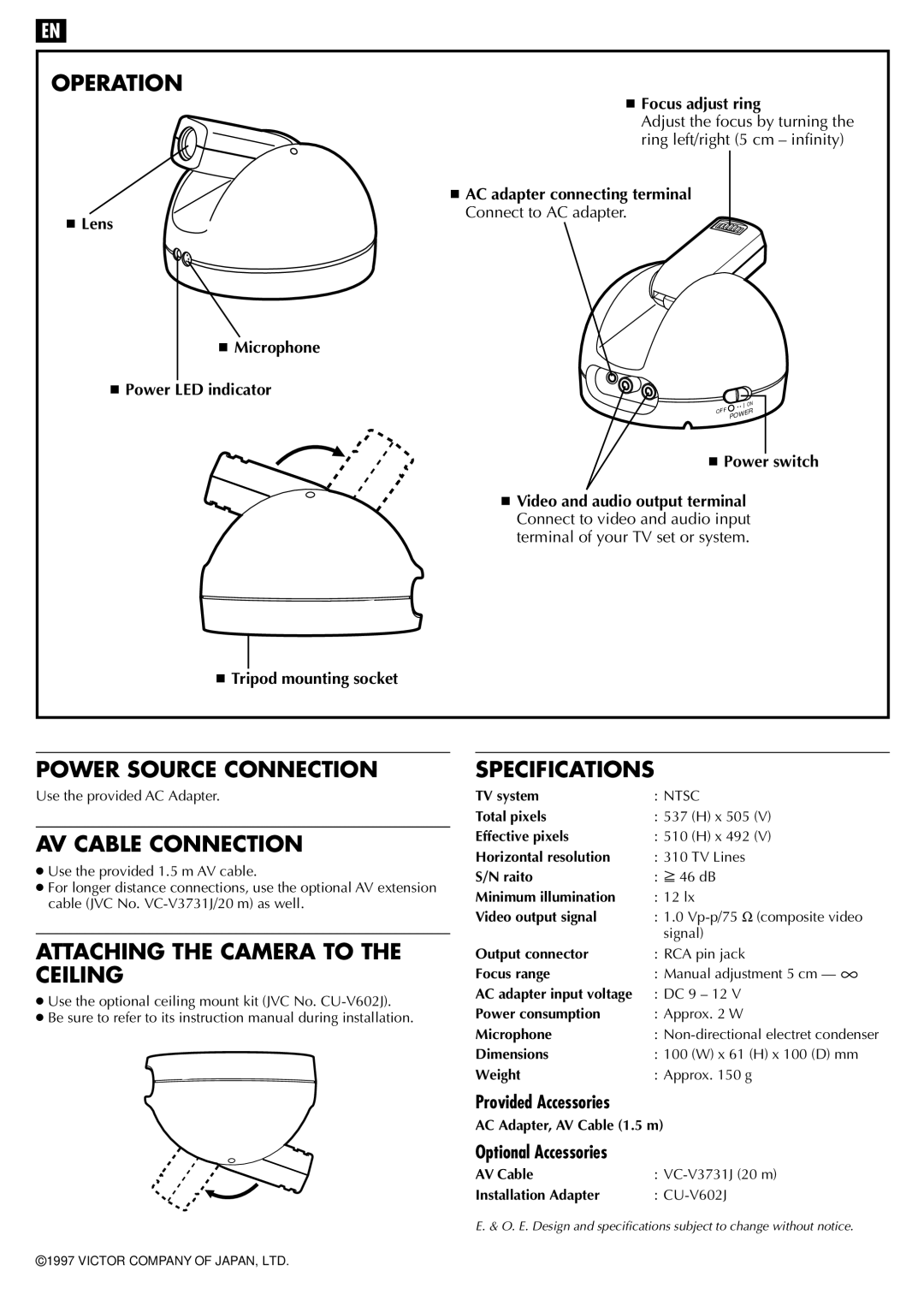EN
OPERATION
■ Lens
■ Focus adjust ring
Adjust the focus by turning the ring left/right (5 cm – infinity)
■ AC adapter connecting terminal Connect to AC adapter.
■Microphone
■ Power LED indicator
OFF
• • I | ON |
| |
POWER | |
■ Power switch
■ Video and audio output terminal Connect to video and audio input terminal of your TV set or system.
■Tripod mounting socket
POWER SOURCE CONNECTION
Use the provided AC Adapter.
AV CABLE CONNECTION
●Use the provided 1.5 m AV cable.
●For longer distance connections, use the optional AV extension cable (JVC No.
ATTACHING THE CAMERA TO THE CEILING
●Use the optional ceiling mount kit (JVC No.
●Be sure to refer to its instruction manual during installation.
©1997 VICTOR COMPANY OF JAPAN, LTD.
SPECIFICATIONS
TV system | : NTSC | ||
Total pixels | : 537 (H) x 505 (V) | ||
Effective pixels | : 510 (H) x 492 (V) | ||
Horizontal resolution | : 310 TV Lines | ||
S/N raito | : |
| 46 dB |
| |||
Minimum illumination | : 12 lx | ||
Video output signal | : 1.0 | ||
| signal) | ||
Output connector | : RCA pin jack | ||
Focus range | : Manual adjustment 5 cm — | ||
AC adapter input voltage | : DC 9 – 12 V | ||
Power consumption | : Approx. 2 W | ||
Microphone | : | ||
Dimensions | : 100 (W) x 61 (H) x 100 (D) mm | ||
Weight | : Approx. 150 g | ||
Provided Accessories
AC Adapter, AV Cable (1.5 m)
Optional Accessories
AV Cable | : |
Installation Adapter | : |
E. & O. E. Design and specifications subject to change without notice.