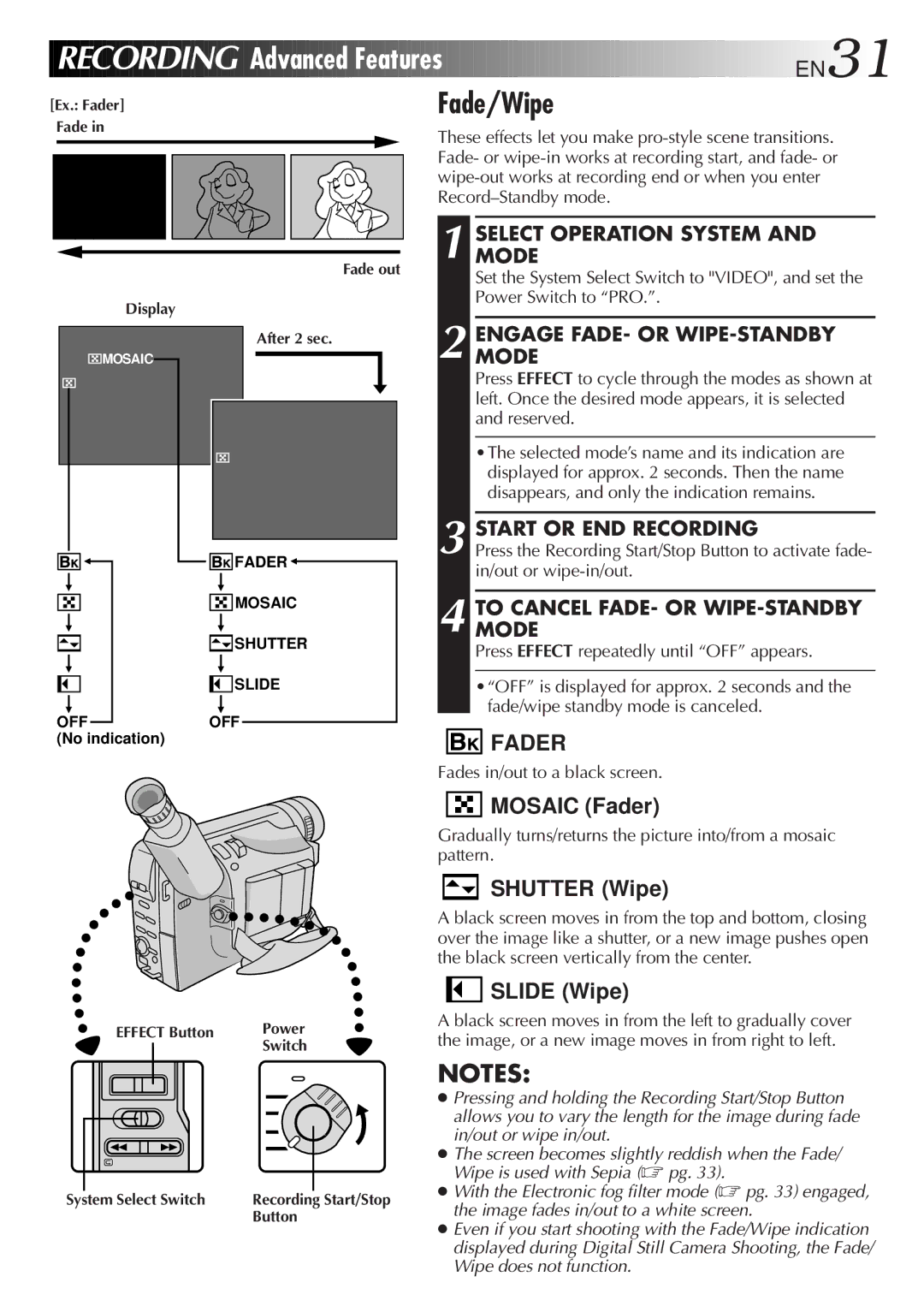Model No Serial No
For Customer Use
Dear Customer
For clock operation and remote control unit
It is recommended that you
Grounding or Polarization
Power Sources
Power Cord Protection
Power Lines
Replacement Parts
Accessories
Cleaning
Damage Requiring Service
Cassettes marked can be used with this camcorder
Zoom Zoom out
Image you shoot is recorded onto a video tape
Using the battery pack
To remove the battery pack
Slide Battery Release and pull out the battery pack
Snapshot Button
Quick Operation Guide D.S.C. EN7
Open/Close Ring Set to Auto or PRO
Contents
Software programs
Cassette Adapter
VHS Playpak C-P7U BN-V20U Shoulder Strap DC Cord
Unit RM-V705U For Windows PC
Charging the Battery Pack
Power
Using the Battery Pack
Choose which one means charged and which means discharged
Using AC Power
Using a CAR Battery
Charge Marker
Getting Started
Clock Lithium Battery Insertion/Removal
Date/Time Settings
Cont
Recording Mode Setting
Tape Length Setting
EN Getting Started
Close Cassette Holder
Loading/Unloading a Cassette
Open LCD Monitor
Open Cassette Holder
Viewfinder Adjustment
Grip Adjustment
Attach Strap
Adjust Length
Shoulder Strap Attachment
Tripod Mounting
Start Shooting
Power Switch Position
Basic Recording
Load a Cassette
Press Display Button
Tape remaining time indicator
LCD Monitor/Viewfinder Indications
Stop Recording
Power lamp Tally lamp Lights while recording is in progress
Power Switch Recording Start/Stop Button
Before the following steps, perform pg
Interface Shooting
Journalistic Shooting
Brightness Control
Basic Shooting
Mode Selection
Still Image Storage
Motor Drive mode
Snapshot mode with no frame
Remaining number of shots 30 29 1
Normal Screen
Feature Picture Mode Setting
Snapshot Button System Select Switch Menu Button
Picture mode display
EN25
Snapshot Mode Selection
Recording Basic Features
Snapshot
Snapshot Recording
If you press during Record-Standby mode
Display ex. Pin-Up
Push the Power Zoom Lever towards T
Basic Features
Zoom
To re-record certain segments
Feature Quick Review
Feature Picture Stabilizer
To check the end of the last recording
To brighten the scene when natural lighting is too dim
Feature Video Light
Light OFF/AUTO/ON Switch
Fade/Wipe
Advanced Features EN31
Press P.AE to cycle through the modes as shown on the left
Advanced Features
Select Mode
Program AE With Special Effects
ND Effect
Sepia
Sports
Twilight
Automatically
Recording Advanced Features
Date/Time Insert
Monitor, as well as to record them manually or
Instant Titles
Access Title Menu
System Select Switch Select Dial Display
Power Switch Menu Screen Title Menu
System Select Switch Select Dial Menu Button
Using Menu For Detailed Adjustment
Make Setting
END Setting
Menu Screen Available Using The Menu Button
Menu Screen Available Using The Select Dial
Menu Screen Explanations
Tally lamp comes on to signal the start of recording
Maximum telephoto setting. When set to ON, you can shoot a
Displayed with the System Select Switch set to either Video
Displayed only with the System Select Switch set to D.S.C
Exposure Control
Access Exposure Menu
To darken the image
Patterns that are regularly repeated
Focusing
Recording
Auto Focus
Manual Focus
Access Focus Menu
Access Manual Focus
END Adjustment of Focus
To Return To Automatic White Balance
White Balance Adjustment
Access White Balance Adjustment
SET Function Parameters
To Change The Tint For Recording
Enter Setting
Manual White Balance Operation
Press the Select Dial again to close the Menu Screen
If you set the System Select Switch to Video
Self-Timer
Access INT. Time Menu
Start Delayed Recording
Time-Lapse
Animation
Stop Playback
Video Playback Basic Playback
Rewind or Fast-Forward the tape
Play Back
Tracking
Video Playback Features EN47
Speaker Volume Control
Adjust Volume
Feature Counter Memory Function
EN Video Playback Features
Feature Still Playback
Feature Shuttle Search
Cassette Adapter VHS Playpak
Video Playback Using The Cassette Adapter EN49
Insert Battery
Recording safety hole
Connection For Tape Dubbing
When connecting the cables, open this cover
Basic Connections And Tape Dubbing
Basic Connections
Tape Dubbing
Becomes blue
C. Playback Basic Playback
To move Back
END Transferring
Connection EN53
Connection to a Windows PC
Connect to Personal Computer
If you select any other functions
C. Playback Advanced Features
Protect pg , Delete pg , 59 and do each procedure from step
Slide-show will start pg
Never remove the power supply unit at this stage
Mode Effect
Menu Screen Explanations
Playback Screen
Access Index Menu
Index
View Index Images
Way To complete Protect, go to step
Access Protect Menu
Protect
SET Protect
Delete
Access Delete Menu
Select Delete Mode
To quit the Delete Mode
X T Delete
Access Delete Execute Menu
Functions
Installing The Battery
Pull OUT Battery Holder
Remote control uses one lithium battery CR2025
Time-Lapse
Feature Self-Timer, Animation and Time-Lapse
Self-Timer
Animation
Insert Editing Video
EN Using the Remote Control Unit
Press REW 2/PAGE- or FF 3/PAGE+ to move the page forward
Built-in Memory Onto a Tape
Select Still Image
To insert still images in sequential order onto the tape
Remote sensor Microphone Set to Video
Audio Dubbing
Begin Audio Dubbing
END Audio Dubbing
After Use
Cleaning The Camcorder
Not appear
No power is supplied
Some functions are not available
During recording, the indications do
When the System Select Switch is set to Video
When the System Select Switch is set to D.S.C
Tape Remaining Time
Zoom Level Indicator Approximate Zoom Ratio
Interval Timer/Recording Time Indicator
Clock Battery Warning
70EN
Index Controls, Connectors And Indicators
Recording Mode Button SP/EP
Video Light Switch
System Select Switch
MENU/DISPLAY Button Counter Reset/Memory Button
Digital Still Camera
Index Terms
Pg , 57
Shooting
Plug adapter
To prevent damage and prolong service life
To avoid hazard
Do not burn
Store cassettes
For safety, do not
Avoid using the unit
During use
Serious malfunctioning
To prolong service life
To prevent damage to the LCD monitor, do not
About moisture condensation
Provided Accessories Optional Accessories
Connectors
General
USO DE LA Bateria
Alimentación
Atencion
Carga DE LA Bateria
Para extraer la batería
Deslice Battery Release y extraiga la batería
Guia Para Operacion Rapida Vodeo EN79
Utilización de la batería
Botón Snapshot
Por más detalles, p a
Por más detalles, p
Botón REW 2/PAGE FF 3/PAGE +
For Servicing Only in U.S.A. EN81
HOW to Locate Your JVC Service Center
EN Warranty Only in U.S.A
Memo EN83
GR-AXM910

 RECORDING
RECORDING
 Advanced
Advanced
 Features
Features




















































 EN31
EN31

![]()
![]() MOSAIC
MOSAIC

 FADER
FADER![]()
![]()
![]()
![]() MOSAIC (Fader)
MOSAIC (Fader)