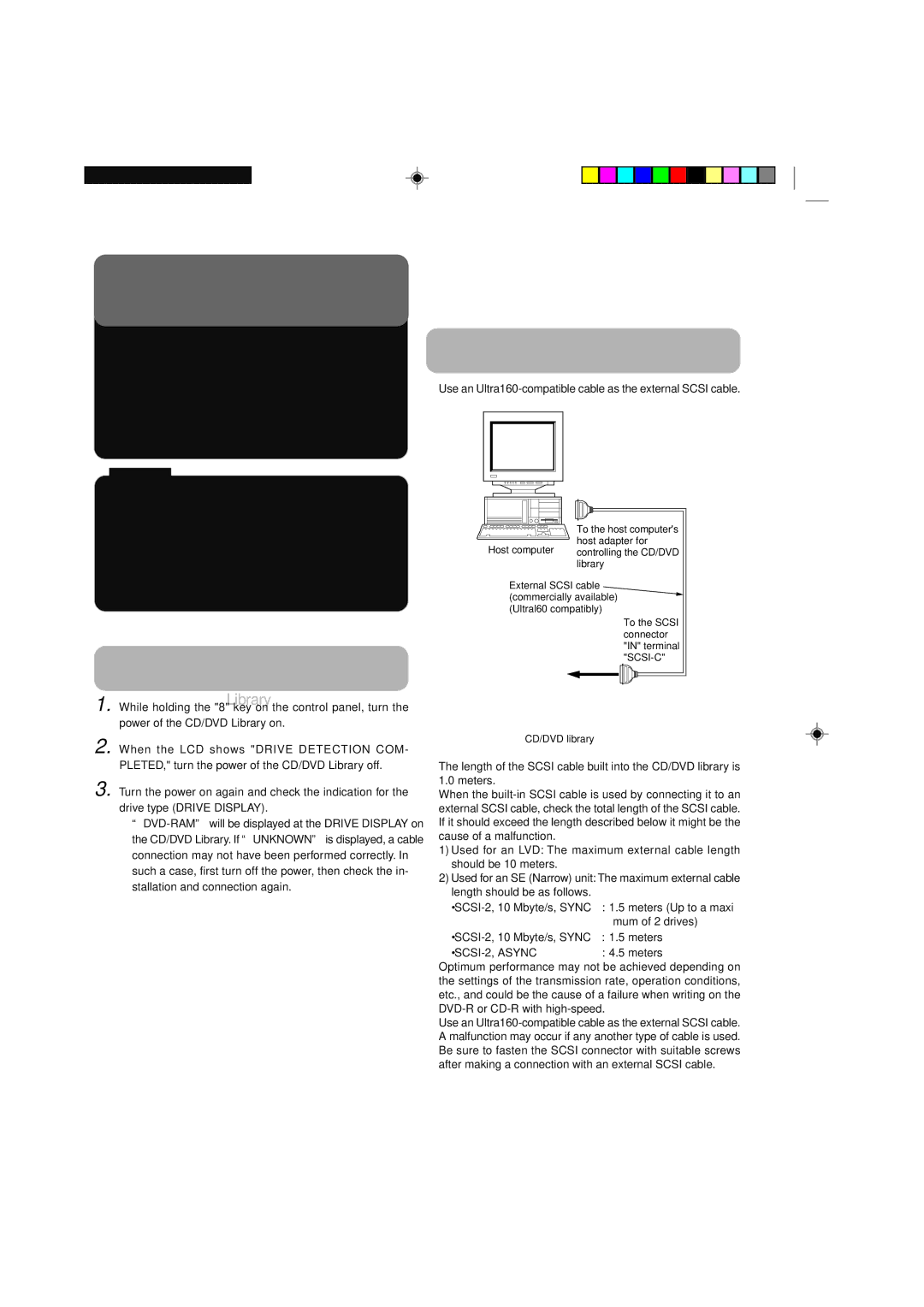MC-R434U specifications
The JVC MC-R434U is a compact all-in-one audio system that caters to music enthusiasts seeking high-quality sound and modern functionalities. This versatile unit combines traditional features with contemporary technology, making it an appealing choice for users looking for a reliable audio companion.At the heart of the MC-R434U is its robust CD player, which supports various disc formats, including CD-R, CD-RW, and MP3 CDs. This versatility allows users to enjoy their favorite music without the constraints of limited media types. Additionally, the system includes an AM/FM tuner, providing access to radio stations for a diverse listening experience. The automatic preset tuning feature enhances convenience, enabling users to easily save their favorite stations.
One of the standout features of the JVC MC-R434U is its Bluetooth capability. This functionality allows for seamless wireless streaming from smartphones, tablets, and other Bluetooth-enabled devices. As a result, users can effortlessly enjoy their digital music collections without the hassle of tangled wires. The built-in USB port further extends connectivity options, enabling playback from USB flash drives and charging of compatible devices.
To complement its audio capabilities, the MC-R434U boasts an impressive speaker system that delivers clear and dynamic sound quality. The dual speaker configuration, combined with a built-in subwoofer, ensures that high frequencies are crisp while low-end sounds resonate deeply, creating a well-rounded listening experience. The system also features adjustable bass and treble controls, empowering users to fine-tune their audio preferences.
In terms of design, the JVC MC-R434U features a sleek and modern aesthetic, integrating well with a variety of home decor styles. The intuitive interface and easy-to-read display make navigation a breeze, ensuring that users can operate the system without any frustration.
Another notable characteristic is its compact size, making it ideal for smaller spaces such as bedrooms, offices, or dorm rooms. Despite its small footprint, the MC-R434U does not compromise on sound quality or functionality.
In conclusion, the JVC MC-R434U stands out as a multifaceted audio system, perfect for anyone seeking a combination of traditional and modern features. With its CD player, AM/FM tuner, Bluetooth streaming, USB connectivity, and high-quality speakers, this versatile unit offers an enjoyable listening experience suited for various environments and preferences.