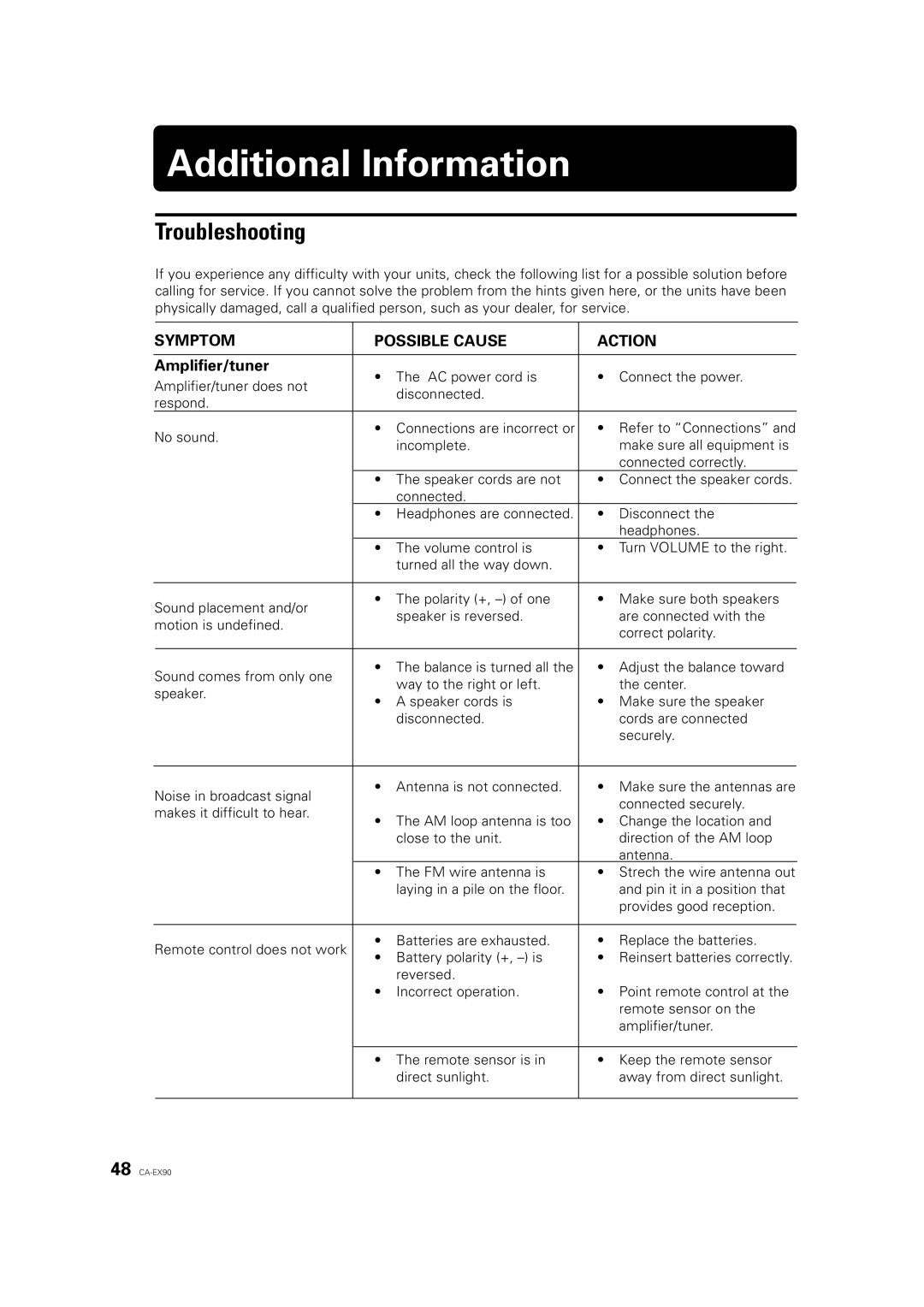CA-EX90, XL-EX90, RX-EX90, ME-EX90 specifications
JVC has long been synonymous with quality audio equipment, and its lineup of the ME-EX90, RX-EX90, XL-EX90, and CA-EX90 models is no exception. These models reflect a harmonious blend of innovative technology, robust performance, and user-centric design, aimed at providing an exceptional auditory experience.The JVC ME-EX90 is a compact and portable audio solution that delivers high-fidelity sound through its meticulously engineered speakers. One of the standout features of the ME-EX90 is its digital signal processing, which optimizes audio output across various listening environments. This model also includes a built-in FM/AM tuner, allowing users to enjoy their favorite radio stations with crystal-clear reception. Additionally, its easy-to-use interface and remote control functionality make it convenient for users to navigate their audio options.
The RX-EX90 amplifies the audio experience even further, serving as a versatile receiver that supports different audio formats and sources. With support for both CD and cassette playback, alongside modern connectivity options such as Bluetooth, the RX-EX90 seamlessly integrates classic and contemporary audio formats. A key characteristic of this model is its powerful amplifier, capable of delivering rich bass and clear highs, ensuring that every note is heard as intended.
Moving on to the XL-EX90, this component system is designed for those who crave a more robust audio setup. It features a multi-disc CD changer, allowing users to enjoy extended listening sessions without interruption. The XL-EX90 is equipped with a sophisticated equalizer, enabling listeners to tailor the sound to their personal preferences. Furthermore, the system supports various input formats, making it a versatile choice for modern audio needs.
Lastly, the CA-EX90 stands out as a compact audio system designed for smaller spaces while still delivering impressive sound quality. With its sleek design, the CA-EX90 does not compromise on performance, featuring advanced sound enhancement technologies that ensure an immersive listening experience. Its compatibility with digital music files and a wide range of streaming services further underscores its versatility.
In summary, the JVC ME-EX90, RX-EX90, XL-EX90, and CA-EX90 collectively represent a significant advancement in audio technology, offering various features tailored to audiophiles and casual listeners alike. Combining traditional audio formats with modern connectivity, these models reaffirm JVC's commitment to quality sound and innovative design.