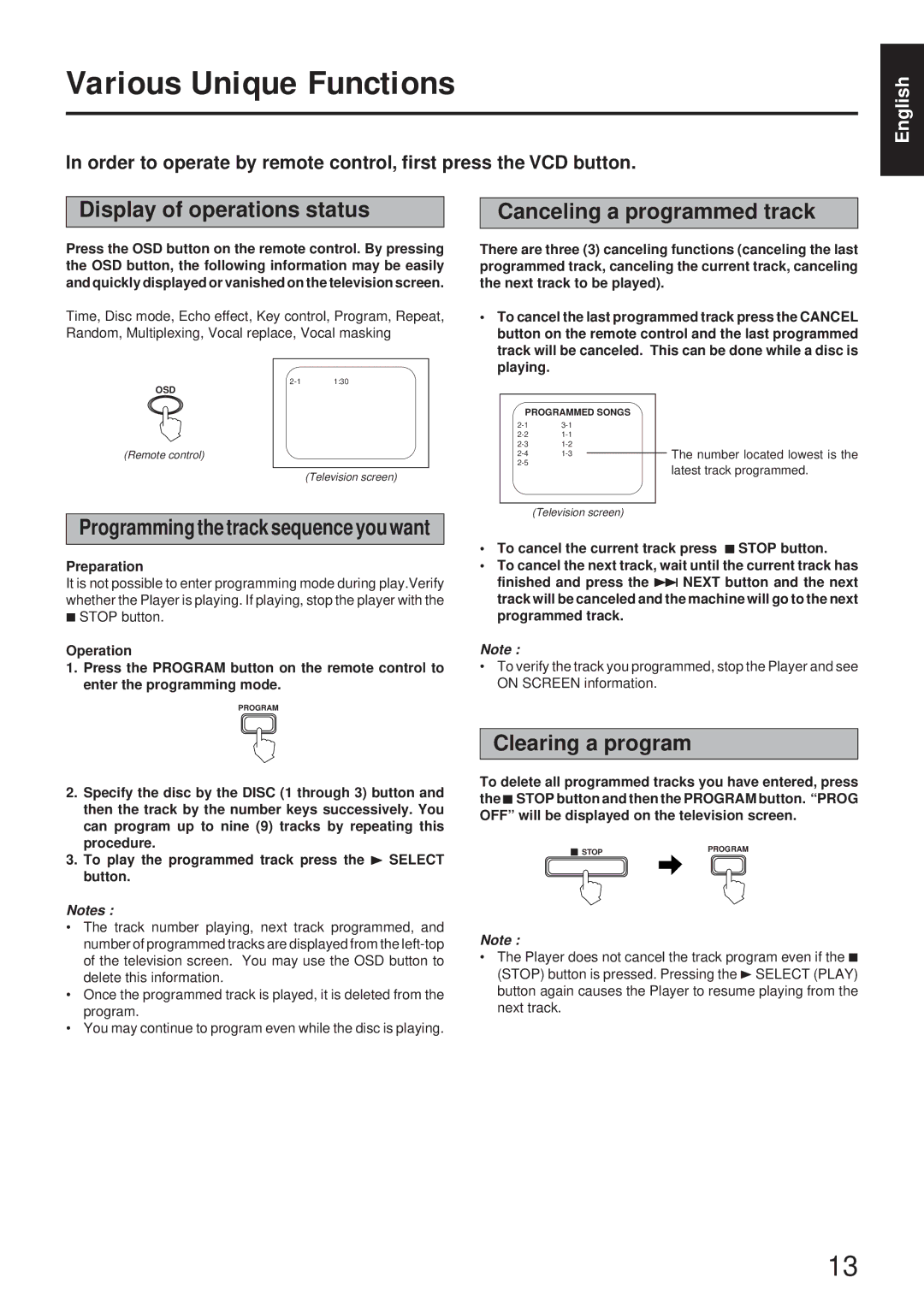MNV*SW*YP, LPT00020G2A, HR-VCD1 specifications
The JVC HR-VCD1 is a dynamic model that represents a significant advancement in the world of VHS and CD playback technology. As a versatile unit, it combines both a video cassette recorder and a compact disc player, allowing users to enjoy their favorite VHS tapes and CDs with ease. This dual functionality makes the HR-VCD1 an appealing choice for those who appreciate vintage video formats as well as the clarity and convenience offered by CDs.One of the main features of the HR-VCD1 is its comprehensive playback capabilities. Not only does it support standard VHS tapes, but it also plays a wide range of CD formats, including audio CDs and CD-R/RW. This flexibility makes it an ideal multimedia solution for entertainment enthusiasts who have a vast library of both video and audio content.
In terms of technology, the HR-VCD1 employs advanced video processing technology that enhances the quality of VHS playback. The incorporation of features such as Digital Tracking ensures smooth playback, minimizing distortion and ensuring that users experience clear, vibrant images. This technology is particularly advantageous for older tapes that may have degraded over time.
Additionally, the HR-VCD1 includes a variety of connectivity options. It features standard RCA outputs, as well as S-Video output for those seeking enhanced video quality when connecting to modern televisions. These options highlight the model’s versatility and compatibility with various home entertainment setups, making it easier for users to integrate it into their existing systems.
The design of the JVC HR-VCD1 also deserves mention. With a sleek, compact profile, it fits seamlessly into any entertainment center. The straightforward control layout allows for easy operation, while the inclusion of a remote control enhances user convenience by enabling navigation from a distance.
Another notable characteristic of the HR-VCD1 is its durability and reliability. JVC has a longstanding reputation for producing high-quality audio-visual equipment, and this model adheres to these standards, ensuring longevity and consistent performance.
With its combination of features, advanced technology, and user-friendly design, the JVC HR-VCD1, along with model identifiers like LPT00020G2A and MNV*SW*YP, represents a valuable addition to any home entertainment system, catering to both nostalgic viewers and modern media consumers alike.