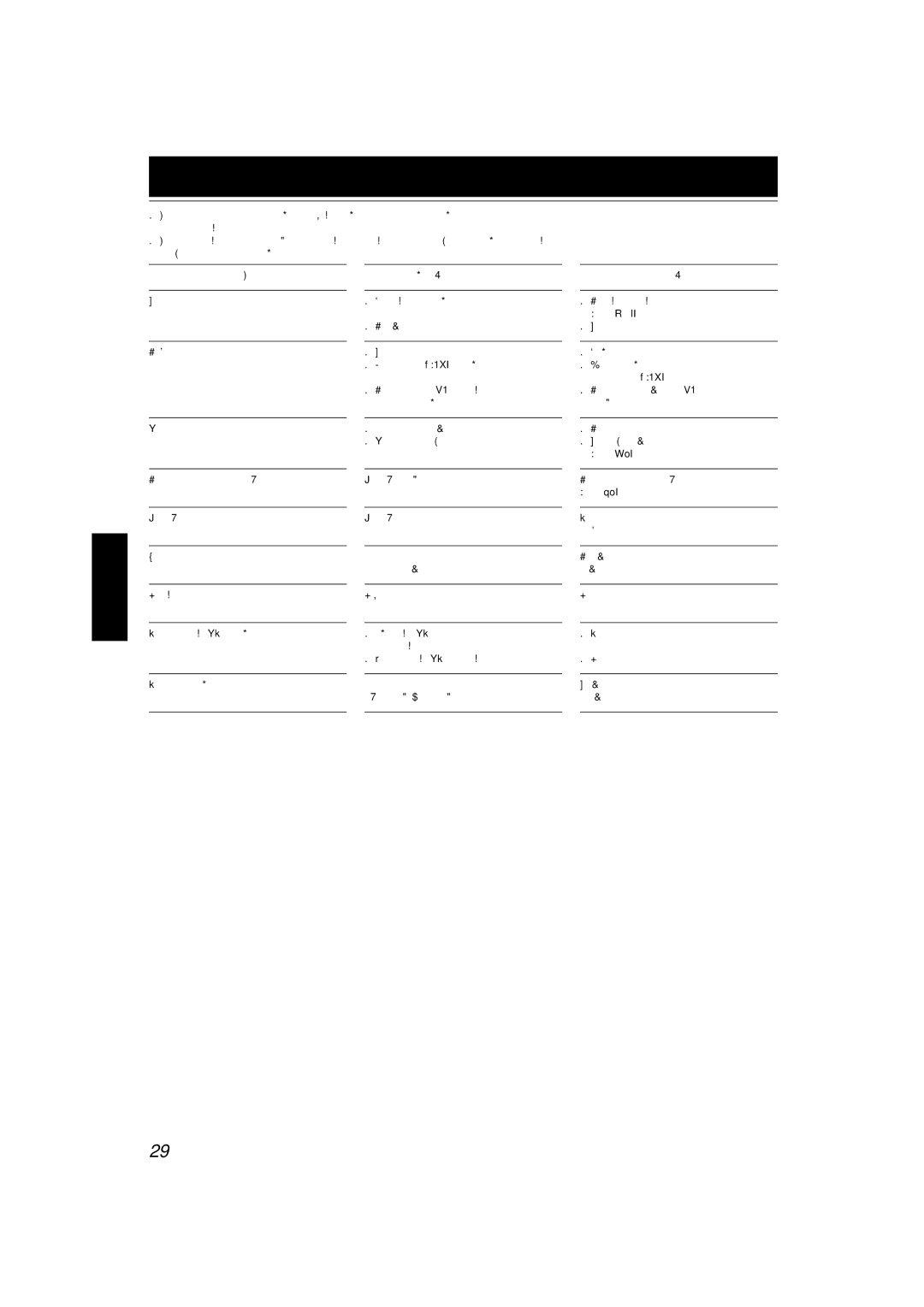MX-KA66 specifications
The JVC MX-KA66 is a compact and powerful stereo system that epitomizes versatility, combining modern features with a classic design. This device is particularly known for its excellent sound quality, making it a favorite among music enthusiasts. With a stylish black finish and a user-friendly interface, the MX-KA66 is designed to fit seamlessly into any home environment.One of the standout features of the JVC MX-KA66 is its dual cassette deck, which is a rare find in today's digital age. This allows users to play and record tapes, catering to nostalgia while also appealing to collectors of vintage music formats. The unit supports both normal and high-grade tapes, ensuring high fidelity sound reproduction. This feature makes it an excellent choice for both casual listeners and audiophiles looking to preserve their cassette collections.
In terms of audio performance, the MX-KA66 is equipped with a built-in 3-D sound system, which enhances the listening experience by providing a fuller, richer sound. The system includes powerful speakers that deliver impressive bass and crisp treble, creating an immersive sound stage without requiring external speakers. The bass boost feature further enhances low frequencies, making it ideal for genres like hip-hop and electronic music.
The JVC MX-KA66 also boasts a CD player, capable of playing various CD formats, including CD-R and CD-RW. With its reliable and efficient loading mechanism, users can enjoy their favorite albums without hassle. Additionally, the system integrates a digital tuner, which provides access to FM and AM radio stations. The pre-set memory function allows users to save their favorite channels for quick access, enhancing convenience.
Connectivity options are abundant with the MX-KA66. The system includes auxiliary inputs, enabling users to connect external devices such as smartphones, tablets, or computers. This feature empowers users to stream their playlists directly through the stereo system, merging modern technology with vintage aesthetics. Bluetooth compatibility makes it even easier to enjoy wireless audio streaming, inviting a new generation of users to experience JVC’s legacy in sound.
In summary, the JVC MX-KA66 stands out with its unique combination of traditional and contemporary features, making it a versatile audio system. Whether playing cassettes, CDs, or streaming music from a smartphone, this system delivers a dynamic auditory experience, all while maintaining a classic and appealing design that fits perfectly within modern homes.