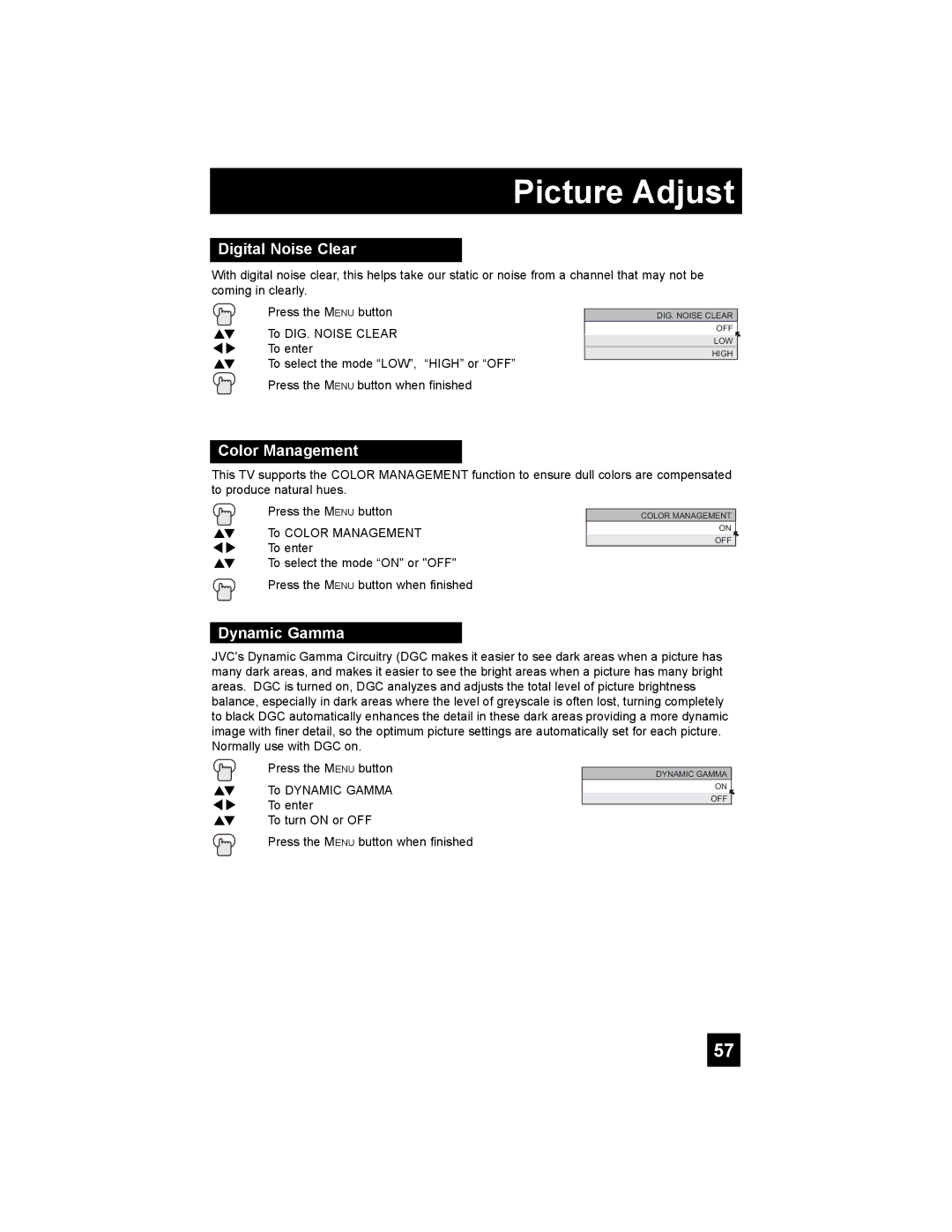Picture Adjust
Digital Noise Clear
With digital noise clear, this helps take our static or noise from a channel that may not be coming in clearly.
| Press the MENU button |
π† | To DIG. NOISE CLEAR |
è | To enter |
π† | To select the mode “LOW”, “HIGH” or “OFF” |
| Press the MENU button when finished |
DIG. NOISE CLEAR
OFF
LOW
HIGH
Color Management
This TV supports the COLOR MANAGEMENT function to ensure dull colors are compensated to produce natural hues.
| Press the MENU button |
π† | To COLOR MANAGEMENT |
è | To enter |
π† | To select the mode “ON" or "OFF" |
| Press the MENU button when finished |
COLOR MANAGEMENT
ON
OFF
Dynamic Gamma
JVC's Dynamic Gamma Circuitry (DGC makes it easier to see dark areas when a picture has many dark areas, and makes it easier to see the bright areas when a picture has many bright areas. DGC is turned on, DGC analyzes and adjusts the total level of picture brightness balance, especially in dark areas where the level of greyscale is often lost, turning completely to black DGC automatically enhances the detail in these dark areas providing a more dynamic image with finer detail, so the optimum picture settings are automatically set for each picture. Normally use with DGC on.
Press the MENU button
π† To DYNAMIC GAMMA √® To enter
π† To turn ON or OFF
Press the MENU button when finished
DYNAMIC GAMMA
ON
OFF
57