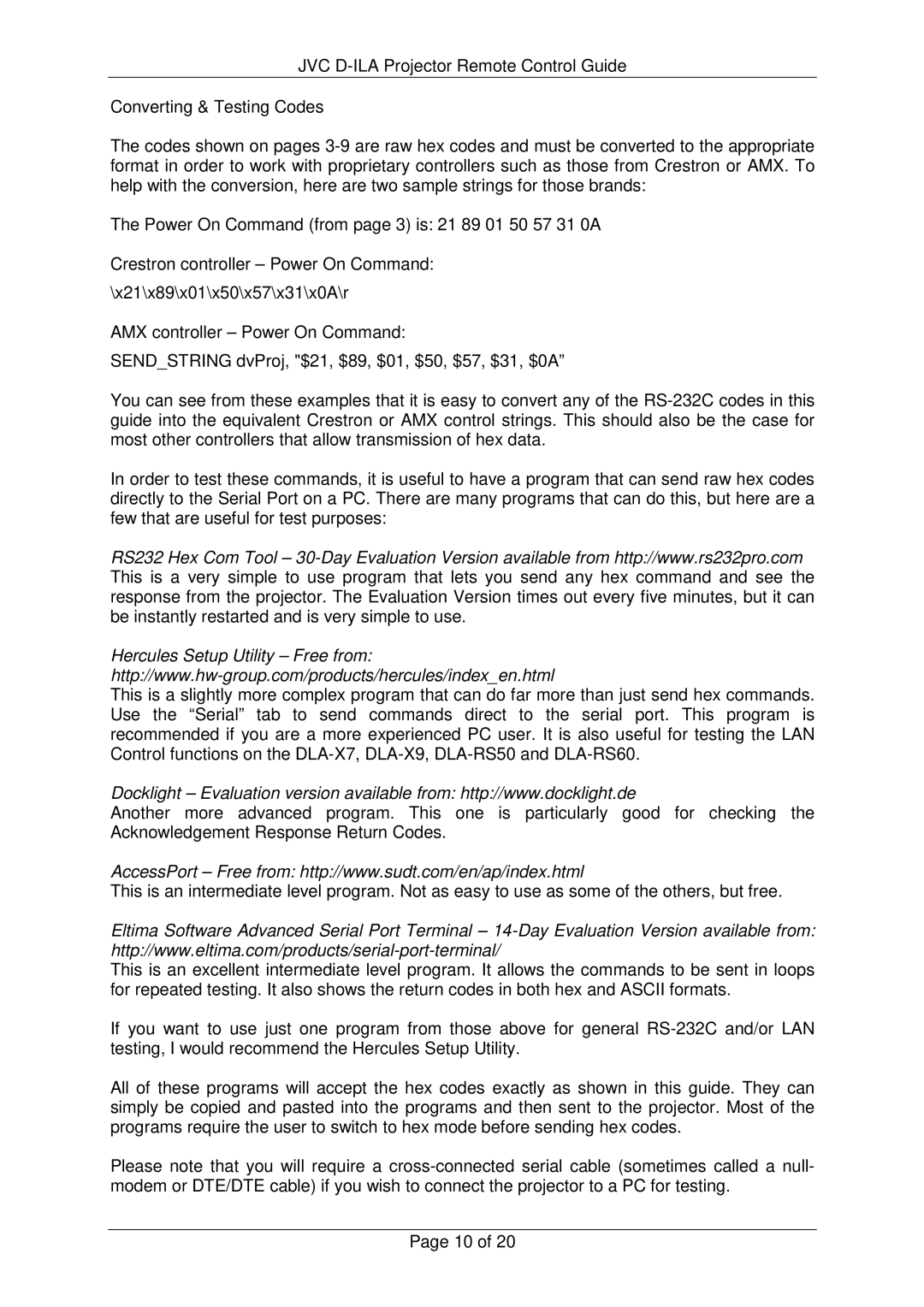JVC
Converting & Testing Codes
The codes shown on pages
The Power On Command (from page 3) is: 21 89 01 50 57 31 0A
Crestron controller – Power On Command:
\x21\x89\x01\x50\x57\x31\x0A\r
AMX controller – Power On Command:
SEND_STRING dvProj, "$21, $89, $01, $50, $57, $31, $0A”
You can see from these examples that it is easy to convert any of the
In order to test these commands, it is useful to have a program that can send raw hex codes directly to the Serial Port on a PC. There are many programs that can do this, but here are a few that are useful for test purposes:
RS232 Hex Com Tool –
Hercules Setup Utility – Free from:
This is a slightly more complex program that can do far more than just send hex commands. Use the “Serial” tab to send commands direct to the serial port. This program is recommended if you are a more experienced PC user. It is also useful for testing the LAN Control functions on the
Docklight – Evaluation version available from: http ://www.docklight.de
Another more advanced program. This one is particularly good for checking the Acknowledgement Response Return Codes.
AccessPort – Free from: http://www.sudt.com/en/ap/i ndex.html
This is an intermediate level program. Not as easy to use as some of the others, but free.
Eltima Software Advanced Serial Port Terminal – 14- Day Evaluation Version available from:
This is an excellent intermediate level program. It allows the commands to be sent in loops for repeated testing. It also shows the return codes in both hex and ASCII formats.
If you want to use just one program from those above for general
All of these programs will accept the hex codes exactly as shown in this guide. They can simply be copied and pasted into the programs and then sent to the projector. Most of the programs require the user to switch to hex mode before sending hex codes.
Please note that you will require a
Page 10 of 20