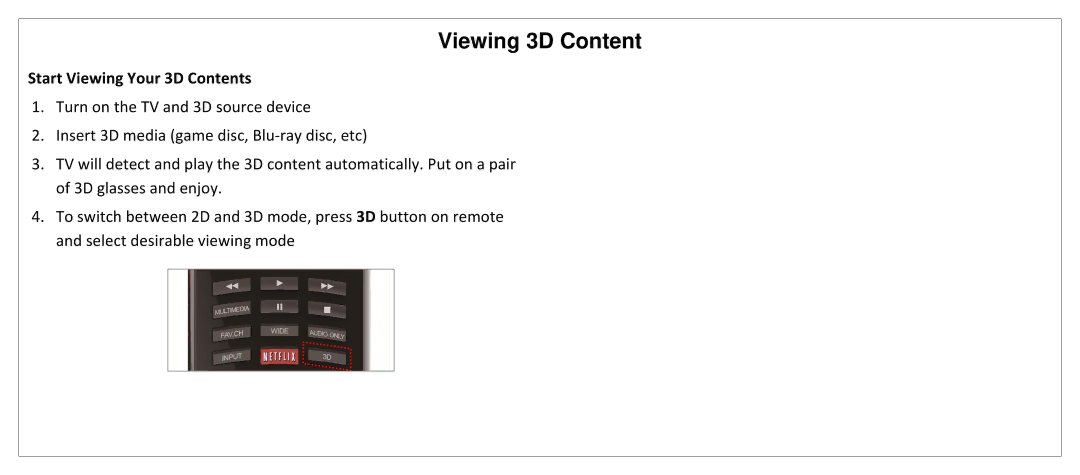Viewing 3D Content
Start Viewing Your 3D Contents
1.Turn on the TV and 3D source device
2.Insert 3D media (game disc,
3.TV will detect and play the 3D content automatically. Put on a pair of 3D glasses and enjoy.
4.To switch between 2D and 3D mode, press 3D button on remote and select desirable viewing mode