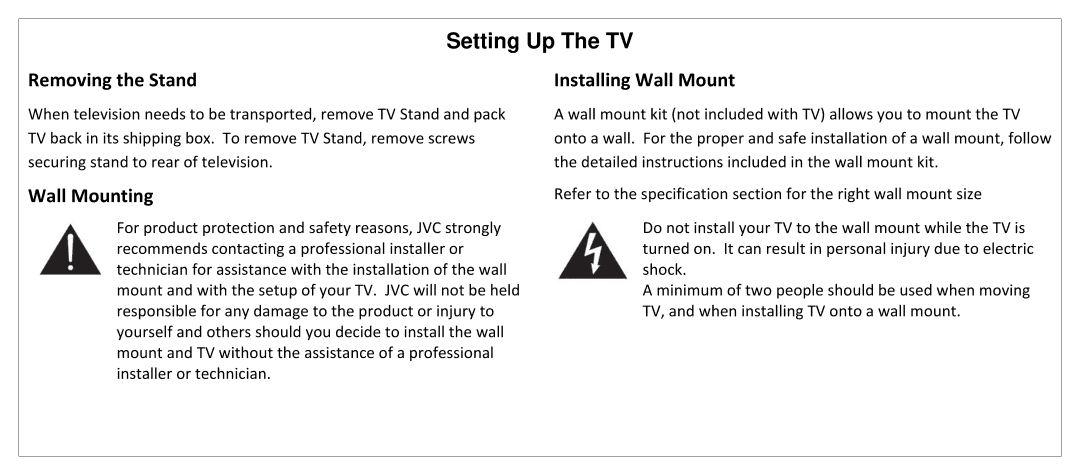Setting Up The TV
Removing the Stand
When television needs to be transported, remove TV Stand and pack TV back in its shipping box. To remove TV Stand, remove screws securing stand to rear of television.
Wall Mounting
For product protection and safety reasons, JVC strongly recommends contacting a professional installer or technician for assistance with the installation of the wall mount and with the setup of your TV. JVC will not be held responsible for any damage to the product or injury to yourself and others should you decide to install the wall mount and TV without the assistance of a professional installer or technician.
Installing Wall Mount
A wall mount kit (not included with TV) allows you to mount the TV onto a wall. For the proper and safe installation of a wall mount, follow the detailed instructions included in the wall mount kit.
Refer to the specification section for the right wall mount size
Do not install your TV to the wall mount while the TV is turned on. It can result in personal injury due to electric shock.
A minimum of two people should be used when moving TV, and when installing TV onto a wall mount.