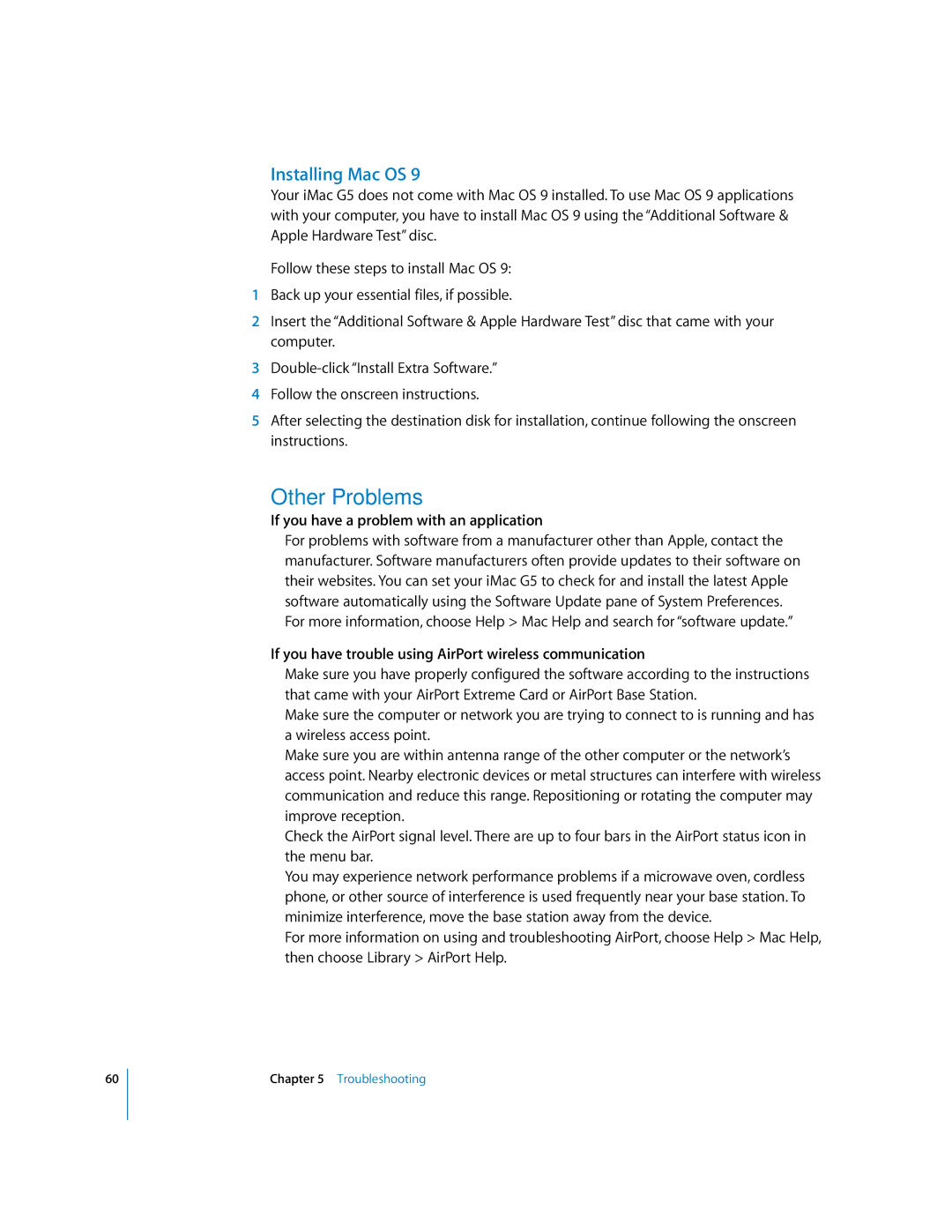60
Installing Mac OS 9
Your iMac G5 does not come with Mac OS 9 installed. To use Mac OS 9 applications with your computer, you have to install Mac OS 9 using the “Additional Software & Apple Hardware Test” disc.
Follow these steps to install Mac OS 9:
1Back up your essential files, if possible.
2Insert the “Additional Software & Apple Hardware Test” disc that came with your computer.
3
4Follow the onscreen instructions.
5After selecting the destination disk for installation, continue following the onscreen instructions.
Other Problems
If you have a problem with an application
•For problems with software from a manufacturer other than Apple, contact the manufacturer. Software manufacturers often provide updates to their software on their websites. You can set your iMac G5 to check for and install the latest Apple software automatically using the Software Update pane of System Preferences. For more information, choose Help > Mac Help and search for “software update.”
If you have trouble using AirPort wireless communication
•Make sure you have properly configured the software according to the instructions that came with your AirPort Extreme Card or AirPort Base Station.
•Make sure the computer or network you are trying to connect to is running and has a wireless access point.
•Make sure you are within antenna range of the other computer or the network’s access point. Nearby electronic devices or metal structures can interfere with wireless communication and reduce this range. Repositioning or rotating the computer may improve reception.
•Check the AirPort signal level. There are up to four bars in the AirPort status icon in the menu bar.
•You may experience network performance problems if a microwave oven, cordless phone, or other source of interference is used frequently near your base station. To minimize interference, move the base station away from the device.
•For more information on using and troubleshooting AirPort, choose Help > Mac Help, then choose Library > AirPort Help.
Chapter 5 Troubleshooting