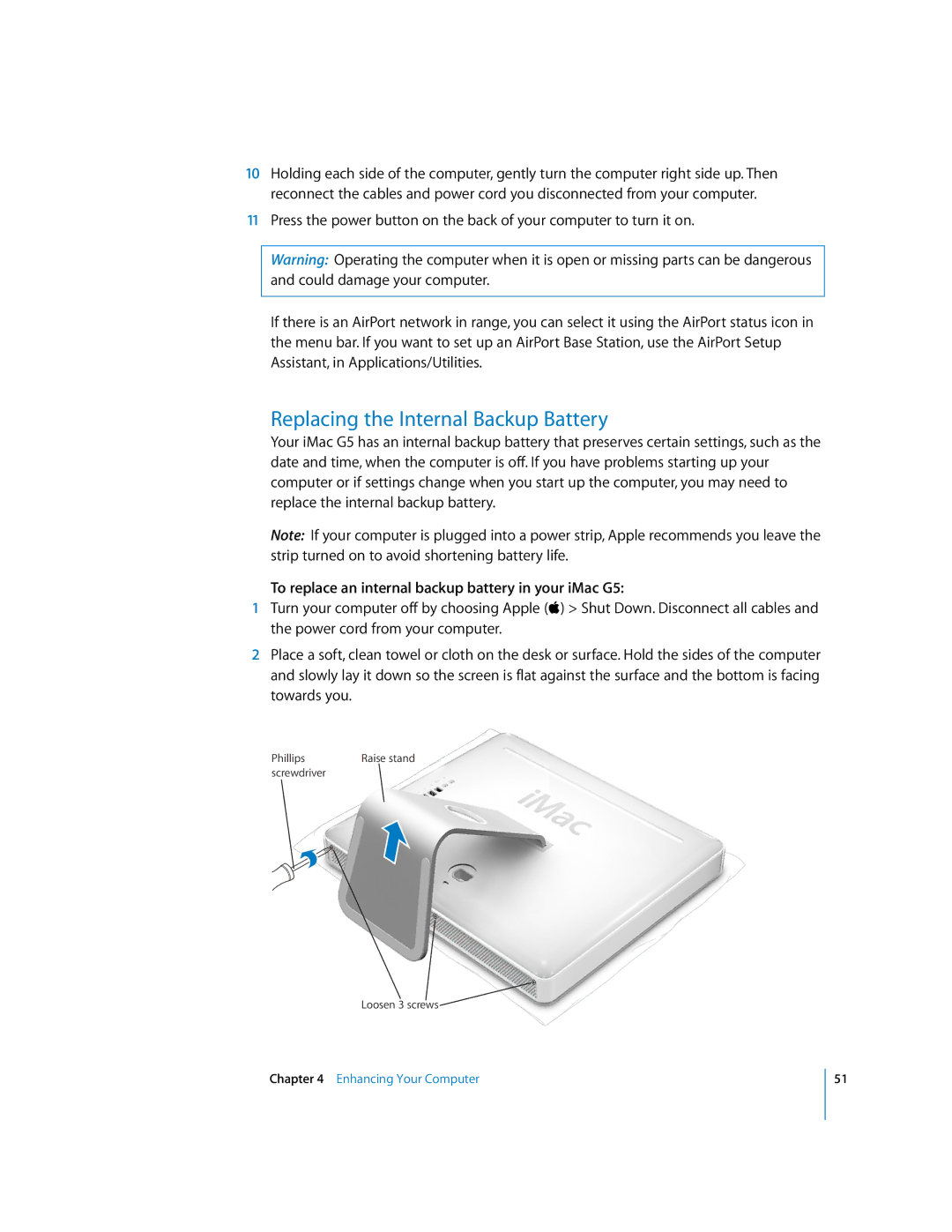User’s Guide
Apple Infinite Loop
Contents
Using Apple Hardware Test
Troubleshooting
Problems That Prevent You From Using Your Computer
Other Problems
1Getting Started
Getting Started
Getting Started
Transferring Information to Your iMac G5
Using a Wireless Keyboard and Mouse
Setting Up Your iMac G5 for the Internet
What’s Next?
Shut Down Your iMac G5
What to Do When You Have Finished Using Your iMac G5
Additional Information
Put Your iMac G5 to Sleep to Save Energy
Page
For the Latest Information
2Getting to Know Your iMac G5
Getting to Know Your iMac G5
IMac G5 Front View
Built-in speakers
IMac G5 Back View
Audio line in port
Learning About Mac OS
Customizing Your Desktop and Setting Your Preferences
To set up a printer
Connecting to a Printer
Playing a CD and Connecting Headphones
Keeping Your Software Up to Date
Monitoring Printing
Transferring Files to Another Computer
Connecting a Camera or Other FireWire Device
Connecting to a Network
Using the Internet
To force an application to quit
When an Application Freezes
Getting Answers to Your Questions Using Mac OS Help
Using Applications
To use Mac OS Help
3Using Your Computer
Universal Serial Bus USB
Using USB Devices
For More Information on USB
Using Multiple USB Devices at the Same Time
These are some of the things you can do with FireWire
FireWire
Using FireWire Devices
FireWire Target Disk Mode
For More Information on FireWire
How AirPort Provides Wireless Internet Access
AirPort Extreme Wireless Internet and Networking
To set up a Bluetooth file exchange
Bluetooth Wireless Technology
Setting Up Bluetooth File Exchange
To set up a Bluetooth device
To set up a Bluetooth device to work with your computer
Setting Up Bluetooth Connections
Sending a File to a Bluetooth Enabled Device
For More Information on Bluetooth Wireless Technology
Ethernet 10/100Base-T
For More Information on Using Ethernet
Audio Support
Headphone Out/Optical Audio Out Port
Audio Line In Port
For More Information on Using Audio
External Video Support VGA, Composite, and S-Video
To connect a TV, VCR, or other video device to the iMac G5
Connecting an External Display or Projector
Connecting a Television, VCR, or Other Video Device
For More Information on Using an External Display or TV
Inserting a CD or DVD Disc
Using Your Optical Drive
For More Information
Ejecting a Disc
Playing DVD Discs
Recording CD-R and CD-RW Discs
To burn an iDVD project to a blank DVD
To record data to a DVD-R disc using the Finder
Keyboard Controls
Recording Information on a DVD
Securing Your Computer
Page
4Enhancing Your Computer
Installing Additional Memory
To install a memory module
Enhancing Your Computer
Inch iMac
Screwdriver Tighten 3 screws
Making Sure Your Computer Recognizes the New Memory
To install an AirPort Extreme Card in your iMac G5
Installing an AirPort Extreme Card
Enhancing Your Computer
Connect the antenna to the AirPort Extreme Card
Phillips
To replace an internal backup battery in your iMac G5
Replacing the Internal Backup Battery
Enhancing Your Computer
Remove old battery Cut-out Metal clip Insert new battery
Phillips
Enhancing Your Computer
Page
If the computer won’t respond or the pointer won’t move
Problems That Prevent You From Using Your Computer
If the computer won’t turn on or start up
Reinstalling the Software That Came With Your Computer
Installing Mac OS X and Applications
Installing Applications
If you have trouble using AirPort wireless communication
Other Problems
Installing Mac OS
If you have a problem with an application
If you have trouble ejecting a disc
If you have problems with your Internet connection
If your date and time settings get lost repeatedly
Locating Your Product Serial Number
To use Apple Hardware Test
Using Apple Hardware Test
Specifications
Page
Cleaning Your iMac G5 Display
To clean your iMac G5 screen, do the following
Carrying Your iMac G5
Appendix B Care, Use, and Safety Information
Safety Instructions for Setting Up Using Your Computer
Avoid Hearing Damage Ergonomics
Connectors and Ports
Display
Apple and the Environment
Before you connect to the Internet
There are four kinds of Internet connections
To find the settings on a Mac OS X computer
To find the settings on a Mac OS 9 computer
To find the settings on a Windows PC
Setup Assistant Worksheet
To set up a DSL or cable modem or a LAN connection
Select how your computer connects to the Internet
IP Address Subnet Mask Router Address
If you selected Using DHCP, enter the following
Setting Up Your Internet Connection Manually
Dial-Up Connection
To set up Network preferences for the internal modem port
To test your Internet configuration
DSL, Cable Modem, or LAN Internet Connections
To set up Network preferences for the built-in Ethernet port
To set up a manual configuration
Manual Configuration
To set up a Dhcp configuration
Dhcp Configuration
To set up a PPPoE connection
PPPoE Configuration
Appendix C Connecting to the Internet
AirPort Extreme Wireless Connection
Setting Up an AirPort Extreme Connection Manually
To check if you have access to an AirPort Extreme network
Appendix C Connecting to the Internet
To test your AirPort Extreme connection
Troubleshooting Your Connection
Cable Modem, DSL, and LAN Internet Connections
PPPoE Connections
Network Connections
Bluetooth Information
FCC Compliance Statement
Industry Canada Statement
Mouse Class 1 LED Information
Vcci Class B Statement European Community
Laser Information
Exposure to Radio Frequency Energy
Telephone and Apple 56K Modem Information
Disposal and Recycling Information
Information You Need in Canada
Information You Need in the United Kingdom
Page
Index
Index
Using multiple devices at once