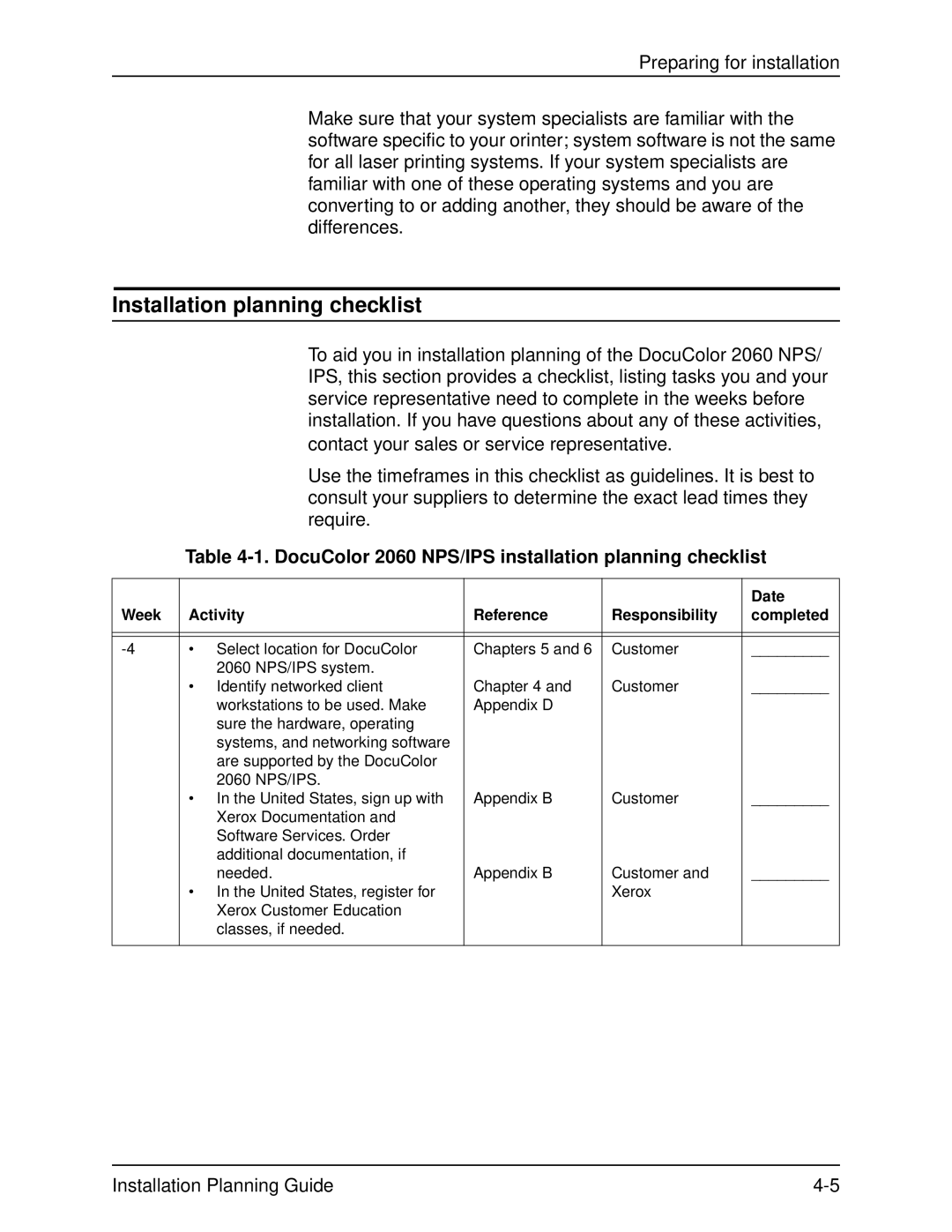Preparing for installation
Make sure that your system specialists are familiar with the software specific to your orinter; system software is not the same for all laser printing systems. If your system specialists are familiar with one of these operating systems and you are converting to or adding another, they should be aware of the differences.
Installation planning checklist
To aid you in installation planning of the DocuColor 2060 NPS/ IPS, this section provides a checklist, listing tasks you and your service representative need to complete in the weeks before installation. If you have questions about any of these activities, contact your sales or service representative.
Use the timeframes in this checklist as guidelines. It is best to consult your suppliers to determine the exact lead times they require.
Table 4-1. DocuColor 2060 NPS/IPS installation planning checklist
|
|
|
|
| Date |
Week | Activity | Reference | Responsibility | completed | |
|
|
|
|
|
|
|
|
|
|
|
|
• | Select location for DocuColor | Chapters 5 and 6 | Customer | _________ | |
|
| 2060 NPS/IPS system. |
|
|
|
| • | Identify networked client | Chapter 4 and | Customer | _________ |
|
| workstations to be used. Make | Appendix D |
|
|
|
| sure the hardware, operating |
|
|
|
|
| systems, and networking software |
|
|
|
|
| are supported by the DocuColor |
|
|
|
|
| 2060 NPS/IPS. |
|
|
|
| • In the United States, sign up with | Appendix B | Customer | _________ | |
|
| Xerox Documentation and |
|
|
|
|
| Software Services. Order |
|
|
|
|
| additional documentation, if |
|
|
|
|
| needed. | Appendix B | Customer and | _________ |
| • In the United States, register for |
| Xerox |
| |
|
| Xerox Customer Education |
|
|
|
|
| classes, if needed. |
|
|
|
|
|
|
|
|
|
Installation Planning Guide |