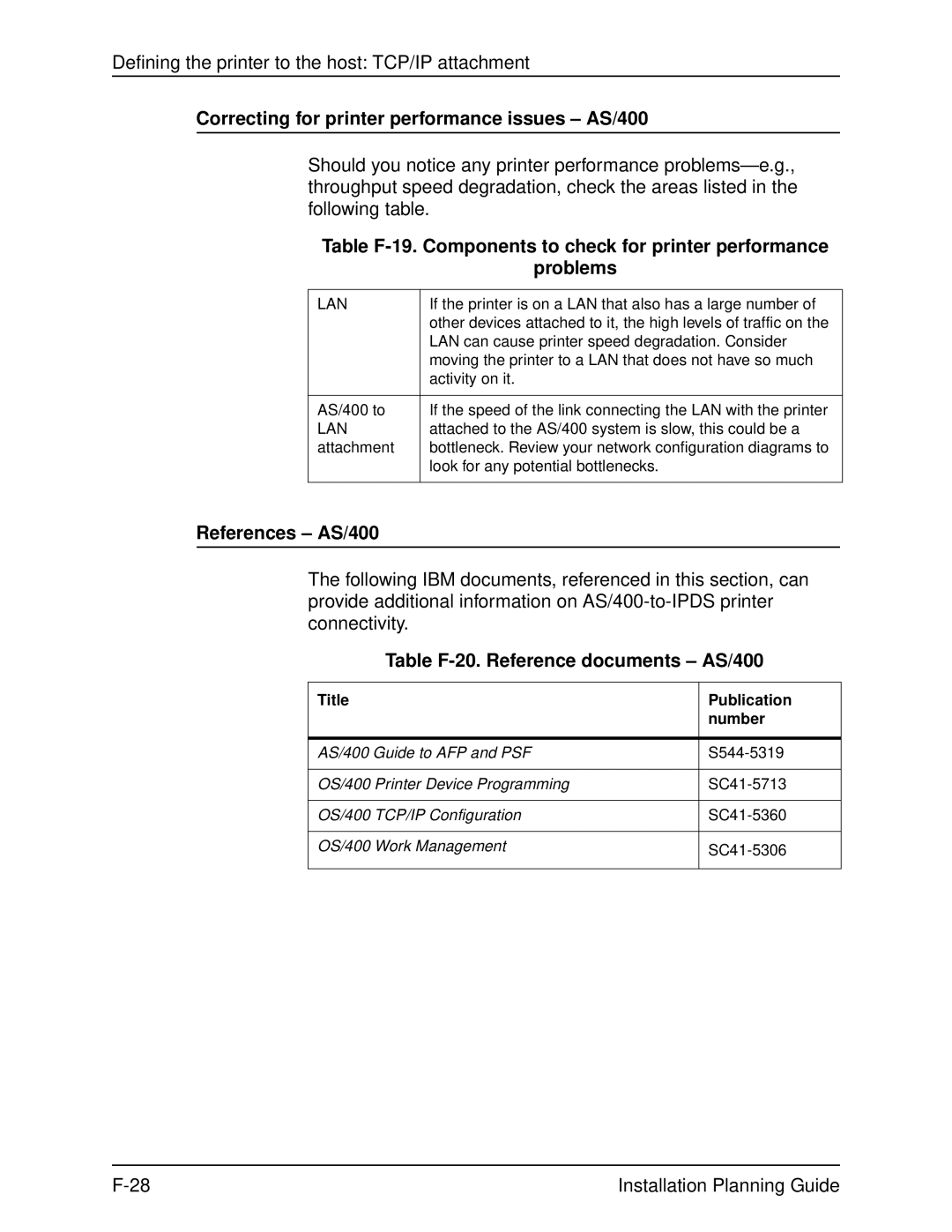Defining the printer to the host: TCP/IP attachment
Correcting for printer performance issues – AS/400
Should you notice any printer performance
Table
problems
LAN | If the printer is on a LAN that also has a large number of |
| other devices attached to it, the high levels of traffic on the |
| LAN can cause printer speed degradation. Consider |
| moving the printer to a LAN that does not have so much |
| activity on it. |
|
|
AS/400 to | If the speed of the link connecting the LAN with the printer |
LAN | attached to the AS/400 system is slow, this could be a |
attachment | bottleneck. Review your network configuration diagrams to |
| look for any potential bottlenecks. |
|
|
References – AS/400
The following IBM documents, referenced in this section, can provide additional information on
Table F-20. Reference documents – AS/400
Title | Publication |
| number |
|
|
AS/400 Guide to AFP and PSF | |
|
|
OS/400 Printer Device Programming | |
|
|
OS/400 TCP/IP Configuration | |
|
|
OS/400 Work Management | |
|
|
Installation Planning Guide |