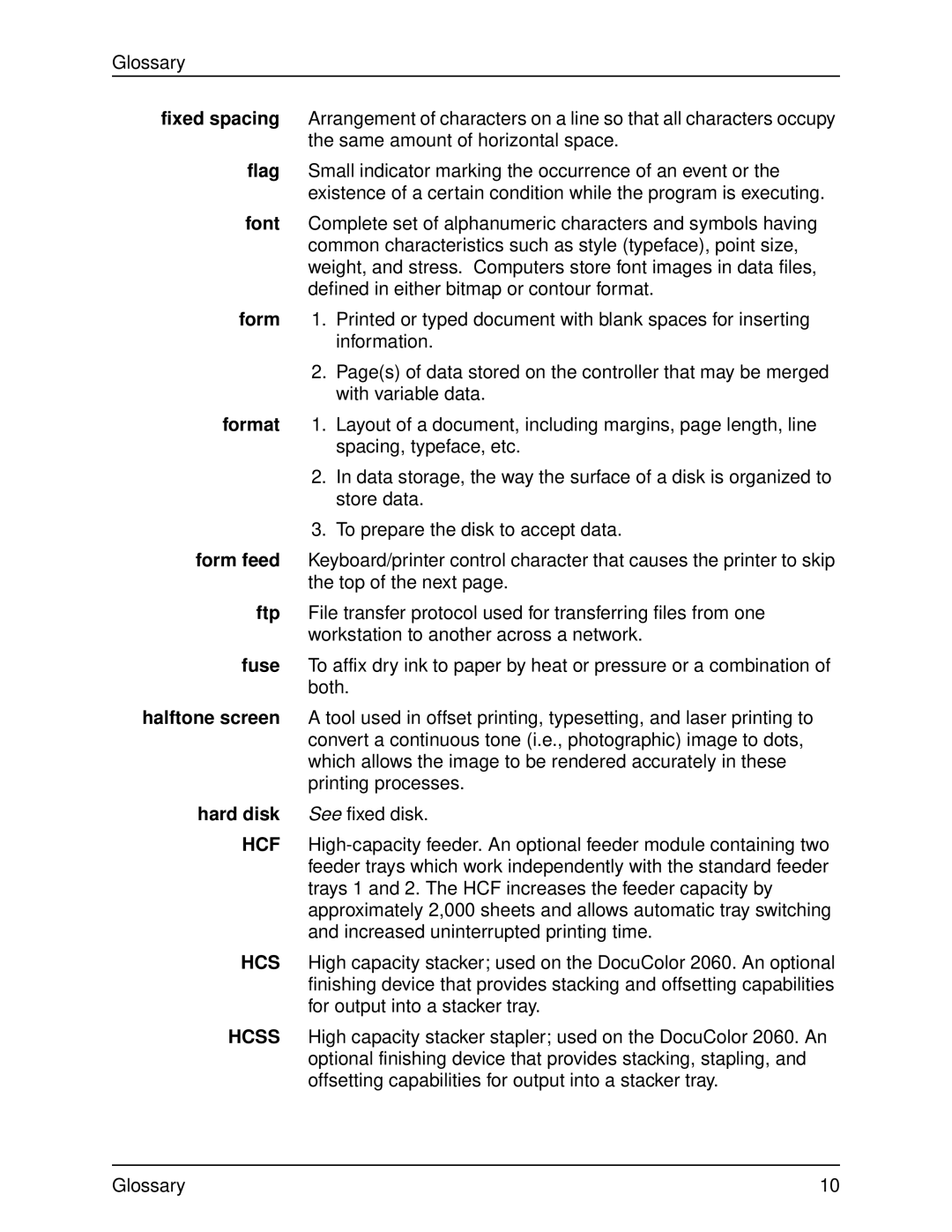Glossary
fixed spacing Arrangement of characters on a line so that all characters occupy the same amount of horizontal space.
flag Small indicator marking the occurrence of an event or the existence of a certain condition while the program is executing.
font Complete set of alphanumeric characters and symbols having common characteristics such as style (typeface), point size, weight, and stress. Computers store font images in data files, defined in either bitmap or contour format.
form 1. Printed or typed document with blank spaces for inserting information.
2.Page(s) of data stored on the controller that may be merged with variable data.
format 1. Layout of a document, including margins, page length, line spacing, typeface, etc.
2.In data storage, the way the surface of a disk is organized to store data.
3.To prepare the disk to accept data.
form feed Keyboard/printer control character that causes the printer to skip the top of the next page.
ftp File transfer protocol used for transferring files from one workstation to another across a network.
fuse To affix dry ink to paper by heat or pressure or a combination of both.
halftone screen A tool used in offset printing, typesetting, and laser printing to convert a continuous tone (i.e., photographic) image to dots, which allows the image to be rendered accurately in these printing processes.
hard disk See fixed disk.
HCF
HCS High capacity stacker; used on the DocuColor 2060. An optional finishing device that provides stacking and offsetting capabilities for output into a stacker tray.
HCSS High capacity stacker stapler; used on the DocuColor 2060. An optional finishing device that provides stacking, stapling, and offsetting capabilities for output into a stacker tray.
Glossary | 10 |