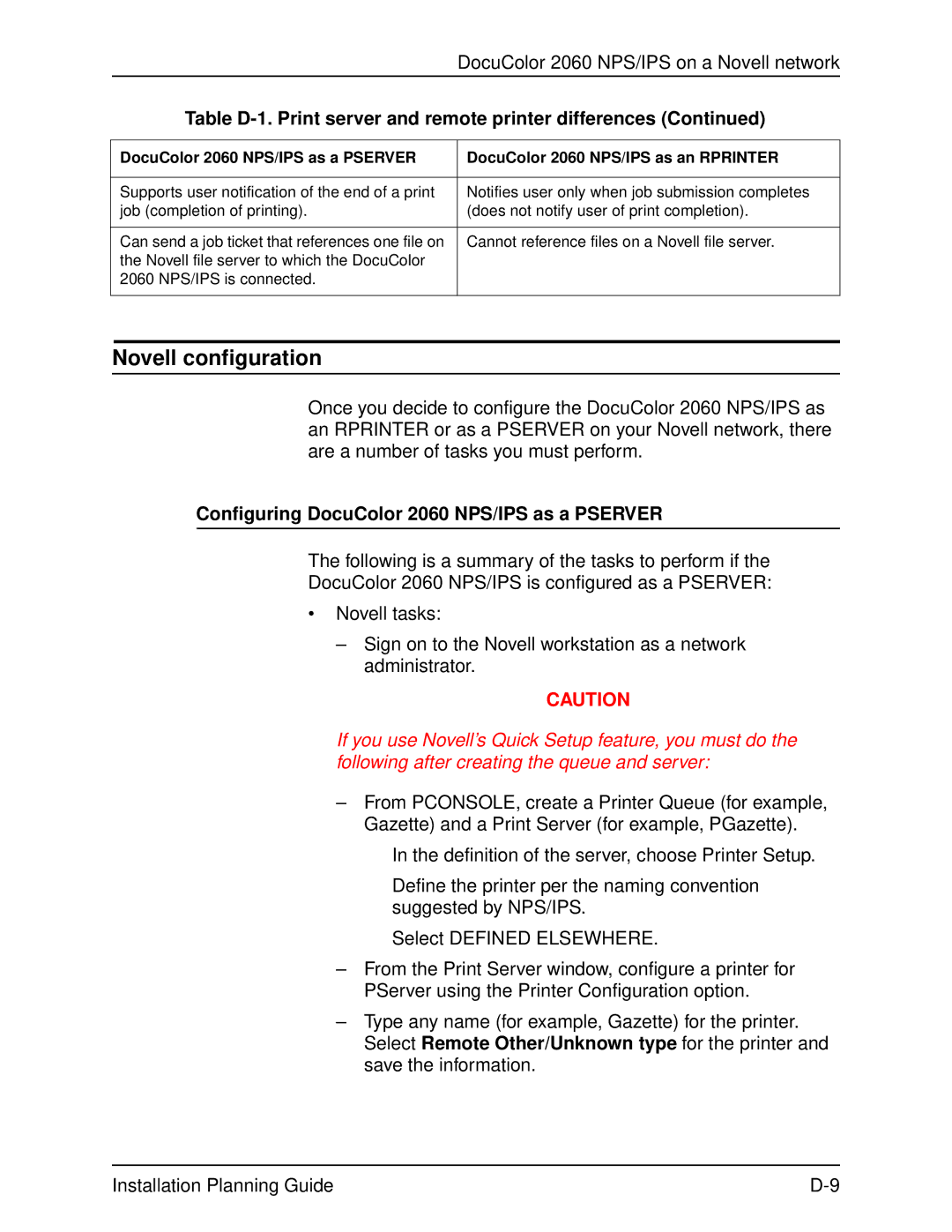DocuColor 2060 NPS/IPS on a Novell network
Table D-1. Print server and remote printer differences (Continued)
DocuColor 2060 NPS/IPS as a PSERVER | DocuColor 2060 NPS/IPS as an RPRINTER |
|
|
Supports user notification of the end of a print | Notifies user only when job submission completes |
job (completion of printing). | (does not notify user of print completion). |
|
|
Can send a job ticket that references one file on | Cannot reference files on a Novell file server. |
the Novell file server to which the DocuColor |
|
2060 NPS/IPS is connected. |
|
|
|
Novell configuration
Once you decide to configure the DocuColor 2060 NPS/IPS as an RPRINTER or as a PSERVER on your Novell network, there are a number of tasks you must perform.
Configuring DocuColor 2060 NPS/IPS as a PSERVER
The following is a summary of the tasks to perform if the
DocuColor 2060 NPS/IPS is configured as a PSERVER:
•Novell tasks:
–Sign on to the Novell workstation as a network administrator.
CAUTION
If you use Novell’s Quick Setup feature, you must do the following after creating the queue and server:
–From PCONSOLE, create a Printer Queue (for example, Gazette) and a Print Server (for example, PGazette).
In the definition of the server, choose Printer Setup.
Define the printer per the naming convention suggested by NPS/IPS.
Select DEFINED ELSEWHERE.
–From the Print Server window, configure a printer for PServer using the Printer Configuration option.
–Type any name (for example, Gazette) for the printer. Select Remote Other/Unknown type for the printer and save the information.
Installation Planning Guide |