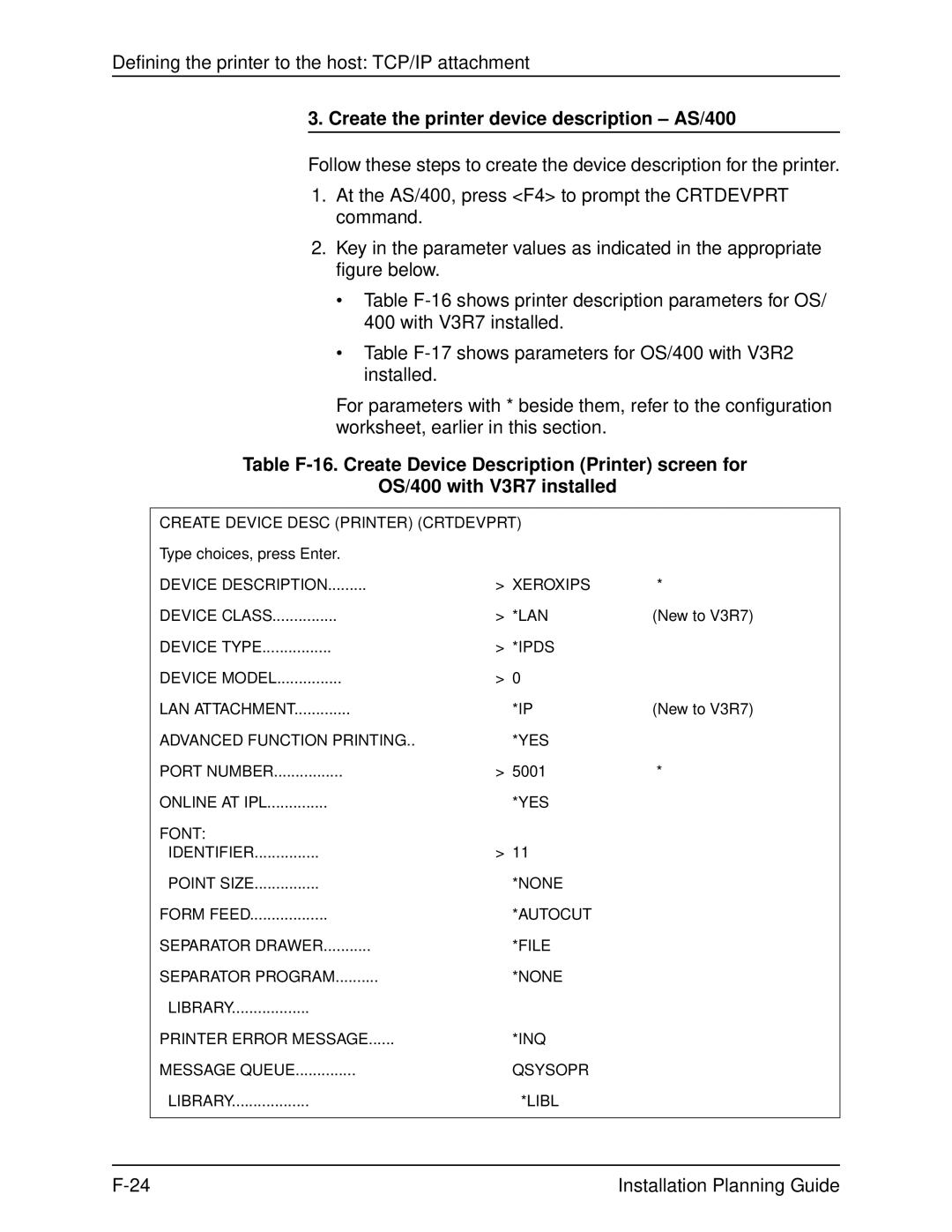Defining the printer to the host: TCP/IP attachment
3. Create the printer device description – AS/400
Follow these steps to create the device description for the printer.
1.At the AS/400, press <F4> to prompt the CRTDEVPRT command.
2.Key in the parameter values as indicated in the appropriate figure below.
•Table
•Table
For parameters with * beside them, refer to the configuration worksheet, earlier in this section.
Table
OS/400 with V3R7 installed
CREATE DEVICE DESC (PRINTER) (CRTDEVPRT) |
| |
Type choices, press Enter. |
|
|
DEVICE DESCRIPTION | > XEROXIPS | * |
DEVICE CLASS | > *LAN | (New to V3R7) |
DEVICE TYPE | > *IPDS |
|
DEVICE MODEL | > 0 |
|
LAN ATTACHMENT | *IP | (New to V3R7) |
ADVANCED FUNCTION PRINTING.. | *YES |
|
PORT NUMBER | > 5001 | * |
ONLINE AT IPL | *YES |
|
FONT: |
|
|
IDENTIFIER | > 11 |
|
POINT SIZE | *NONE |
|
FORM FEED | *AUTOCUT |
|
SEPARATOR DRAWER | *FILE |
|
SEPARATOR PROGRAM | *NONE |
|
LIBRARY |
|
|
PRINTER ERROR MESSAGE | *INQ |
|
MESSAGE QUEUE | QSYSOPR |
|
LIBRARY | *LIBL |
|
|
|
|
Installation Planning Guide |