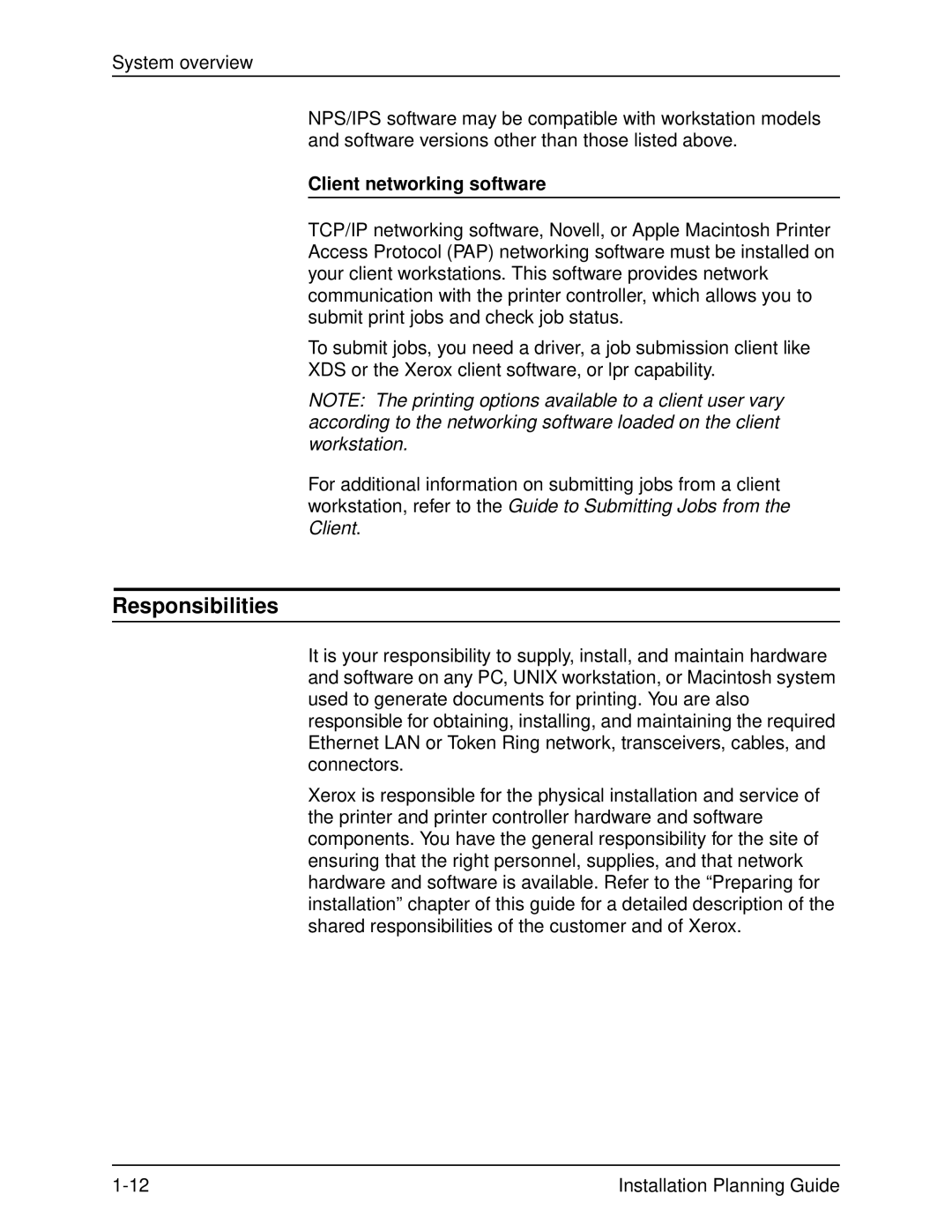System overview
NPS/IPS software may be compatible with workstation models and software versions other than those listed above.
Client networking software
TCP/IP networking software, Novell, or Apple Macintosh Printer Access Protocol (PAP) networking software must be installed on your client workstations. This software provides network communication with the printer controller, which allows you to submit print jobs and check job status.
To submit jobs, you need a driver, a job submission client like
XDS or the Xerox client software, or lpr capability.
NOTE: The printing options available to a client user vary according to the networking software loaded on the client workstation.
For additional information on submitting jobs from a client workstation, refer to the Guide to Submitting Jobs from the Client.
Responsibilities
It is your responsibility to supply, install, and maintain hardware and software on any PC, UNIX workstation, or Macintosh system used to generate documents for printing. You are also responsible for obtaining, installing, and maintaining the required Ethernet LAN or Token Ring network, transceivers, cables, and connectors.
Xerox is responsible for the physical installation and service of the printer and printer controller hardware and software components. You have the general responsibility for the site of ensuring that the right personnel, supplies, and that network hardware and software is available. Refer to the “Preparing for installation” chapter of this guide for a detailed description of the shared responsibilities of the customer and of Xerox.
Installation Planning Guide |