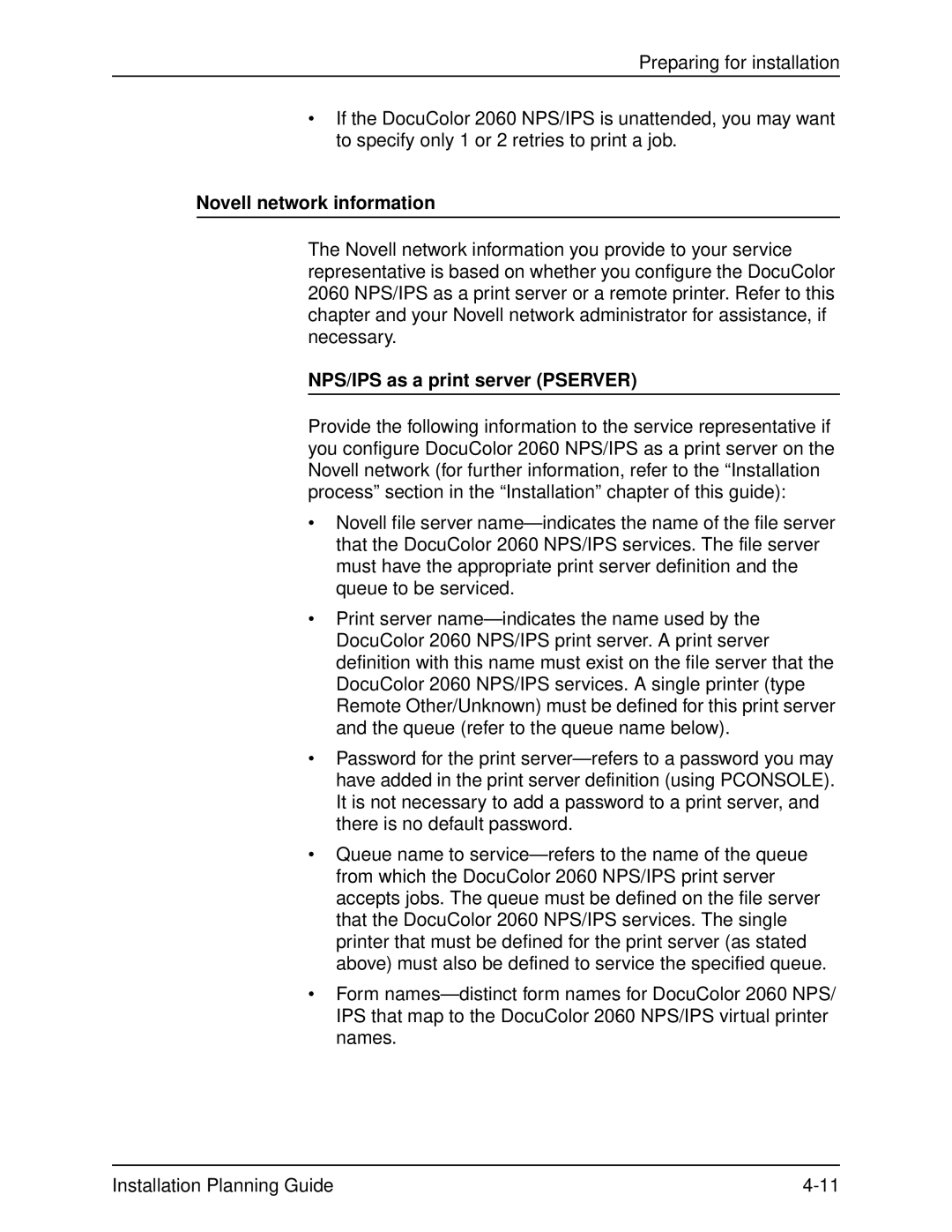Preparing for installation
•If the DocuColor 2060 NPS/IPS is unattended, you may want to specify only 1 or 2 retries to print a job.
Novell network information
The Novell network information you provide to your service representative is based on whether you configure the DocuColor 2060 NPS/IPS as a print server or a remote printer. Refer to this chapter and your Novell network administrator for assistance, if necessary.
NPS/IPS as a print server (PSERVER)
Provide the following information to the service representative if you configure DocuColor 2060 NPS/IPS as a print server on the Novell network (for further information, refer to the “Installation process” section in the “Installation” chapter of this guide):
•Novell file server
•Print server
•Password for the print
•Queue name to
•Form
Installation Planning Guide |