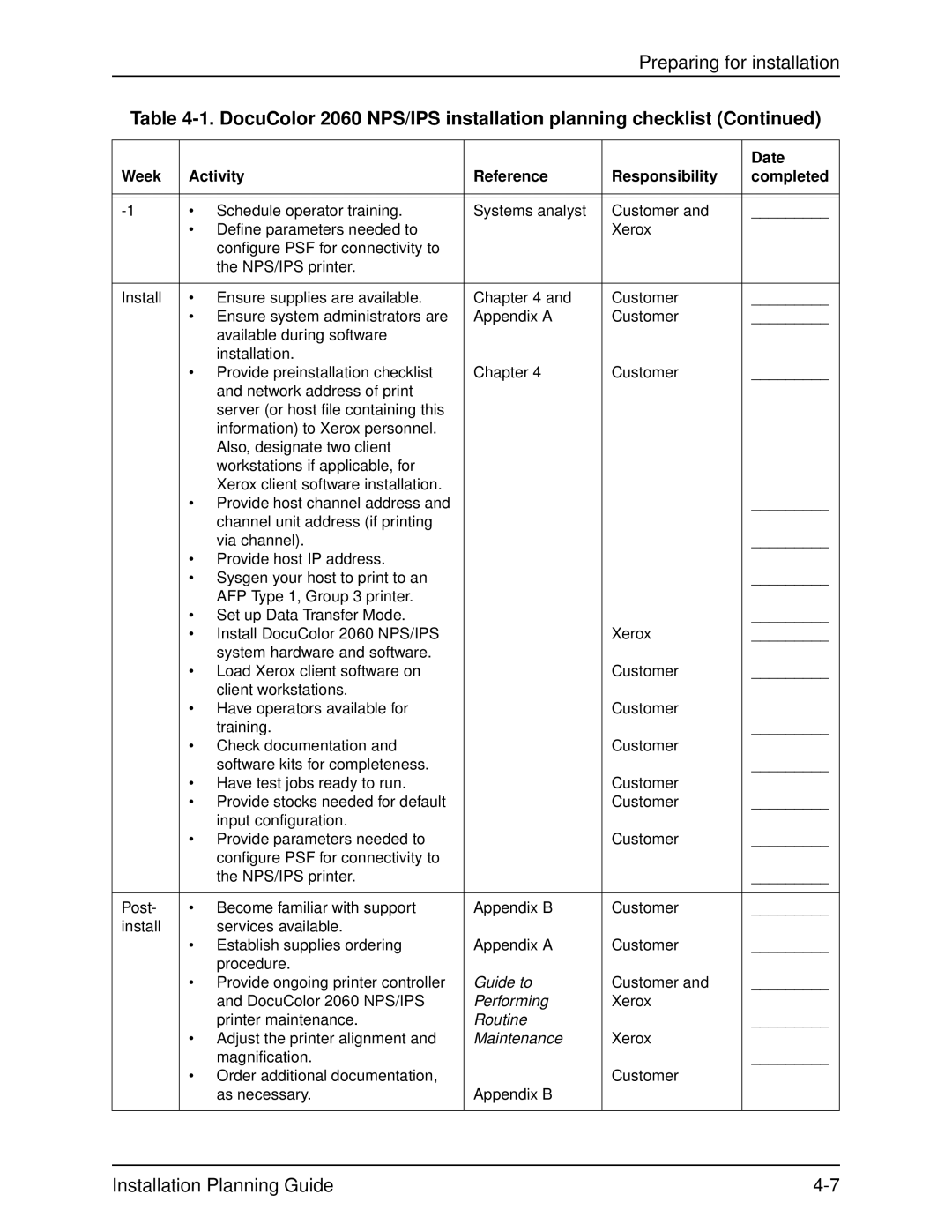Preparing for installation
Table 4-1. DocuColor 2060 NPS/IPS installation planning checklist (Continued)
|
|
|
|
| Date |
Week | Activity | Reference | Responsibility | completed | |
|
|
|
|
|
|
|
|
|
|
|
|
• | Schedule operator training. | Systems analyst | Customer and | _________ | |
| • Define parameters needed to |
| Xerox |
| |
|
| configure PSF for connectivity to |
|
|
|
|
| the NPS/IPS printer. |
|
|
|
|
|
|
|
|
|
Install | • | Ensure supplies are available. | Chapter 4 and | Customer | _________ |
| • Ensure system administrators are | Appendix A | Customer | _________ | |
|
| available during software |
|
|
|
|
| installation. |
|
|
|
| • | Provide preinstallation checklist | Chapter 4 | Customer | _________ |
|
| and network address of print |
|
|
|
|
| server (or host file containing this |
|
|
|
|
| information) to Xerox personnel. |
|
|
|
|
| Also, designate two client |
|
|
|
|
| workstations if applicable, for |
|
|
|
|
| Xerox client software installation. |
|
|
|
| • Provide host channel address and |
|
| _________ | |
|
| channel unit address (if printing |
|
|
|
|
| via channel). |
|
| _________ |
| • Provide host IP address. |
|
|
| |
| • Sysgen your host to print to an |
|
| _________ | |
|
| AFP Type 1, Group 3 printer. |
|
|
|
| • Set up Data Transfer Mode. |
|
| _________ | |
| • Install DocuColor 2060 NPS/IPS |
| Xerox | _________ | |
|
| system hardware and software. |
|
|
|
| • Load Xerox client software on |
| Customer | _________ | |
|
| client workstations. |
|
|
|
| • Have operators available for |
| Customer |
| |
|
| training. |
|
| _________ |
| • | Check documentation and |
| Customer |
|
|
| software kits for completeness. |
|
| _________ |
| • Have test jobs ready to run. |
| Customer |
| |
| • Provide stocks needed for default |
| Customer | _________ | |
|
| input configuration. |
|
|
|
| • Provide parameters needed to |
| Customer | _________ | |
|
| configure PSF for connectivity to |
|
|
|
|
| the NPS/IPS printer. |
|
| _________ |
|
|
|
|
|
|
Post- | • | Become familiar with support | Appendix B | Customer | _________ |
install |
| services available. |
|
|
|
| • | Establish supplies ordering | Appendix A | Customer | _________ |
|
| procedure. |
|
|
|
| • Provide ongoing printer controller | Guide to | Customer and | _________ | |
|
| and DocuColor 2060 NPS/IPS | Performing | Xerox |
|
|
| printer maintenance. | Routine |
| _________ |
| • Adjust the printer alignment and | Maintenance | Xerox |
| |
|
| magnification. |
|
| _________ |
| • | Order additional documentation, |
| Customer |
|
|
| as necessary. | Appendix B |
|
|
|
|
|
|
|
|
Installation Planning Guide |