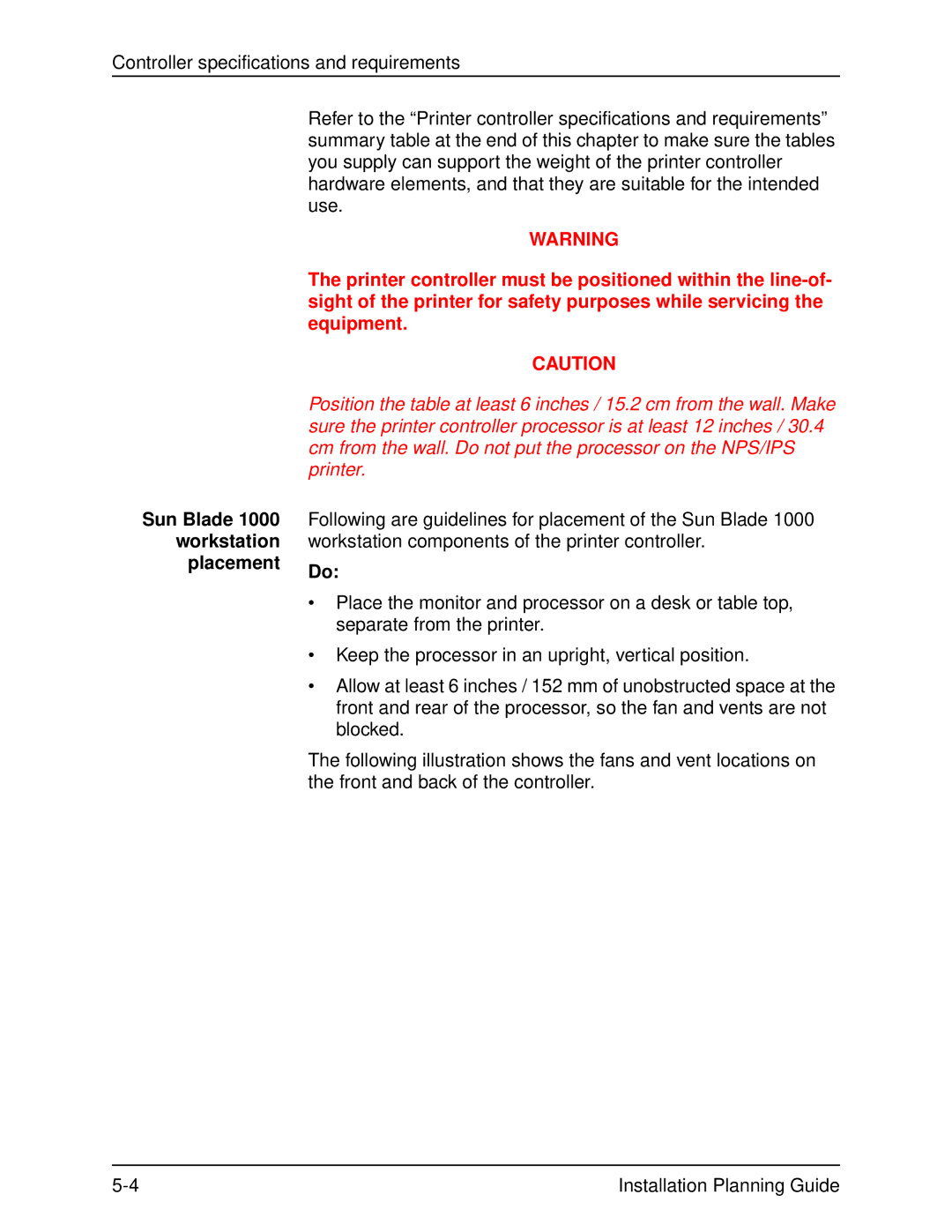Controller specifications and requirements
Sun Blade 1000 workstation placement
Refer to the “Printer controller specifications and requirements” summary table at the end of this chapter to make sure the tables you supply can support the weight of the printer controller hardware elements, and that they are suitable for the intended use.
WARNING
The printer controller must be positioned within the
CAUTION
Position the table at least 6 inches / 15.2 cm from the wall. Make sure the printer controller processor is at least 12 inches / 30.4 cm from the wall. Do not put the processor on the NPS/IPS printer.
Following are guidelines for placement of the Sun Blade 1000 workstation components of the printer controller.
Do:
•Place the monitor and processor on a desk or table top, separate from the printer.
•Keep the processor in an upright, vertical position.
•Allow at least 6 inches / 152 mm of unobstructed space at the front and rear of the processor, so the fan and vents are not blocked.
The following illustration shows the fans and vent locations on the front and back of the controller.
Installation Planning Guide |