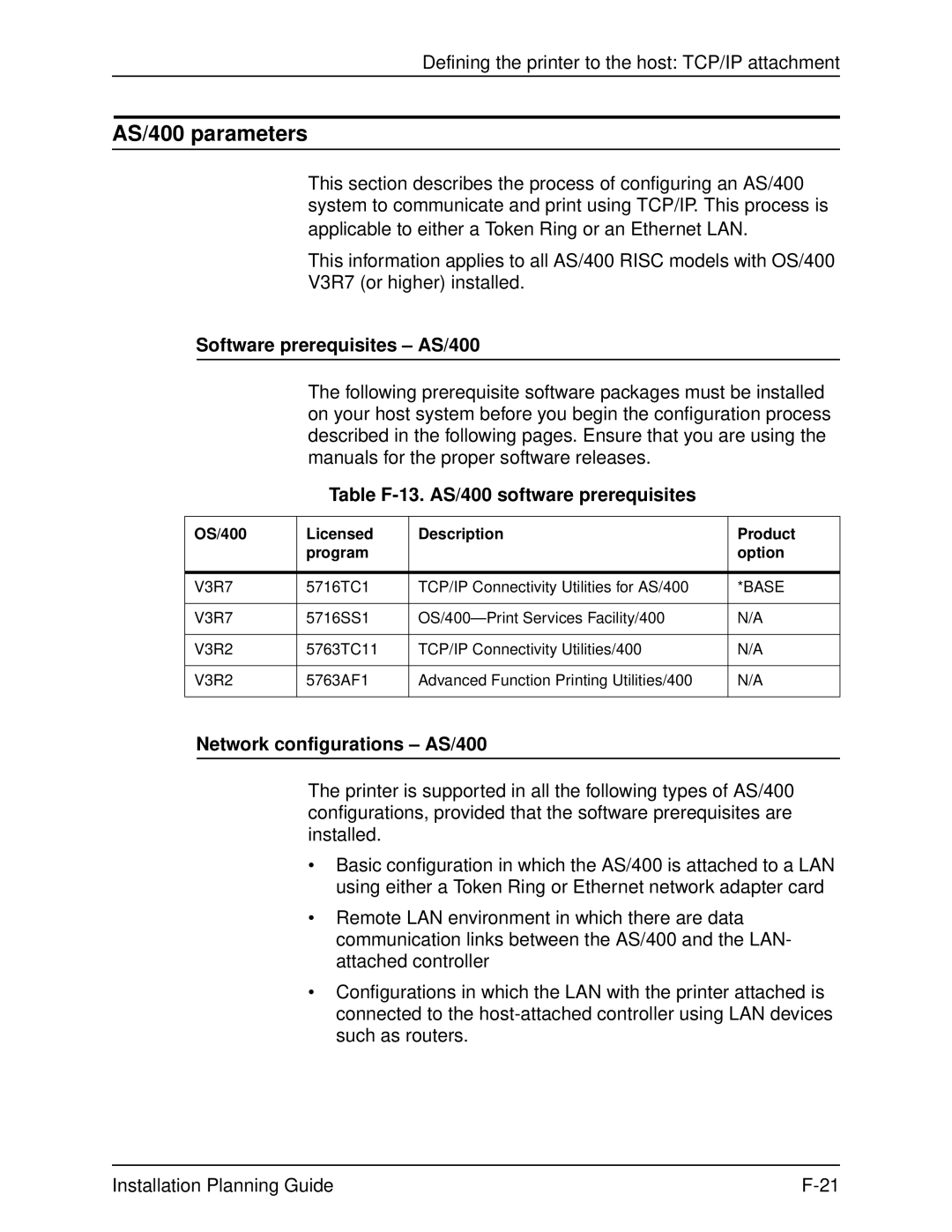Defining the printer to the host: TCP/IP attachment
AS/400 parameters
This section describes the process of configuring an AS/400 system to communicate and print using TCP/IP. This process is applicable to either a Token Ring or an Ethernet LAN.
This information applies to all AS/400 RISC models with OS/400
V3R7 (or higher) installed.
Software prerequisites – AS/400
The following prerequisite software packages must be installed on your host system before you begin the configuration process described in the following pages. Ensure that you are using the manuals for the proper software releases.
Table F-13. AS/400 software prerequisites
OS/400 | Licensed | Description | Product |
| program |
| option |
|
|
|
|
V3R7 | 5716TC1 | TCP/IP Connectivity Utilities for AS/400 | *BASE |
|
|
|
|
V3R7 | 5716SS1 | N/A | |
|
|
|
|
V3R2 | 5763TC11 | TCP/IP Connectivity Utilities/400 | N/A |
|
|
|
|
V3R2 | 5763AF1 | Advanced Function Printing Utilities/400 | N/A |
|
|
|
|
Network configurations – AS/400
The printer is supported in all the following types of AS/400 configurations, provided that the software prerequisites are installed.
•Basic configuration in which the AS/400 is attached to a LAN using either a Token Ring or Ethernet network adapter card
•Remote LAN environment in which there are data communication links between the AS/400 and the LAN- attached controller
•Configurations in which the LAN with the printer attached is connected to the
Installation Planning Guide |