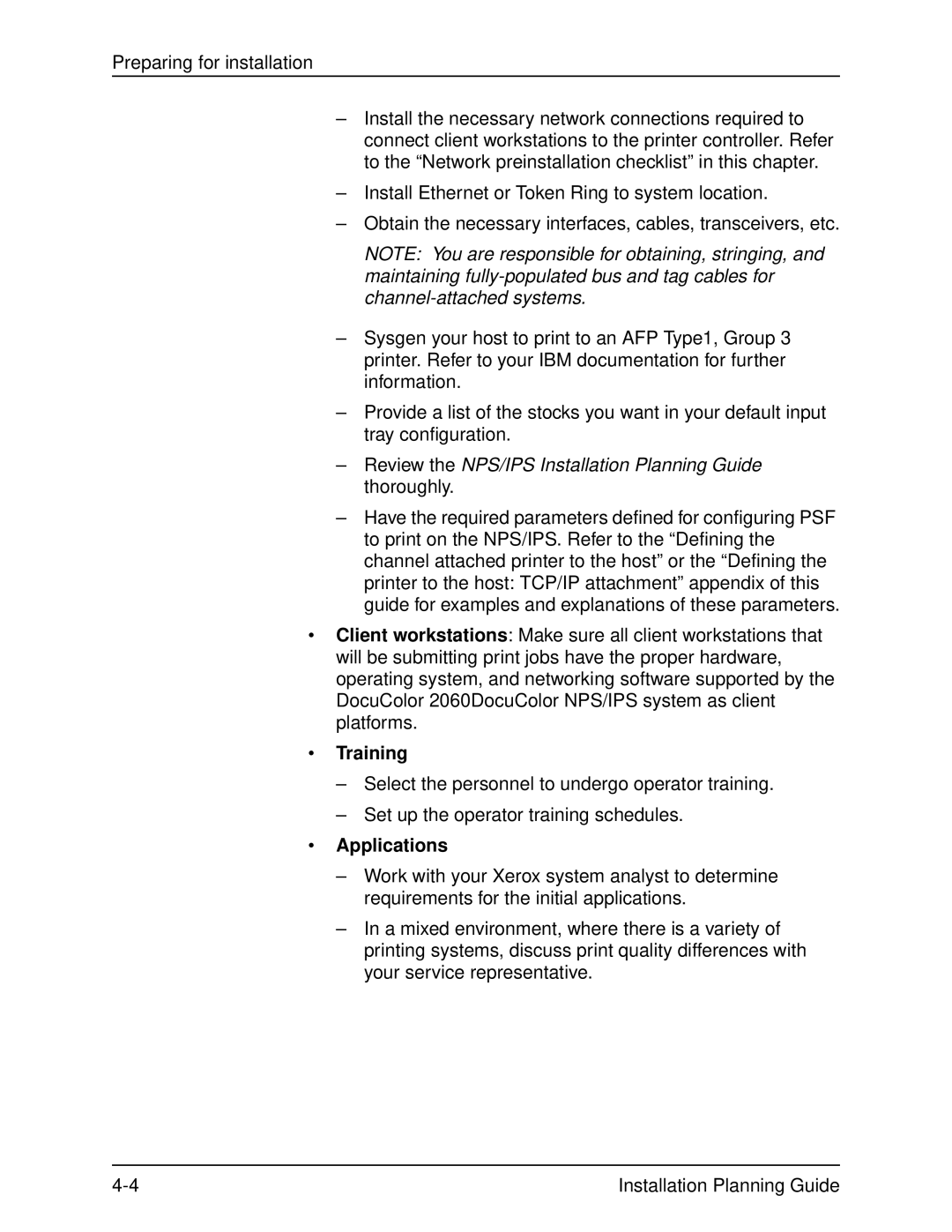Preparing for installation
–Install the necessary network connections required to connect client workstations to the printer controller. Refer to the “Network preinstallation checklist” in this chapter.
–Install Ethernet or Token Ring to system location.
–Obtain the necessary interfaces, cables, transceivers, etc.
NOTE: You are responsible for obtaining, stringing, and maintaining
–Sysgen your host to print to an AFP Type1, Group 3 printer. Refer to your IBM documentation for further information.
–Provide a list of the stocks you want in your default input tray configuration.
–Review the NPS/IPS Installation Planning Guide thoroughly.
–Have the required parameters defined for configuring PSF to print on the NPS/IPS. Refer to the “Defining the channel attached printer to the host” or the “Defining the printer to the host: TCP/IP attachment” appendix of this guide for examples and explanations of these parameters.
•Client workstations: Make sure all client workstations that will be submitting print jobs have the proper hardware, operating system, and networking software supported by the DocuColor 2060DocuColor NPS/IPS system as client platforms.
•Training
–Select the personnel to undergo operator training.
–Set up the operator training schedules.
•Applications
–Work with your Xerox system analyst to determine requirements for the initial applications.
–In a mixed environment, where there is a variety of printing systems, discuss print quality differences with your service representative.
Installation Planning Guide |