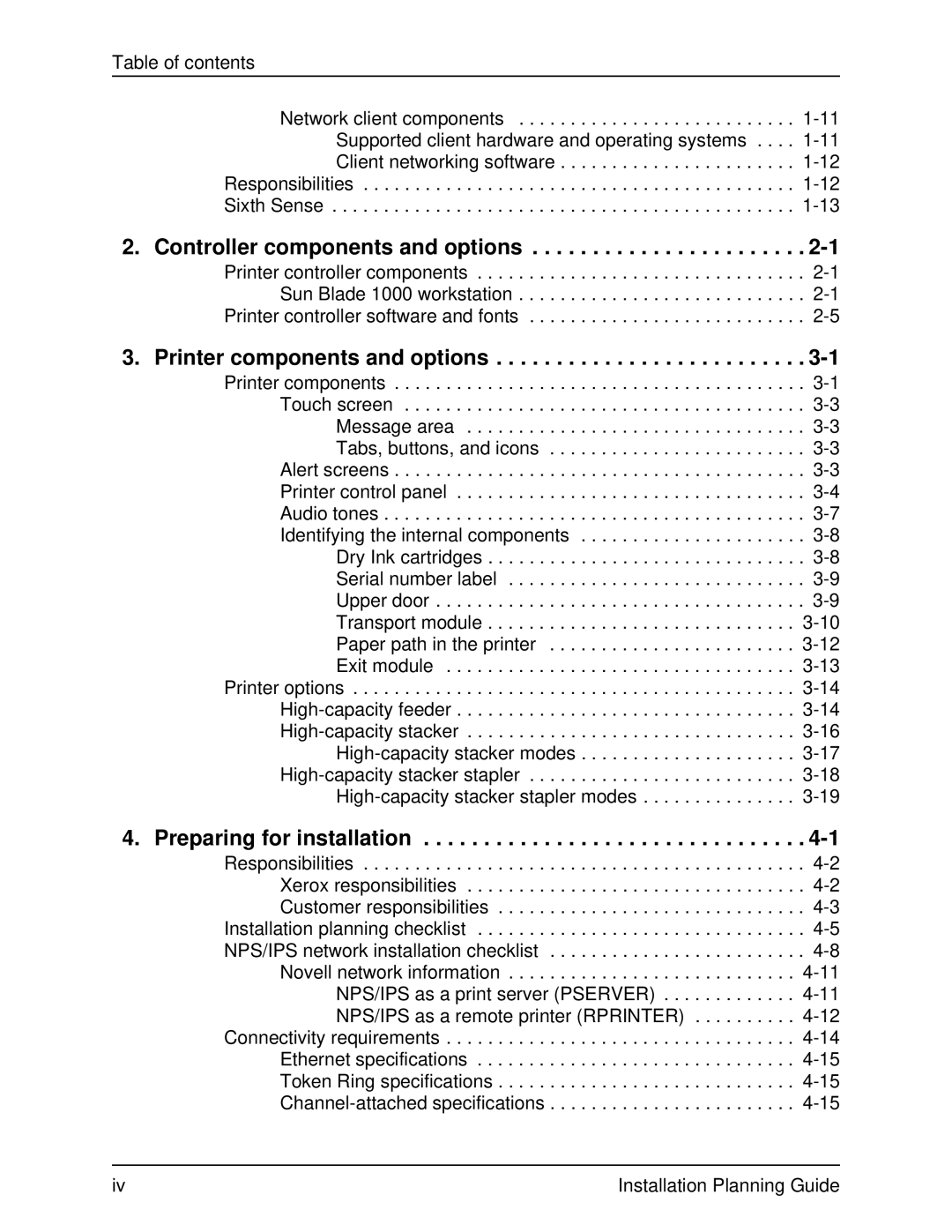Table of contents
Network client components . . . . . . . . . . . . . . . . . . . . . . . . . . .
Responsibilities . . . . . . . . . . . . . . . . . . . . . . . . . . . . . . . . . . . . . . . . . .
2. Controller components and options . . . . . . . . . . . . . . . . . . . . . . . 2-1
Printer controller components . . . . . . . . . . . . . . . . . . . . . . . . . . . . . . . .
3. Printer components and options . . . . . . . . . . . . . . . . . . . . . . . . . . 3-1
Printer components . . . . . . . . . . . . . . . . . . . . . . . . . . . . . . . . . . . . . . . .
Alert screens . . . . . . . . . . . . . . . . . . . . . . . . . . . . . . . . . . . . . . . .
Printer options . . . . . . . . . . . . . . . . . . . . . . . . . . . . . . . . . . . . . . . . . . .
4. Preparing for installation . . . . . . . . . . . . . . . . . . . . . . . . . . . . . . . . 4-1
Responsibilities . . . . . . . . . . . . . . . . . . . . . . . . . . . . . . . . . . . . . . . . . . .
Connectivity requirements . . . . . . . . . . . . . . . . . . . . . . . . . . . . . . . . . .
iv | Installation Planning Guide |