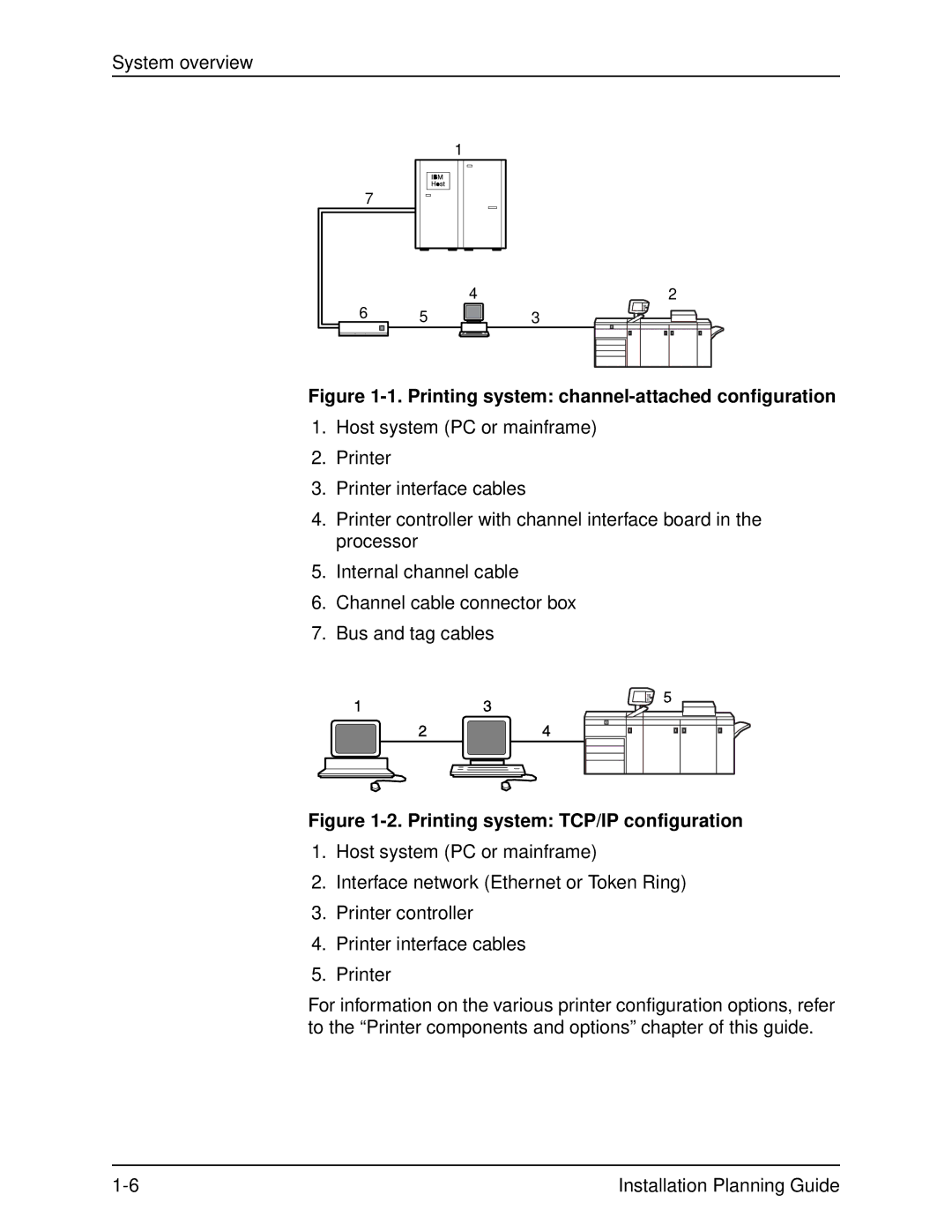System overview
1
7
4 | 2 |
6 | 5 | 3 |
Figure 1-1. Printing system: channel-attached configuration
1.Host system (PC or mainframe)
2.Printer
3.Printer interface cables
4.Printer controller with channel interface board in the processor
5.Internal channel cable
6.Channel cable connector box
7.Bus and tag cables
Figure 1-2. Printing system: TCP/IP configuration
1.Host system (PC or mainframe)
2.Interface network (Ethernet or Token Ring)
3.Printer controller
4.Printer interface cables
5.Printer
For information on the various printer configuration options, refer to the “Printer components and options” chapter of this guide.
Installation Planning Guide |