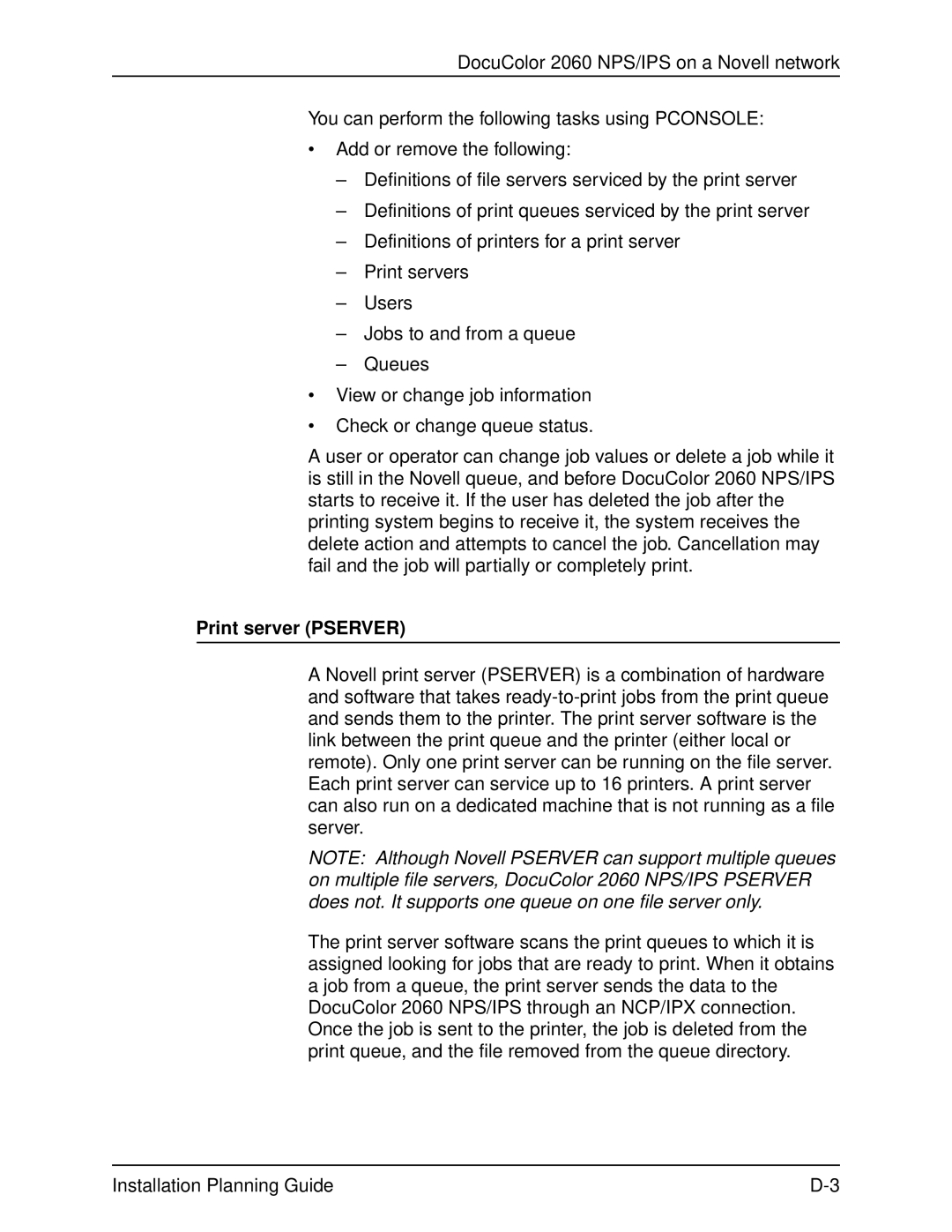DocuColor 2060 NPS/IPS on a Novell network
You can perform the following tasks using PCONSOLE:
•Add or remove the following:
–Definitions of file servers serviced by the print server
–Definitions of print queues serviced by the print server
–Definitions of printers for a print server
–Print servers
–Users
–Jobs to and from a queue
–Queues
•View or change job information
•Check or change queue status.
A user or operator can change job values or delete a job while it is still in the Novell queue, and before DocuColor 2060 NPS/IPS starts to receive it. If the user has deleted the job after the printing system begins to receive it, the system receives the delete action and attempts to cancel the job. Cancellation may fail and the job will partially or completely print.
Print server (PSERVER)
A Novell print server (PSERVER) is a combination of hardware and software that takes
NOTE: Although Novell PSERVER can support multiple queues on multiple file servers, DocuColor 2060 NPS/IPS PSERVER does not. It supports one queue on one file server only.
The print server software scans the print queues to which it is assigned looking for jobs that are ready to print. When it obtains a job from a queue, the print server sends the data to the DocuColor 2060 NPS/IPS through an NCP/IPX connection. Once the job is sent to the printer, the job is deleted from the print queue, and the file removed from the queue directory.
Installation Planning Guide |