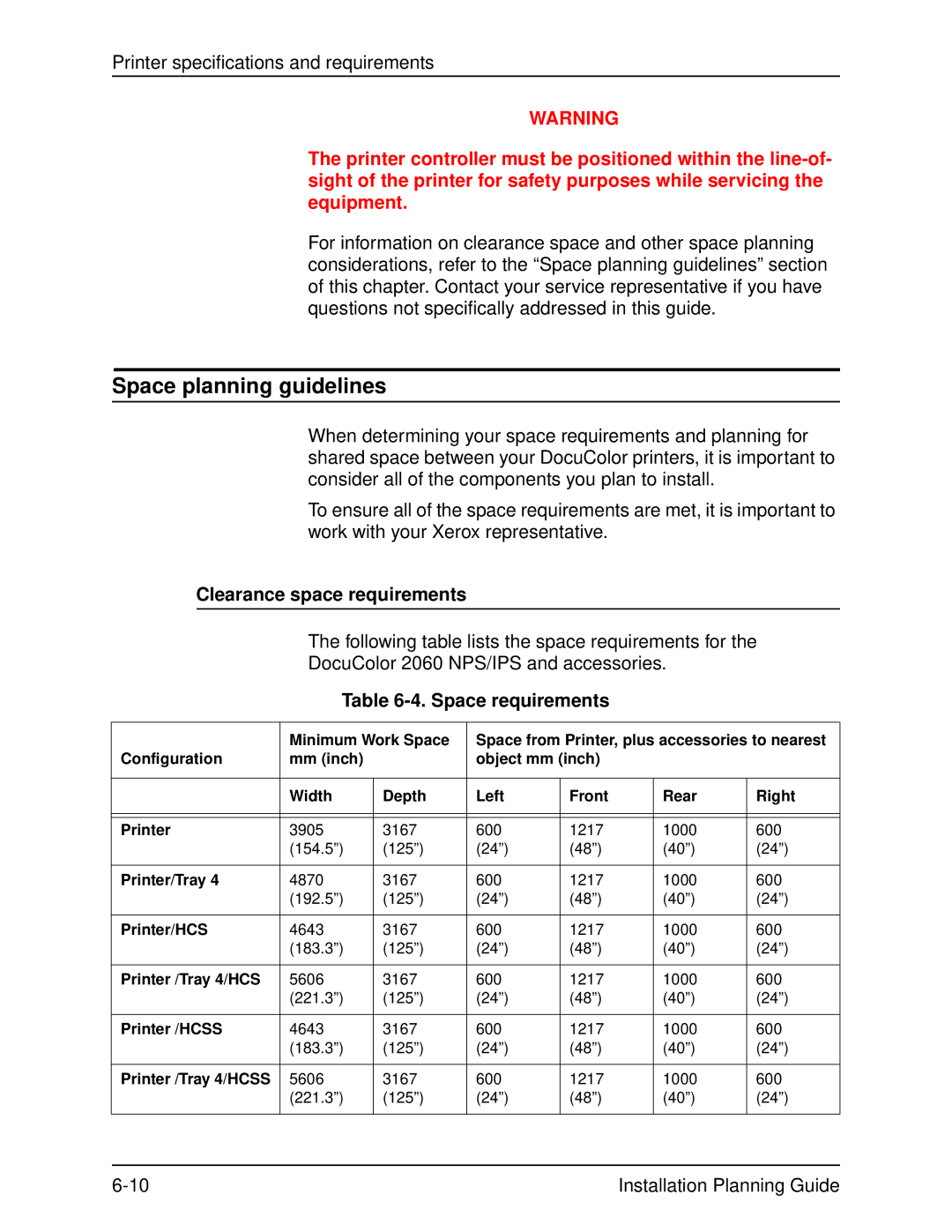Printer specifications and requirements
WARNING
The printer controller must be positioned within the
For information on clearance space and other space planning considerations, refer to the “Space planning guidelines” section of this chapter. Contact your service representative if you have questions not specifically addressed in this guide.
Space planning guidelines
When determining your space requirements and planning for shared space between your DocuColor printers, it is important to consider all of the components you plan to install.
To ensure all of the space requirements are met, it is important to work with your Xerox representative.
Clearance space requirements
The following table lists the space requirements for the
DocuColor 2060 NPS/IPS and accessories.
Table 6-4. Space requirements
| Minimum Work Space | Space from Printer, plus accessories to nearest | ||||
Configuration | mm (inch) |
| object mm (inch) |
|
| |
|
|
|
|
|
|
|
| Width | Depth | Left | Front | Rear | Right |
|
|
|
|
|
|
|
|
|
|
|
|
|
|
Printer | 3905 | 3167 | 600 | 1217 | 1000 | 600 |
| (154.5”) | (125”) | (24”) | (48”) | (40”) | (24”) |
|
|
|
|
|
|
|
Printer/Tray 4 | 4870 | 3167 | 600 | 1217 | 1000 | 600 |
| (192.5”) | (125”) | (24”) | (48”) | (40”) | (24”) |
|
|
|
|
|
|
|
Printer/HCS | 4643 | 3167 | 600 | 1217 | 1000 | 600 |
| (183.3”) | (125”) | (24”) | (48”) | (40”) | (24”) |
|
|
|
|
|
|
|
Printer /Tray 4/HCS | 5606 | 3167 | 600 | 1217 | 1000 | 600 |
| (221.3”) | (125”) | (24”) | (48”) | (40”) | (24”) |
|
|
|
|
|
|
|
Printer /HCSS | 4643 | 3167 | 600 | 1217 | 1000 | 600 |
| (183.3”) | (125”) | (24”) | (48”) | (40”) | (24”) |
|
|
|
|
|
|
|
Printer /Tray 4/HCSS | 5606 | 3167 | 600 | 1217 | 1000 | 600 |
| (221.3”) | (125”) | (24”) | (48”) | (40”) | (24”) |
|
|
|
|
|
|
|
Installation Planning Guide |