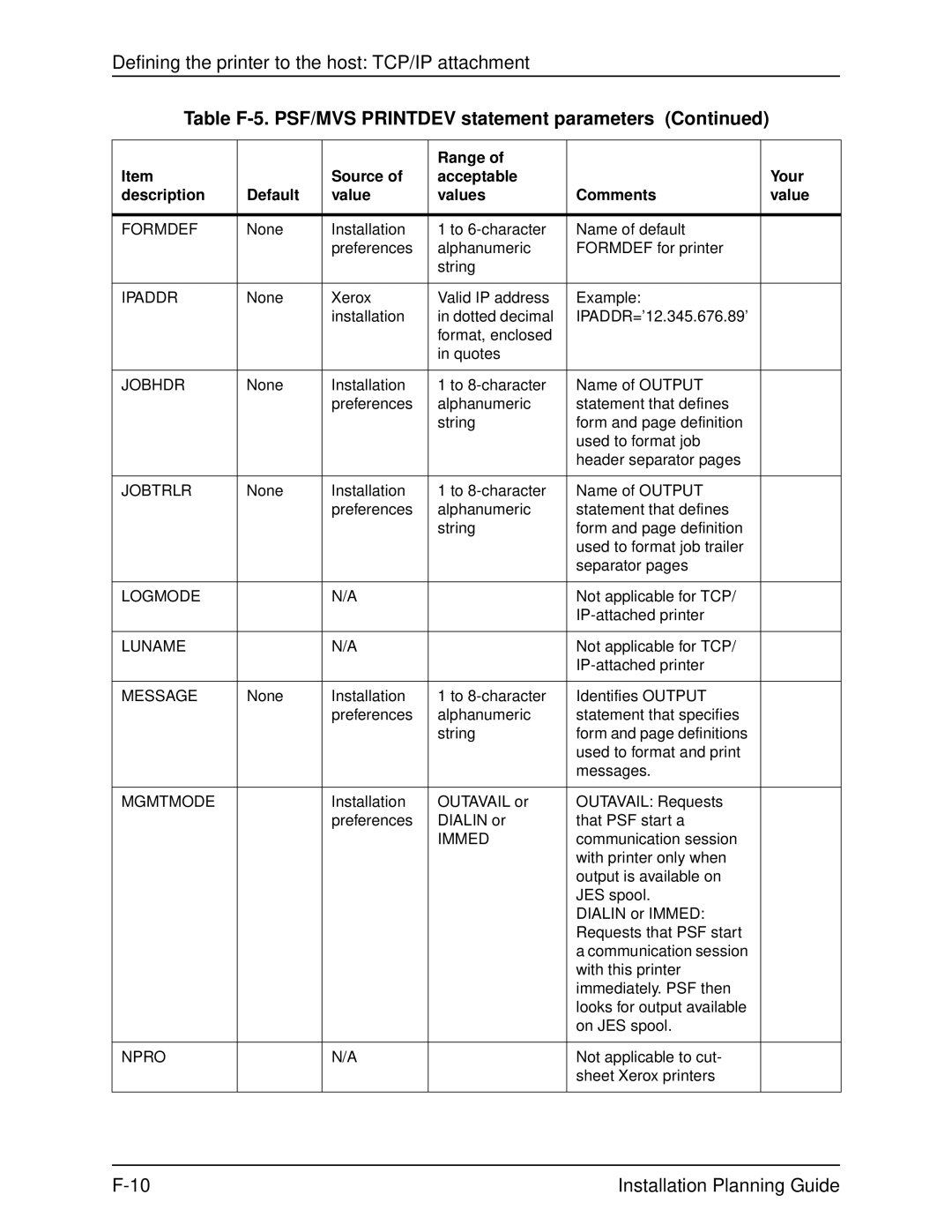Defining the printer to the host: TCP/IP attachment
Table F-5. PSF/MVS PRINTDEV statement parameters (Continued)
|
|
| Range of |
|
|
Item |
| Source of | acceptable |
| Your |
description | Default | value | values | Comments | value |
|
|
|
|
|
|
FORMDEF | None | Installation | 1 to | Name of default |
|
|
| preferences | alphanumeric | FORMDEF for printer |
|
|
|
| string |
|
|
|
|
|
|
|
|
IPADDR | None | Xerox | Valid IP address | Example: |
|
|
| installation | in dotted decimal | IPADDR=’12.345.676.89’ |
|
|
|
| format, enclosed |
|
|
|
|
| in quotes |
|
|
|
|
|
|
|
|
JOBHDR | None | Installation | 1 to | Name of OUTPUT |
|
|
| preferences | alphanumeric | statement that defines |
|
|
|
| string | form and page definition |
|
|
|
|
| used to format job |
|
|
|
|
| header separator pages |
|
|
|
|
|
|
|
JOBTRLR | None | Installation | 1 to | Name of OUTPUT |
|
|
| preferences | alphanumeric | statement that defines |
|
|
|
| string | form and page definition |
|
|
|
|
| used to format job trailer |
|
|
|
|
| separator pages |
|
|
|
|
|
|
|
LOGMODE |
| N/A |
| Not applicable for TCP/ |
|
|
|
|
|
| |
|
|
|
|
|
|
LUNAME |
| N/A |
| Not applicable for TCP/ |
|
|
|
|
|
| |
|
|
|
|
|
|
MESSAGE | None | Installation | 1 to | Identifies OUTPUT |
|
|
| preferences | alphanumeric | statement that specifies |
|
|
|
| string | form and page definitions |
|
|
|
|
| used to format and print |
|
|
|
|
| messages. |
|
|
|
|
|
|
|
MGMTMODE |
| Installation | OUTAVAIL or | OUTAVAIL: Requests |
|
|
| preferences | DIALIN or | that PSF start a |
|
|
|
| IMMED | communication session |
|
|
|
|
| with printer only when |
|
|
|
|
| output is available on |
|
|
|
|
| JES spool. |
|
|
|
|
| DIALIN or IMMED: |
|
|
|
|
| Requests that PSF start |
|
|
|
|
| a communication session |
|
|
|
|
| with this printer |
|
|
|
|
| immediately. PSF then |
|
|
|
|
| looks for output available |
|
|
|
|
| on JES spool. |
|
|
|
|
|
|
|
NPRO |
| N/A |
| Not applicable to cut- |
|
|
|
|
| sheet Xerox printers |
|
|
|
|
|
|
|
Installation Planning Guide |