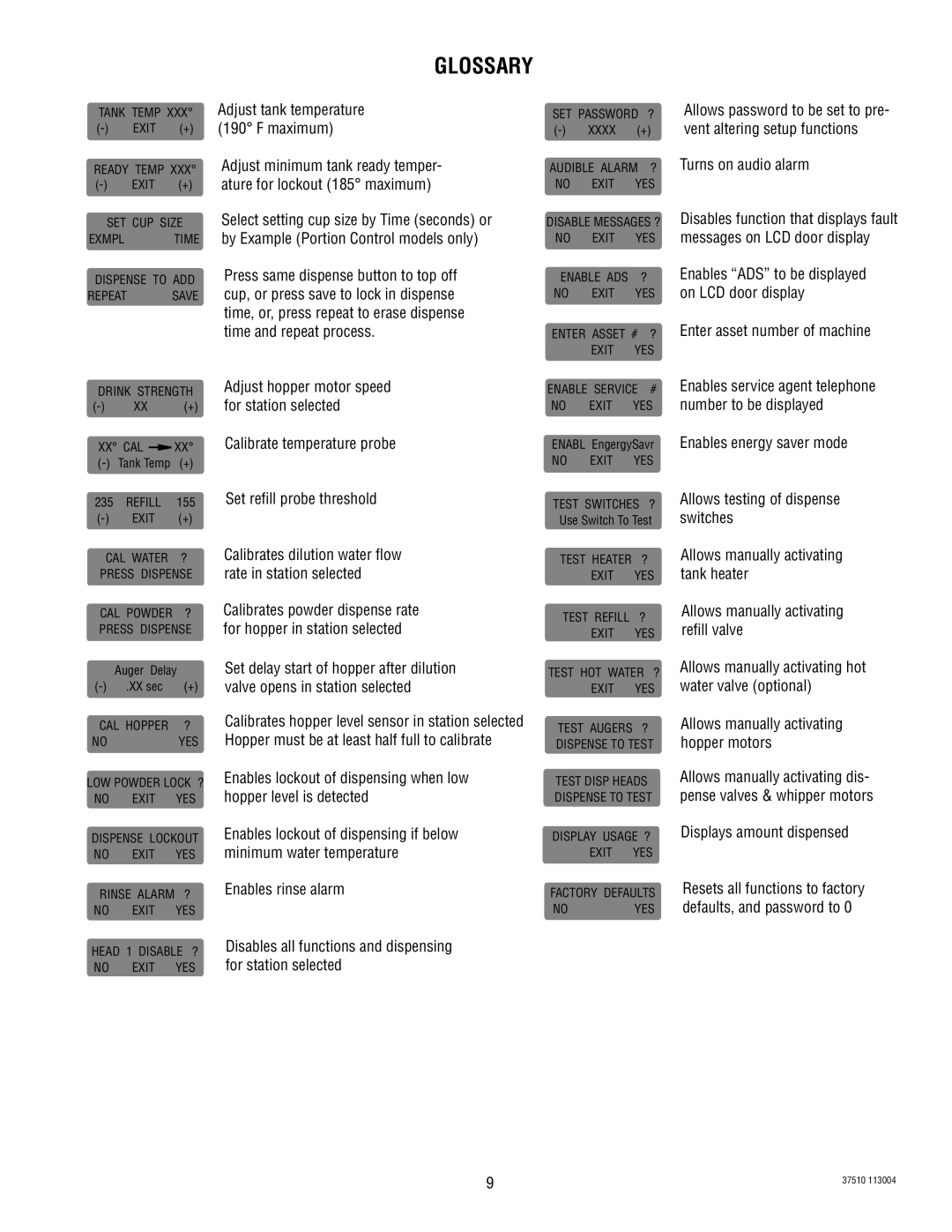IMIX-4, IMIX-5 specifications
The Bunn IMIX-5 and IMIX-4 are advanced coffee brewers designed for commercial applications, particularly in high-demand environments where consistency and quality are essential. These machines are well-known for their user-friendly features and innovative technologies, making them a favorite choice among coffee shops, restaurants, and hotels.One of the standout characteristics of the Bunn IMIX brewers is their intelligent brewing technology. The IMIX-5 and IMIX-4 are equipped with precise brew controls, allowing operators to customize brew times and temperatures to achieve the optimal flavor profile for different coffee blends. This flexibility ensures that each cup of coffee meets the highest standards, whether it’s a rich espresso or a smooth drip brew.
The IMIX-5 model offers the ability to brew five different coffee styles concurrently, making it ideal for busy establishments that cater to diverse customer preferences. It features multiple brew baskets and a large capacity, which reduces wait times during peak service hours. On the other hand, the IMIX-4 is designed for slightly lower volume settings while still offering the same reliability and quality.
Both models come with intuitive touch control displays that simplify the brewing process. Operators can easily adjust settings, choose brew options, and monitor performance, all from a user-friendly interface. Moreover, these machines are designed for easy cleaning and maintenance, enhancing their longevity and ensuring that they remain in peak operating condition.
Another key feature of the Bunn IMIX brewers is their unique temperature stability technology. This ensures that water temperature remains consistently within the ideal range for brewing, thereby enhancing the extraction process and resulting in a richer, more flavorful cup. Additionally, the machines are built with robust materials that are designed to withstand the rigors of daily use, ensuring dependability and durability.
In conclusion, the Bunn IMIX-5 and IMIX-4 coffee brewers stand out for their combination of innovative technology, user-friendly features, and durability. Their intelligent brewing capabilities, customizable settings, and ease of maintenance make them excellent choices for any commercial coffee environment. Whether you are serving a high volume of customers or seeking to enhance your coffee offerings, these machines provide the tools necessary to achieve exceptional results, time after time.