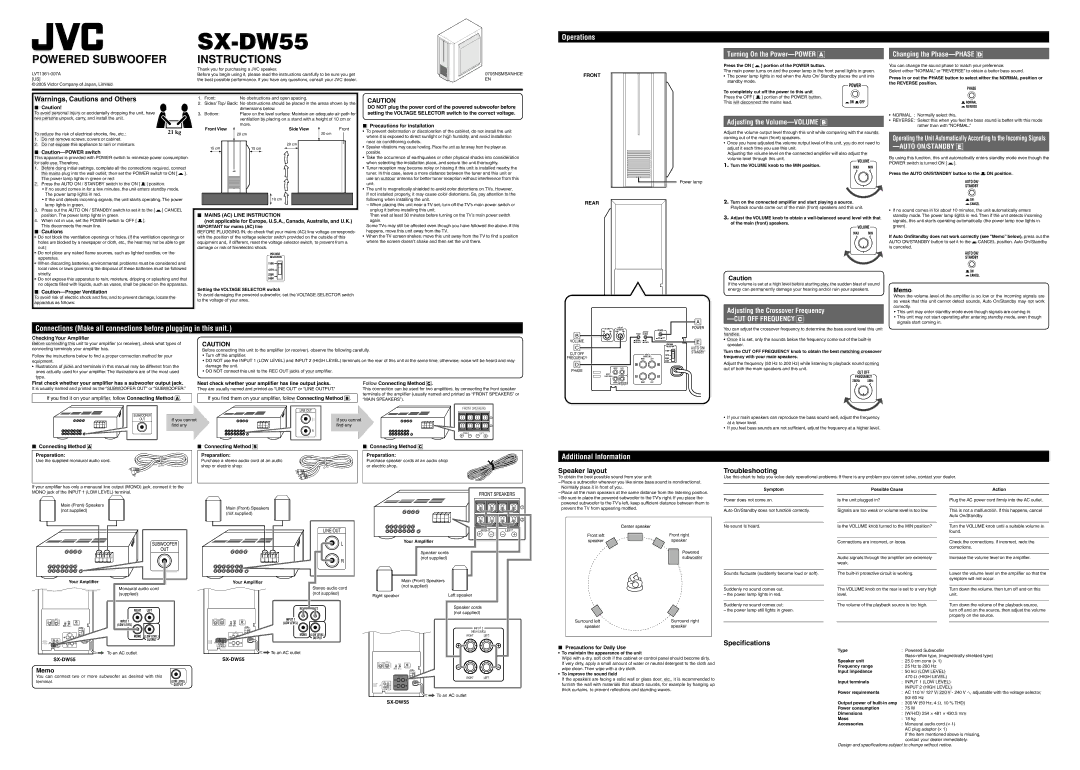SX-DW55
POWERED SUBWOOFER | INSTRUCTIONS |
|
Thank you for purchasing a JVC speaker. | 0705NSMSANHCE | |
Before you begin using it, please read the instructions carefully to be sure you get | ||
[US] | the best possible performance. If you have any questions, consult your JVC dealer. | EN |
© 2005 Victor Company of Japan, Limited |
|
|
Operations
FRONT
Turning On the Power—POWER A
Press the ON [ B ] portion of the POWER button.
The main power turns on and the power lamp in the front panel lights in green.
• The power lamp lights in red when the Auto On/ Standby places the unit into
standby mode.
POWER
To completely cut off the power to this unit |
Changing the Phase—PHASE D
You can change the sound phase to match your preference.
Select either “NORMAL” or “REVERSE” to obtain a better bass sound.
Press in or out the PHASE button to select either the NORMAL position or the REVERSE position.
PHASE
Warnings, Cautions and Others
oCaution!
To avoid personal injury or accidentally dropping the unit, have two persons unpack, carry, and install the unit.
To reduce the risk of electrical shocks, fire, etc.: | 21 kg |
1.Do not remove screws, covers or cabinet.
2.Do not expose this appliance to rain or moisture.
o
This apparatus is provided with POWER switch to minimize power consumption for safe use. Therefore,
1.Before doing initial settings, complete all the connections required, connect the mains plug into the wall outlet, then set the POWER switch to ON [ B ]. The power lamp lights in green or red.
2.Press the AUTO ON / STANDBY switch to the ON [ A ] position.
•If no sound comes in for a few minutes, the unit enters standby mode. The power lamp lights in red.
•If the unit detects incoming signals, the unit starts operating. The power lamp lights in green.
3.Press out the AUTO ON / STANDBY switch to set it to the [ B ] CANCEL position. The power lamp lights in green.
4.When not in use, set the POWER switch to OFF [ A ]. This disconnects the main line.
oCautions
•Do not block the ventilation openings or holes. (If the ventilation openings or holes are blocked by a newspaper or cloth, etc., the heat may not be able to get out.)
•Do not place any naked flame sources, such as lighted candles, on the apparatus.
•When discarding batteries, environmental problems must be considered and local rules or laws governing the disposal of these batteries must be followed strictly.
•Do not expose this apparatus to rain, moisture, dripping or splashing and that no objects filled with liquids, such as vases, shall be placed on the apparatus.
1. Front: | No obstructions and open spacing. |
2.Sides/ Top/ Back: No obstructions should be placed in the areas shown by the dimensions below.
3. Bottom: |
| Place on the level surface. Maintain an adequate air path for | ||
|
| ventilation by placing on a stand with a height of 10 cm or | ||
|
| more. |
|
|
Front View |
| Side View |
| Front |
|
| |||
|
| 20 cm |
| 20 cm |
|
|
|
|
|
15 cm | 20 cm |
15 cm |
10 cm
oMAINS (AC) LINE INSTRUCTION
(not applicable for Europe, U.S.A., Canada, Australia, and U.K.)
IMPORTANT for mains (AC) line
BEFORE PLUGGING IN, do check that your mains (AC) line voltage corresponds with the position of the voltage selector switch provided on the outside of this equipment and, if different, reset the voltage selector switch, to prevent from a damage or risk of fire/electric shock.
CAUTION
DO NOT plug the power cord of the powered subwoofer before setting the VOLTAGE SELECTOR switch to the correct voltage.
oPrecautions for installation
•To prevent deformation or discoloration of the cabinet, do not install the unit where it is exposed to direct sunlight or high humidity, and avoid installation near air conditioning outlets.
•Speaker vibrations may cause howling. Place the unit as far away from the player as possible.
•Take the occurrence of earthquakes or other physical shocks into consideration when selecting the installation place, and secure the unit thoroughly.
•Tuner reception may become noisy or hissing if this unit is installed nearby the tuner. In this case, leave a more distance between the tuner and this unit or use an outdoor antenna for better tuner reception without interference from this unit.
•The unit is magnetically shielded to avoid color distortions on TVs. However, if not installed properly, it may cause color distortions. So, pay attention to the following when installing the unit.
–When placing this unit near a TV set, turn off the TV’s main power switch or unplug it before installing this unit.
Then wait at least 30 minutes before turning on the TV’s main power switch again.
Some TVs may still be affected even though you have followed the above. If this happens, move this unit away from the TV.
•When the TV screen shakes, move this unit away from the TV to find a position where the screen doesn’t shake and then set the unit there.
REAR
Press the OFF [ A ] portion of the POWER button. | ON OFF |
This will disconnect the mains lead. |
Adjusting the Volume—VOLUME B
Adjust the volume output level through this unit while comparing with the sounds coming out of the main (front) speakers.
•Once you have adjusted the volume output level of this unit, you do not need to adjust it each time you use this unit.
Adjusting the volume level on the connected amplifier will also adjust the
volume level through this unit. | VOLUME | |||
1. | Turn the VOLUME knob to the MIN position. | |||
MAX | MIN | |||
|
| |||
Power lamp
![]() NORMAL
NORMAL
![]() REVERSE
REVERSE
•NORMAL : Normally select this.
•REVERSE: Select this when you feel the bass sound is better with this mode rather than with “NORMAL.”
Operating the Unit Automatically According to the Incoming Signals
—AUTO ON/STANDBY E
By using this function, this unit automatically enters standby mode even though the POWER switch is turned ON [ B ].
Press the AUTO ON/STANDBY button to the A ON position.
AUTO ON/
STANDBY
![]() ON
ON
![]() CANCEL
CANCEL
•If no sound comes in for about 10 minutes, the unit automatically enters standby mode. The power lamp lights in red. Then if the unit detects incoming signals, this unit starts operating automatically (the power lamp now lights in green).
If Auto On/Standby does not work correctly (see “Memo” below), press out the AUTO ON/STANDBY button to set it to the B CANCEL position. Auto On/Standby is canceled.
AUTO ON/
STANDBY
![]() ON
ON
![]() CANCEL
CANCEL
o
To avoid risk of electric shock and fire, and to prevent damage, locate the apparatus as follows:
Setting the VOLTAGE SELECTOR switch
To avoid damaging the powered subwoofer, set the VOLTAGE SELECTOR switch to the voltage of your area.
Memo
When the volume level of the amplifier is so low or the incoming signals are so weak that this unit cannot detect sounds, Auto On/Standby may not work correctly.
Connections (Make all connections before plugging in this unit.)
Checking Your Amplifier
Before connecting this unit to your amplifier (or receiver), check what types of | CAUTION |
|
|
| |
connecting terminals your amplifier has. |
| Before connecting this unit to the amplifier (or receiver), observe the following carefully. |
| ||
|
|
| |||
Follow the instructions below to find a proper connection method for your | • Turn off the amplifier. |
|
|
| |
equipment. |
| • DO NOT use the INPUT 1 (LOW LEVEL) and INPUT 2 (HIGH LEVEL) terminals on the rear of this unit at the same time; otherwise, noise will be heard and may | |||
• Illustrations of jacks and terminals in this manual may be different from the | damage the unit. |
|
|
| |
ones actually used for your amplifier. The illustrations are of the most used | • DO NOT connect this unit to the REC OUT jacks of your amplifier. |
|
|
| |
type. |
|
|
|
|
|
First check whether your amplifier has a subwoofer output jack. | Next check whether your amplifier has line output jacks. |
| Follow Connecting Method C. |
| |
It is usually named and printed as the “SUBWOOFER OUT” or “SUBWOOFER.” | They are usually named and printed as “LINE OUT” or “LINE OUTPUT.” |
| This connection can be used for two amplifiers, by connecting the front speaker | ||
If you find it on your amplifier, follow Connecting Method A. | If you find them on your amplifier, follow Connecting Method B. | terminals of the amplifier (usually named and printed as “FRONT SPEAKERS” or | |||
“MAIN SPEAKERS”). |
| ||||
|
| LINE OUT |
| FRONT SPEAKERS | |
|
|
|
|
| |
SUBWOOFER |
| L |
|
| 1 |
OUT | If you cannot | If you cannot |
| ||
|
| ||||
| find any |
| find any |
| 2 |
|
| R |
| RIGHT | LEFT |
|
|
|
| ||
|
|
|
|
|
| A | |
VOLUME | CUT OFF |
|
| POWER | |||
|
| FREQUENCY |
| POWER | |||
MAX | MIN | 200Hz | 50Hz | AUTO ON/ | |||
|
| ||||||
B |
|
| PHASE | STANDBY |
|
| |
|
|
|
| ON | OFF | ||
VOLUME |
| NORMAL | ON | E |
| REVERSE | CANCEL | ||
C |
|
|
| AUTO ON/ |
CUT OFF |
|
| INPUT 2 | STANDBY |
FREQUENCY |
|
| (HIGH LEVEL) | |
|
| RIGHT | LEFT | |
D | RIGHT | LEFT |
|
|
PHASE |
|
| ||
|
|
|
| |
| INPUT 1 |
|
|
|
| (LOW LEVEL) |
|
|
|
| MONO | (LOW LEVEL) | RIGHT | LEFT |
|
| OUTPUT |
|
|
•This unit may enter standby mode even though signals are coming in.
•This unit may not start operating after entering standby mode, even though signals start coming in.
o Connecting Method A | o Connecting Method B |
Preparation: | Preparation: |
Use the supplied monaural audio cord. | Purchase a stereo audio cord at an audio |
| shop or electric shop. |
If your amplifier has only a monaural line output (MONO) jack, connect it to the
MONO jack of the INPUT 1 (LOW LEVEL) terminal.
Main (Front) Speakers
(not supplied)Main (Front) Speakers (not supplied)
oConnecting Method C
Preparation:
Purchase speaker cords at an audio shop or electric shop.
FRONT SPEAKERS
1
2
Additional Information
Speaker layout
To obtain the best possible sound from your unit:
–Place a subwoofer wherever you like since bass sound is nondirectional. Normally place it in front of you.
–Place all the main speakers at the same distance from the listening position.
–Be sure to place the powered subwoofer to the TV’s right. If you place the powered subwoofer to the TV’s left, keep sufficient distance between them to prevent the TV from appearing mottled.
Possible Cause
Is the unit plugged in?
Signals are too weak or volume level is too low.
Action
Plug the AC power cord firmly into the AC outlet.
This is not a malfunction. If this happens, cancel Auto On/Standby.
SUBWOOFER |
OUT |
Your Amplifier |
LINE OUT
![]() L
L
![]() R
R
Your Amplifier
RIGHT | LEFT |
Your Amplifier
Speaker cords |
(not supplied) |
Main (Front) Speakers (not supplied)
| Center speaker |
Front left | Front right |
speaker | speaker |
Powered subwoofer
Is the VOLUME knob turned to the MIN position?
Connections are incorrect, or loose.
Audio signals through the amplifier are extremely weak.
The
Turn the VOLUME knob until a suitable volume is found.
Check the connections. If incorrect, redo the corrections.
Increase the volume level on the amplifier.
Lower the volume level on the amplifier so that the symptom will not occur.
|
|
|
|
|
| Monaural audio cord | |
|
|
|
|
|
| (supplied) |
|
|
|
|
|
|
| RIGHT | LEFT |
VOLUME | CUT OFF |
|
| POWER | INPUT 1 |
| |
MAX MIN | FREQUENCY | AUTO ON/ |
|
| |||
200Hz | 50Hz |
|
|
| |||
|
| PHASE | STANDBY |
|
|
| |
|
|
|
|
| ON OFF | (LOW LEVEL) |
|
|
| NORMAL | ON |
|
|
| |
|
| REVERSE | CANCEL |
|
|
| |
|
|
| INPUT 2 |
|
|
|
|
|
|
| (HIGH LEVEL) |
|
|
| |
|
|
| RIGHT | LEFT |
| MONO | (LOW LEVEL) |
|
|
|
|
|
| ||
| RIGHT | LEFT |
|
|
|
| OUTPUT |
|
|
|
|
|
|
| |
INPUT 1 |
|
|
|
|
|
|
|
(LOW LEVEL) |
|
|
|
|
|
|
|
VOLUME | CUT OFF |
| POWER | |||
MAX | MIN | FREQUENCY | AUTO ON/ | |||
200Hz | 50Hz |
|
| |||
|
|
| PHASE | STANDBY |
|
|
|
|
|
|
| ON | OFF |
|
|
| NORMAL | ON |
|
|
|
|
| REVERSE | CANCEL |
|
|
|
|
|
| INPUT 2 |
|
|
|
|
|
| (HIGH LEVEL) |
| |
|
|
|
| RIGHT | LEFT |
|
|
| RIGHT | LEFT |
|
|
|
| INPUT 1 |
|
|
|
|
|
(LOW LEVEL) |
|
|
|
|
| |
Stereo audio cord (not supplied)
RIGHT LEFT
INPUT 1 ![]()
![]() (LOW LEVEL)
(LOW LEVEL)![]()
![]()
MONO (LOW LEVEL) OUTPUT
Right speaker | Left speaker |
Speaker cords |
|
(not supplied) |
|
INPUT 2 |
|
(HIGH LEVEL) | |
RIGHT | LEFT |
Surround left | Surround right |
speaker | speaker |
The VOLUME knob on the rear is set to a very high level.
The volume of the playback source is too high.
Turn down the volume, then turn off and on this unit.
Turn down the volume of the playback source, turn off and on the source, then adjust the volume properly on the source.
MONO (LOW LEVEL)RIGHT LEFT |
OUTPUT |
To an AC outlet |
Memo |
You can connect two or more subwoofer as desired with this
terminal.(LOW LEVEL)
OUTPUT
MONO (LOW LEVEL)RIGHT LEFT |
OUTPUT |
 To an AC outlet
To an AC outlet
VOLUME | CUT OFF |
| POWER |
|
| |
| FREQUENCY | AUTO ON/ |
|
| ||
MAX MIN | 200Hz | 50Hz |
|
|
| |
|
| PHASE | STANDBY |
|
|
|
|
|
|
| ON OFF |
|
|
|
| NORMAL | ON |
|
|
|
|
| REVERSE | CANCEL |
|
|
|
|
|
| INPUT 2 |
|
|
|
|
|
| (HIGH LEVEL) | RIGHT | LEFT | |
|
|
| RIGHT | LEFT | ||
|
|
|
|
| ||
| RIGHT | LEFT |
|
|
|
|
INPUT 1 |
|
|
|
|
|
|
(LOW LEVEL) |
|
|
|
|
|
|
| MONO | (LOW LEVEL) | RIGHT | LEFT |
|
|
|
| OUTPUT |
|
|
|
|
|
|
|
|
| To an AC outlet |
|
|
|
|
| |||
oPrecautions for Daily Use
•To maintain the appearance of the unit
Wipe with a dry, soft cloth if the cabinet or control panel should become dirty. If very dirty, apply a small amount of water or neutral detergent to the cloth and wipe clean. Then wipe with a dry cloth.
•To improve the sound field
If the speakers are facing a solid wall or glass door, etc., it is recommended to furnish the wall with materials that absorb sounds, for example by hanging up thick curtains, to prevent reflections and standing waves.
Type | : Powered Subwoofer |
| |
Speaker unit | : 25.0 cm cone (× 1) |
Frequency range | : 25 Hz to 200 Hz |
Input impedance | : 50 kK (LOW LEVEL) |
| 470 K (HIGH LEVEL) |
Input terminals | : INPUT 1 (LOW LEVEL) |
| INPUT 2 (HIGH LEVEL) |
Power requirements | : AC 110 V/ 127 V/ 220 V - 240 V H adjustable with the voltage selector, |
| 50/ 60 Hz |
Output power of | : 300 W (50 Hz, 4 K, 10 % THD) |
Power consumption | : 75 W |
Dimensions | : (W/H/D) 254 × 481 × 430.5 mm |
Mass | : 18 kg |
Accessories | : Monaural audio cord (× 1) |
| AC plug adaptor (× 1) |
| If the item mentioned above is missing, |
| contact your dealer immediately. |
Design and specifications subject to change without notice.