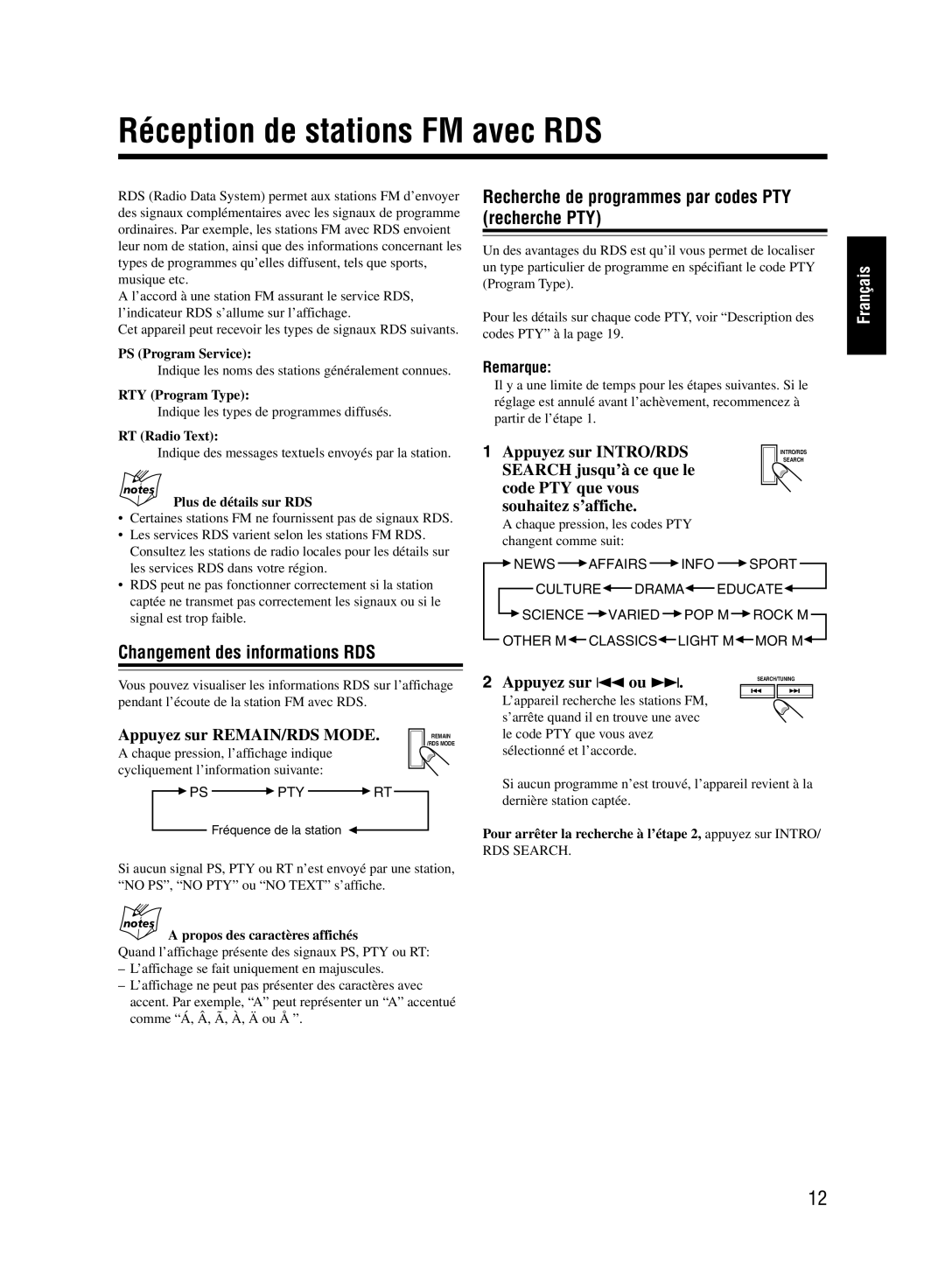UX-M55 specifications
The JVC UX-M55 is a compact audio system that combines high-quality sound with a sleek design, catering to music lovers who seek both performance and aesthetic appeal. Designed with versatility in mind, the UX-M55 serves as an ideal choice for various audio needs, from casual listening to more immersive experiences.One of the standout features of the JVC UX-M55 is its impressive sound quality, thanks to the inclusion of advanced audio technologies. The system is equipped with a dual-channel amplifier that ensures powerful output, delivering clear highs and deep lows. This makes it suitable for a wide range of music genres, ensuring that users can enjoy their favorite tracks as intended by the artists.
In addition to its audio capabilities, the UX-M55 offers a range of connectivity options to suit contemporary multimedia needs. It includes USB ports, enabling users to play music directly from flash drives, making it easy to enjoy digital music libraries. Moreover, the system supports various audio formats, ensuring compatibility with most media devices.
The UX-M55 also features a built-in CD player, catering to those who still appreciate the classic format. The system's CD playback features include programmable tracks and repeat modes, enhancing the listening experience. Coupled with a tuner that provides access to FM/AM stations, the UX-M55 ensures users have a diverse range of listening options at their fingertips.
In terms of design, the JVC UX-M55 boasts a modern and compact framework, allowing it to fit seamlessly into any living space. The sleek, minimalist front panel with an illuminated display provides easy navigation, ensuring that users can quickly access their desired functions without any hassle. The lightweight construction of the unit makes it portable, allowing for easy relocation within the home.
Another notable aspect of the UX-M55 is its compatibility with external devices. The auxiliary input allows connection with smartphones or tablets, making it easy to stream music from popular services. This feature expands the versatility of the system, making it a comprehensive solution for all audio needs.
In conclusion, the JVC UX-M55 is a well-rounded audio system that excels in sound quality, connectivity, and user-friendly design. Whether for entertaining guests or enjoying a quiet evening at home, the UX-M55 delivers a satisfying audio experience that meets the demands of modern users. With its advanced technologies and practical features, it stands out as a reliable choice for anyone seeking a compact yet powerful sound system.