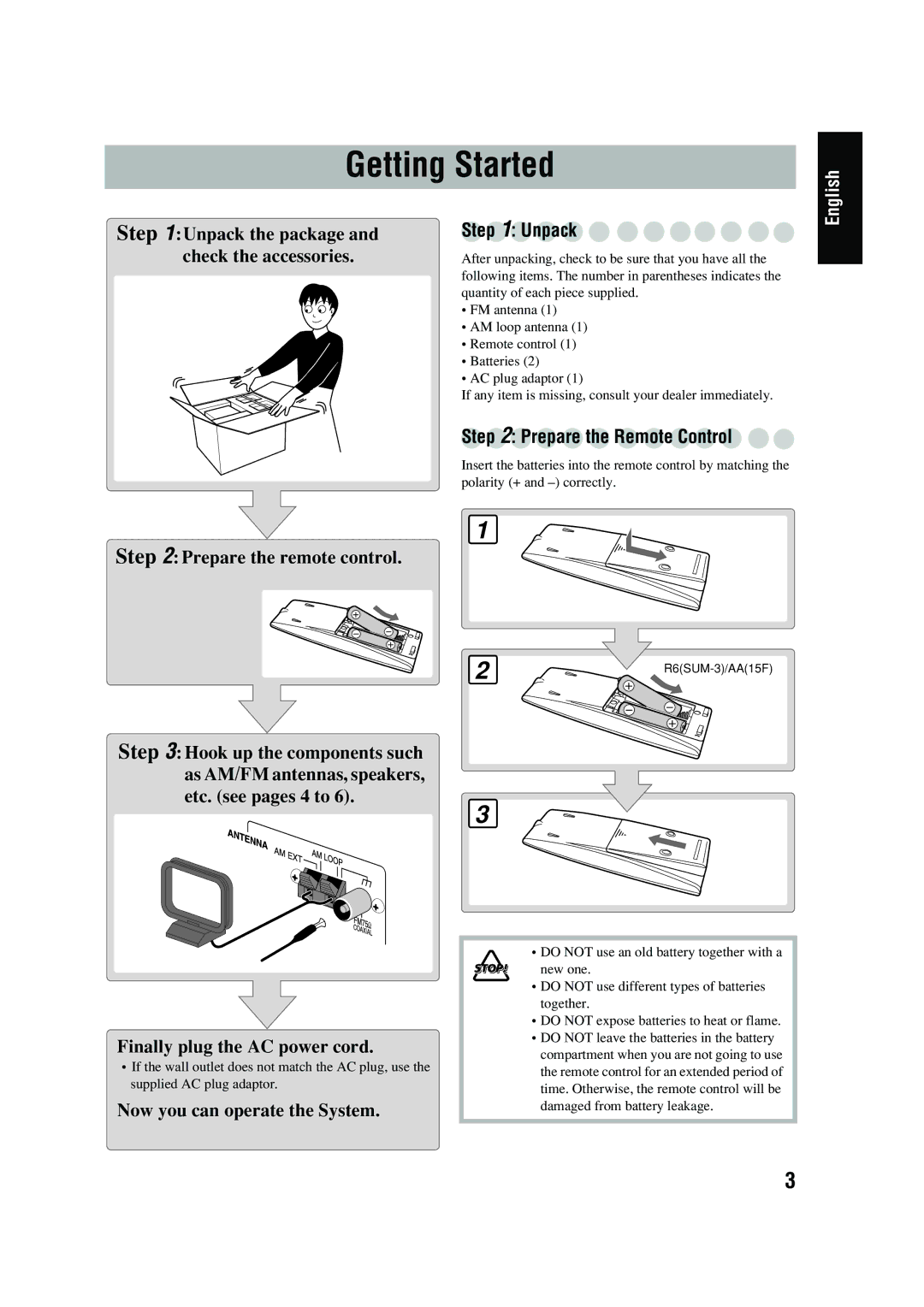UX-P400 specifications
The JVC UX-P400 is a compact yet robust audio system designed for music enthusiasts seeking high-quality sound in a space-saving format. This model showcases a blend of traditional hi-fi aesthetics with modern technological advancements, making it a worthy addition to any audio setup.One of the standout features of the UX-P400 is its dual cassette deck, a hallmark of JVC’s commitment to versatile playback options. This allows users to enjoy their cassette collections while providing the ability to record from CD or radio, ensuring that both nostalgia and convenience are catered for. The cassette decks are designed for high-quality playback, minimizing distortion and enhancing the listening experience.
The UX-P400 is equipped with a CD player that supports various disc formats, including CD-R and CD-RW, providing flexibility for users who enjoy custom playlists. In addition to physical media, the system includes a built-in AM/FM tuner with an easy-to-read digital display and 30 preset stations, making it simple to access your favorite radio shows and music.
Sound quality is a primary focus of the UX-P400. The system boasts a powerful amplifier delivering impressive output, ensuring a clear and dynamic listening experience. JVC has incorporated their advanced audio technologies, such as Virtual Surround technology, which broadens the soundstage and immerses listeners in their favorite tracks, providing an encompassing audio experience.
The UX-P400 features a sleek and modern design, with a user-friendly interface that includes an intuitive remote control, allowing for convenient operation from a distance. Its compact size makes it ideal for small spaces, whether it be a cozy living room, bedroom, or office, while the elegant finish complements a range of interior styles.
Connectivity is also a highlight of the UX-P400, featuring auxiliary inputs for connecting external devices, such as smartphones or tablets. This versatility ensures that users can enjoy digital music libraries and streaming services alongside their traditional media.
In summary, the JVC UX-P400 is a well-rounded audio system that combines nostalgia with modern functionality. With its cassette decks, CD player, AM/FM tuner, and advanced audio technologies, it offers an exceptional listening experience for users of all ages, making it a perfect choice for anyone looking to enrich their audio journey.