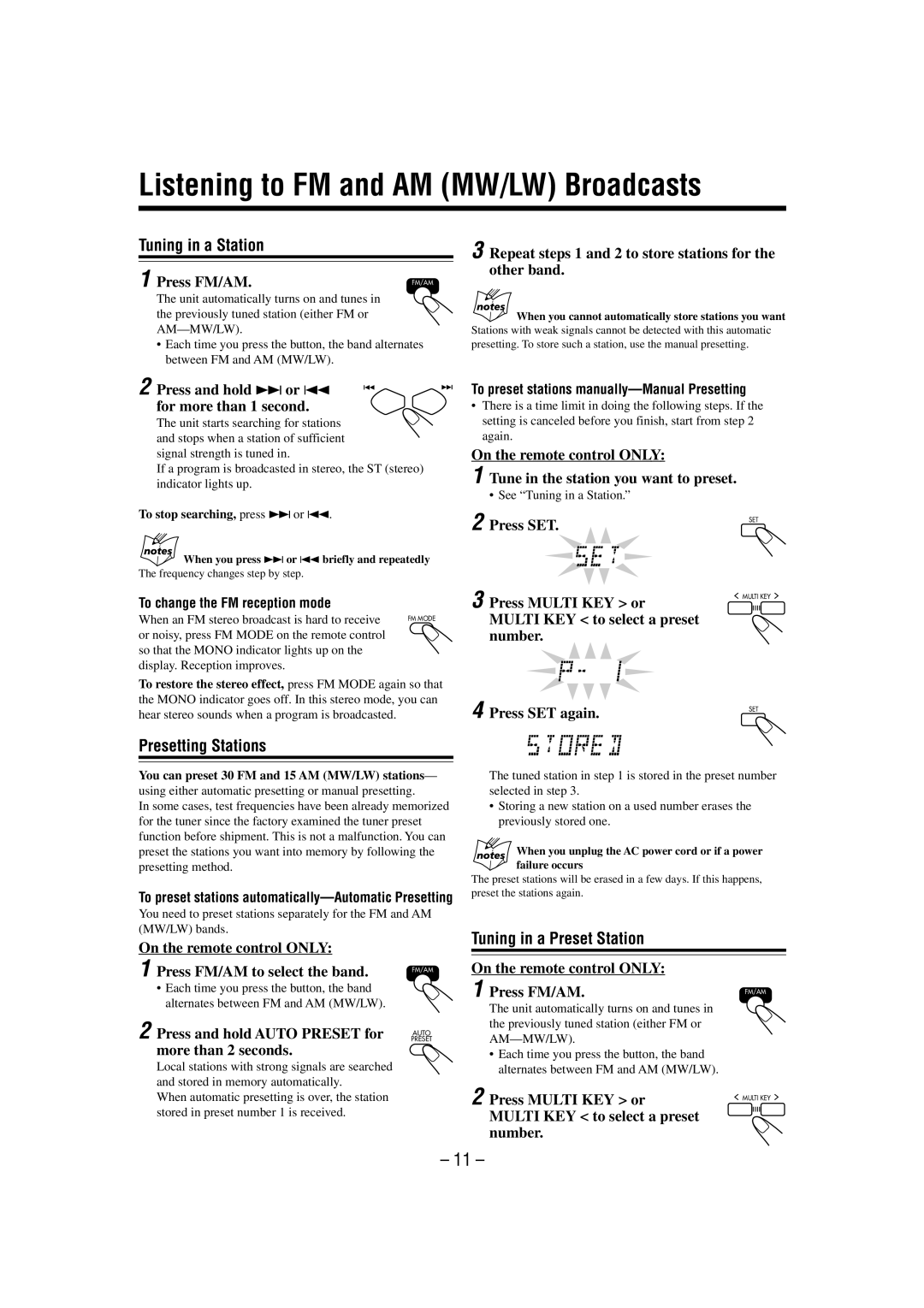UX-P55 specifications
The JVC UX-P55 is a compact stereo system that embodies a blend of modern technology and classic audio quality. Ideal for music enthusiasts who value both sound performance and aesthetics, the UX-P55 is designed to deliver high-fidelity audio in a space-saving configuration.One of the standout features of the JVC UX-P55 is its powerful sound system, which is equipped with a robust amplifier that ensures clear and dynamic audio playback. The system is designed with dual 20-watt RMS amplifiers, enabling it to fill a medium-sized room with high-quality sound without distortion, even at higher volumes. This makes it perfect for everything from casual listening to more immersive music experiences.
In terms of connectivity, the JVC UX-P55 comes equipped with a variety of inputs to cater to diverse audio sources. It includes a built-in CD player, allowing users to enjoy their favorite discs with excellent clarity and detail. Furthermore, the system features a USB port, making it easy to connect digital devices and play music from flash drives. Additionally, it sports an auxiliary input, providing compatibility with external devices like smartphones and tablets.
The UX-P55 also incorporates advanced technologies that enhance the overall auditory experience. One notable technology is the digital sound processor, which allows users to choose from various preset equalizer settings. This feature enables listeners to tailor the audio output to their preferences, whether they enjoy jazz, rock, or classical music.
Another appealing attribute of the JVC UX-P55 is its sleek and compact design, which effortlessly complements modern home decor. The unit is designed with an easy-to-read LCD display that provides essential information at a glance, while its user-friendly interface ensures straightforward operation.
Additionally, the JVC UX-P55 features a clock and timer function, making it a versatile choice for users who want to set alarms or enjoy their favorite radio stations. With its built-in FM/AM tuner and programmable station memory, accessing a wide range of broadcast content is a breeze.
Overall, the JVC UX-P55 is a versatile stereo system that combines performance, style, and functionality. Its array of features caters to various listening preferences, making it an excellent choice for audiophiles and casual listeners alike. Whether used at home, in the office, or as part of a larger audio setup, the JVC UX-P55 stands out as a reliable solution for quality sound reproduction.