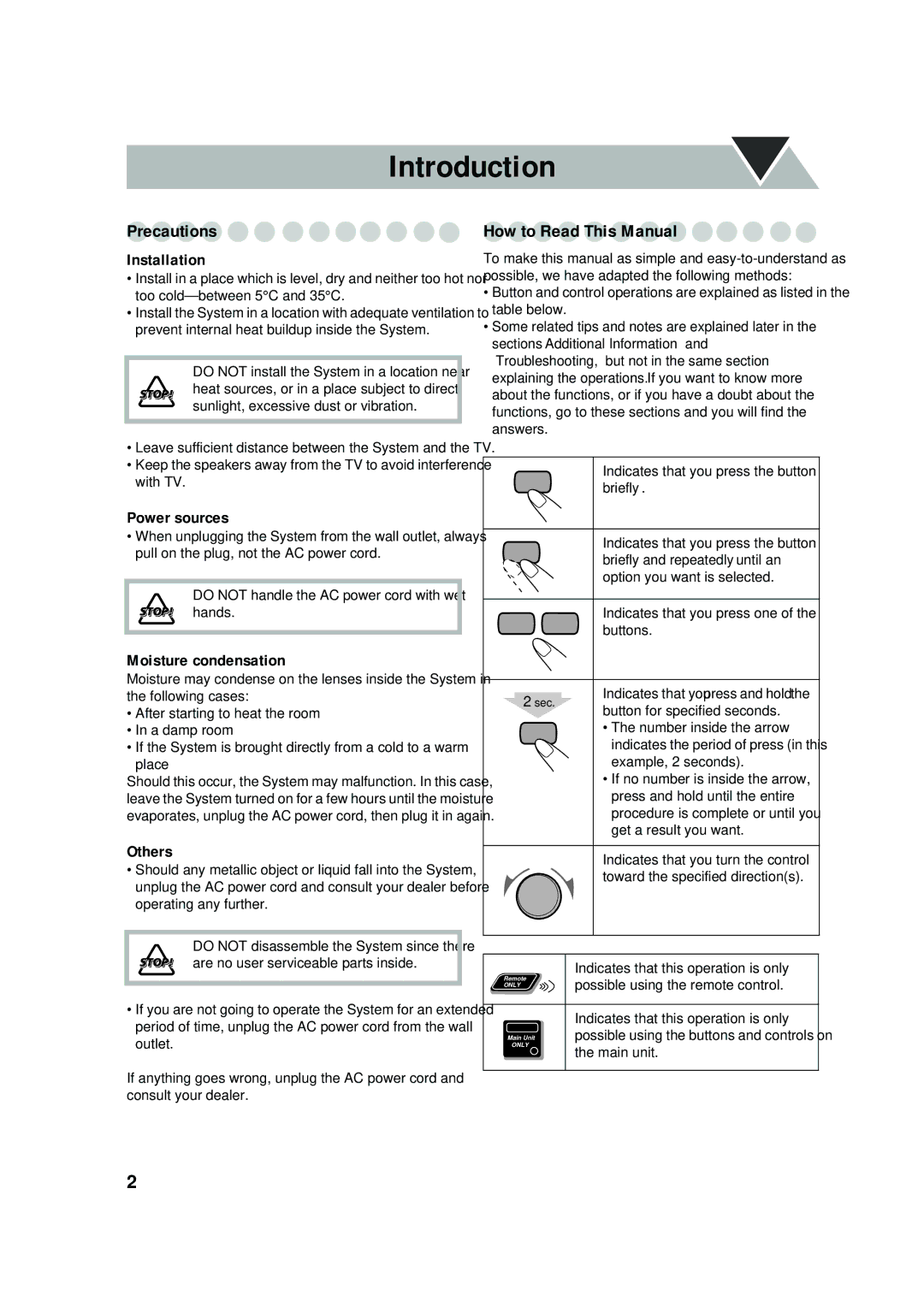UX-P550 specifications
The JVC UX-P550 is a compact audio system that brings together modern technology and user-friendly features to create a versatile home audio experience. Known for its sleek design and robust performance, the UX-P550 is ideal for music enthusiasts who desire quality sound without occupying too much space.One of the standout features of the JVC UX-P550 is its powerful amplification system. With a total output of 50 watts, the audio system delivers clear and dynamic sound, making it suitable for various music genres. The system supports a range of audio formats, ensuring compatibility with CDs, FM radio, and even MP3 playback through auxiliary input. This versatility allows users to enjoy their favorite tracks from multiple sources.
The UX-P550 also incorporates advanced speaker technology. Equipped with advanced drivers and a high-quality tweeter, the unit ensures accurate sound reproduction. The built-in equalizer offers multiple presets that allow users to adjust the sound profiles to suit their listening preferences, enhancing the overall audio experience.
In terms of connectivity, the JVC UX-P550 is designed to accommodate modern audio needs. It features Bluetooth capability, allowing users to wirelessly stream music from their smartphones, tablets, or other Bluetooth-enabled devices. This wireless convenience eliminates the clutter of wires and makes it easy to play music from various sources.
Another noteworthy characteristic of the UX-P550 is its user-friendly interface. The system is designed with intuitive controls, making it easy to navigate through different settings and options. The remote control further enhances usability, allowing users to adjust settings and switch tracks from a distance.
The compact design of the JVC UX-P550 makes it a perfect fit for various spaces, from living rooms to bedrooms. Its stylish appearance complements any décor, while the sturdy construction ensures durability. Additionally, the system includes a digital tuner with preset stations, which simplifies the listening experience for radio enthusiasts.
In summary, the JVC UX-P550 is a well-rounded audio system that combines powerful sound, modern technology, and sleek design. With features like Bluetooth connectivity, a built-in equalizer, and a compact footprint, it caters to the needs of today’s audio consumers while delivering an enjoyable and immersive listening experience. Whether you’re playing CDs, tuning into the radio, or streaming your favorite playlist, the JVC UX-P550 promises to enhance the sound quality in any setting.