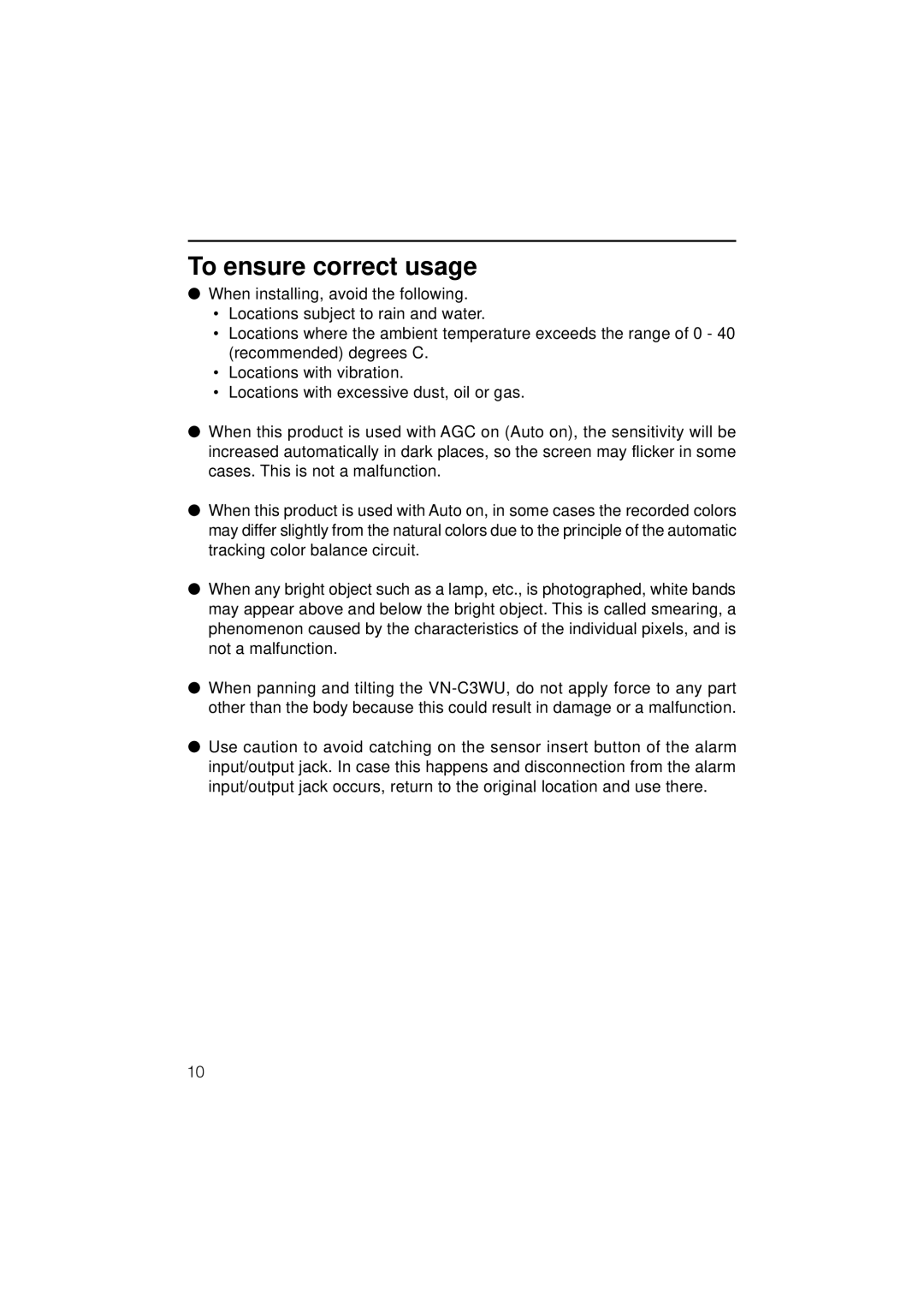VN-C3WU specifications
The JVC VN-C3WU is a versatile and powerful network camera designed for various surveillance and monitoring applications. With its compact design and high-performance capabilities, it has become a popular choice for both commercial and residential environments.One of its standout features is the camera's high-resolution imaging. The VN-C3WU delivers clear and detailed video footage, supporting resolutions up to 1280x720 pixels. This ensures that users can capture high-quality images, even in challenging lighting conditions. The camera is also equipped with advanced video compression technologies, such as H.264, which optimizes bandwidth for efficient transmission and storage without compromising image quality.
The VN-C3WU features a robust pan-tilt-zoom (PTZ) functionality, allowing users to remotely control the camera's viewing angle. This is particularly advantageous for monitoring large areas or tracking moving subjects. The speed and range of the PTZ capabilities make it suitable for both indoor and outdoor use.
An essential aspect of the VN-C3WU is its user-friendly interface. JVC has made it easy for users to access and manage the camera through a web-based interface. This allows for convenient setup, configuration, and real-time monitoring from any device with internet access. Additionally, the camera supports various network protocols, ensuring compatibility with existing security systems and making integration straightforward.
The VN-C3WU incorporates advanced motion detection technology, which minimizes false alarms and enhances security. Users can customize motion detection zones, adjusting sensitivity and triggering alerts only when necessary. This feature is crucial for optimizing surveillance efficiency and reducing unnecessary notifications.
In terms of durability, the VN-C3WU is built to withstand harsh environmental conditions. It features a weather-resistant housing, making it suitable for outdoor installations. The camera's robust design ensures reliable operation even in extreme temperatures and exposure to the elements.
Overall, the JVC VN-C3WU stands out as a reliable and feature-rich network camera. Its high-resolution imaging, PTZ functionality, user-friendly interface, advanced motion detection, and durable construction make it an excellent choice for various surveillance needs. Whether for commercial surveillance or home security, the VN-C3WU delivers exceptional performance and peace of mind.