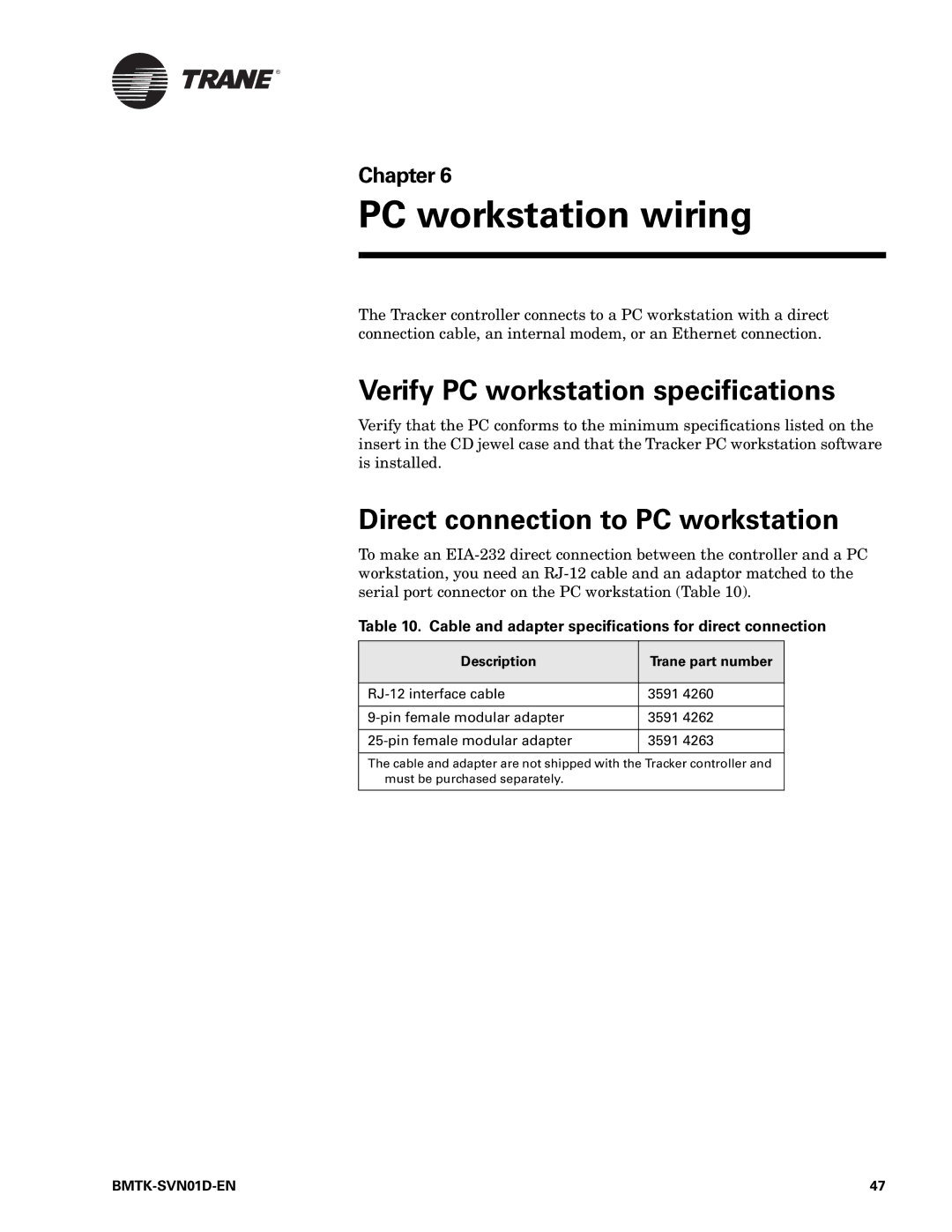®
Chapter 6
PC workstation wiring
The Tracker controller connects to a PC workstation with a direct connection cable, an internal modem, or an Ethernet connection.
Verify PC workstation specifications
Verify that the PC conforms to the minimum specifications listed on the insert in the CD jewel case and that the Tracker PC workstation software is installed.
Direct connection to PC workstation
To make an
Table 10. Cable and adapter specifications for direct connection
Description | Trane part number |
|
|
| 3591 4260 |
|
|
| 3591 4262 |
|
|
3591 4263 | |
|
|
The cable and adapter are not shipped with the Tracker controller and must be purchased separately.
| 47 |